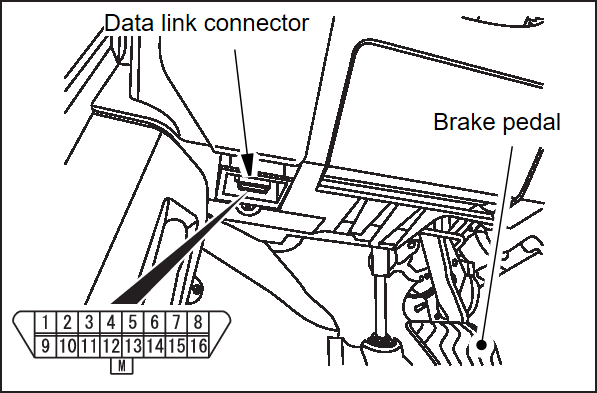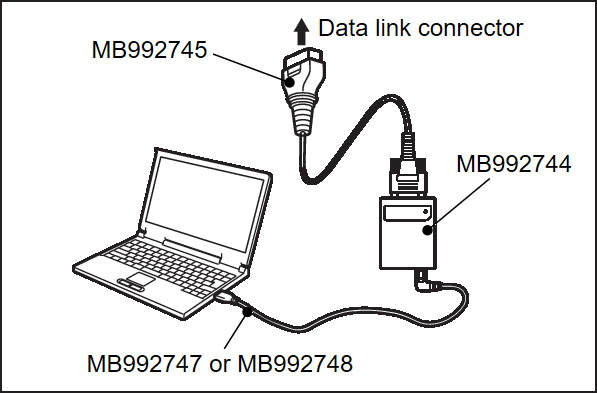DIAGNOSTIC FUNCTION
HOW TO CONNECT THE M.U.T.-III SE
Required Special Tools:
- MB992744: Vehicle communication interface-Lite (V.C.I.-Lite)
- MB992745: V.C.I.-Lite main harness A
- MB992747: V.C.I.-Lite USB cable short
- MB992748: V.C.I.-Lite USB cable long
| caution | To prevent damage to M.U.T.-III SE, always turn OFF the power supply mode of the electric motor switch before connecting or disconnecting M.U.T.-III SE. |
1. Ensure that the power supply mode of the electric motor switch is OFF.
2. Start up the personal computer.
4. Connect special tool MB992745 to special tool MB992744.
5. Connect special tool MB992745 to the data link connector.
| note | When the special tool MB992745 is connected to the data link connector, the special tool MB992744 indicator light will be illuminated in a green color. |
6. Start the M.U.T.-III SE system on the personal computer.
| note | Disconnecting M.U.T.-III SE is the reverse of the connecting sequence, making sure that the power supply mode of the electric motor switch is OFF. |
HOW TO READ AND ERASE DIAGNOSTIC TROUBLE CODES
Required Special Tools:
- MB992744: Vehicle communication interface-Lite (V.C.I.-Lite)
- MB992745: V.C.I.-Lite main harness A
- MB992747: V.C.I.-Lite USB cable short
- MB992748: V.C.I.-Lite USB cable long
| caution | To prevent damage to M.U.T.-III SE, always turn OFF the power supply mode of the electric motor switch before connecting or disconnecting M.U.T.-III SE. |
2. Turn the power supply mode of the electric motor switch to ON.
3. Select "PDU" or "R-MCU" from system select screen of the M.U.T.-III SE.
4. Select "Diagnostic Trouble Code" to read the DTC.
5. If a DTC is set, it is shown.
6. Choose "Erase DTCs" to erase the DTC.
HOW TO READ DATA LIST
Required Special Tools:
- MB992744: Vehicle communication interface-Lite (V.C.I.-Lite)
- MB992745: V.C.I.-Lite main harness A
- MB992747: V.C.I.-Lite USB cable short
- MB992748: V.C.I.-Lite USB cable long
| caution | To prevent damage to M.U.T.-III SE, always turn off the power supply mode of the electric motor switch before connecting or disconnecting M.U.T.-III SE. |
2. Turn the power supply mode of the electric motor switch to ON.
3. Select "PDU" or "R-MCU" from system select screen of the M.U.T.-III SE.
4. Select "Data List."
5. Choose an appropriate item and select the "OK" button.
HOW TO PERFORM ACTUATOR TEST
Required Special Tools:
- MB992744: Vehicle communication interface-Lite (V.C.I.-Lite)
- MB992745: V.C.I.-Lite main harness A
- MB992747: V.C.I.-Lite USB cable short
- MB992748: V.C.I.-Lite USB cable long
| caution | To prevent damage to M.U.T.-III SE, always turn off the power supply mode of the electric motor switch before connecting or disconnecting M.U.T.-III SE. |
2. Turn the power supply mode of the electric motor switch to ON.
3. Select "PDU" from system select screen of the M.U.T.-III SE.
4. Select "Special Function."
5. Select "Actuator Test."
6. Choose an appropriate item and select the "OK" button.
HOW TO DIAGNOSE THE CAN BUS LINES
Required Special Tools:
- MB992744: Vehicle communication interface-Lite (V.C.I.-Lite)
- MB992745: V.C.I.-Lite main harness A
- MB992747: V.C.I.-Lite USB cable short
- MB992748: V.C.I.-Lite USB cable long
| caution | To prevent damage to M.U.T.-III SE, always turn off the power supply mode of the electric motor switch before connecting or disconnecting M.U.T.-III SE. |
2. Turn the power supply mode of the electric motor switch to ON.
3. Perform the CAN bus diagnostics (Refer to ELECTRICAL & POWER CONTROL – LAN system, CAN Fundamental, Basic Inspection, Diagnosis and Repair Workflow EXPLANATION ABOUT THE SCAN TOOL (M.U.T.-III SE) CAN BUS DIAGNOSTICS ).
).
 ).
).FREEZE FRAME DATA CHECK
By using M.U.T.-IIISE, the freeze frame data can be checked.
When detecting fault and storing the diagnostic trouble code, the ECU connected to CAN bus line obtains the data before the determination of the diagnostic trouble code and the data when the diagnostic trouble code is determined, and then stores the ECU status of that time. By analysing each data using M.U.T.-IIISE, troubleshooting can be carried out efficiently. The displayed items are as the table below.
DISPLAY ITEM LIST
FEMCU
| Item No. | Item name | Unit or value |
| 1 | ODO/TRIP METER | km/mile |
| 2 | DTC count | count |
| 30 | DTC CODE | Value is displayed |
| 40 | EV ECU MODE | IG-OFF/RESET/High voltage On/Torque control/High Voltage Off/Charge control/Flash writing |
| 50 | FMTR COIL TEMP1 | °C/°F |
| 60 | FMTR COIL TEMP2 | °C/°F |
| 70 | FMTR COIL TEMP3 | °C/°F |
| 80 | GEN COIL TEMP | °C/°F |
| 90 | FMCU IGBT U MAXTEMP | °C/°F |
| 100 | FMCU IGBT V MAXTEMP | °C/°F |
| 110 | FMCU IGBT W MAXTEMP | °C/°F |
| 120 | GCU IGBT U MAXTEMP | °C/°F |
| 130 | GCU IGBT V MAXTEMP | °C/°F |
| 140 | GCU IGBT W MAXTEMP | °C/°F |
| 150 | VCU IGBT S1 TEMP | °C/°F |
| 160 | VCU IGBT S2 TEMP | °C/°F |
| 170 | VCU IGBT S3 TEMP | °C/°F |
| 180 | VCU IGBT S4 TEMP | °C/°F |
| 190 | PDU CPU TEMP | °C/°F |
| 200 | PDU CAP0 TEMP | °C/°F |
| 210 | PDU CAP2 TEMP | °C/°F |
| 220 | VCU REACT TEMP | °C/°F |
| 230 | PDU OIL TEMP | °C/°F |
| 240 | WT MOTOR | °C/°F |
| 250 | FMTR TRQ LMT RQ | No limit/Torque limit level 1 to 7 |
| 260 | FMTR SPD LMT RQ | No limit/Speed limit level 1 to 3 |
| 270 | GEN TRQ LMT RQ | No limit/Torque limit level 1 to 7 |
| 280 | GEN SPD LMT RQ | No limit/Speed limit level 1 to 3 |
| 290 | FMOTOR TRQ RQ | Nm |
| 300 | FMOTOR TRQ FB | Nm |
| 310 | FMTR TRQ AVAIL | Nm |
| 320 | FMOTOR SPD | r/min |
| 330 | GENERATOR TRQ RQ | Nm |
| 340 | GENERATOR TRQ FB | Nm |
| 350 | GEN TRQ AVAIL | Nm |
| 360 | GENERATOR SPD | r/min |
| 370 | CAP1 V PDU | V |
| 380 | CAP2 V PDU | V |
| 390 | CAP0 V PDU | V |
| 400 | CAP2 V TARGET | V |
| 410 | FMOTOR CUR 1 | A |
| 420 | FMOTOR CUR 2 | A |
| 430 | GENERATOR CUR 1 | A |
| 440 | GENERATOR CUR 2 | A |
| 450 | REACT CUR | A |
| 460 | VCU DRVPWR AVAIL | kW |
| 470 | VCU REGPWR AVAIL | kW |
| 480 | FMCU CONT MODE | Value is displayed |
| 490 | FMCU MOT STATUS | Value is displayed |
| 500 | GCU CONT MODE | Value is displayed |
| 510 | GCU MOT STATUS | Value is displayed |
| 520 | VCU CONT MODE | Value is displayed |
| 530 | PDU SW VER | Value is displayed |
| 540 | WT FLOW RQ PDU | LEVEL |
| 550 | FMCU GATE ON RQ | Gate Off/Gate On |
| 560 | GCU GATE ON RQ | Gate Off/Gate On |
| 570 | FMCU GATE ON FB | Gate Off/Gate On |
| 580 | GCU GATE ON FB | Gate Off/Gate On |
| 590 | DISCHG ON RQ | Discharge Off/Discharge On |
| 600 | DISCHG ON FB FMCU | Discharge Off/Discharge On |
| 610 | DISCHG ON FB GCU | Discharge Off/Discharge On |
| 620 | IGCT KEEP RQ PDU | Discharge Off/Discharge On |
| 630 | WP FAIL ON | No fail/Fail |
| 640 | P CONT ACTIVE | No active/Active |
| 650 | PDU CAN FAIL | No fail/Fail |
| 660 | PDU FAIL ON | No fail/Fail |
| 670 | PDU READY ON | No ready/Ready |
| 680 | FMCU WARMDISCHG STAT | Not complete/Discharge enable/Discharge disable/Battery warm discharging |
| 690 | GCU WARMDISCHG STAT | Not complete/Discharge enable/Discharge disable/Battery warm discharging |
| 700 | EOP MODE RQ | STOP/EXT COLD MODE/NOT DEFINED/NORMAL MODE |
| 710 | EOP DUTY RQ | % |
| 720 | EOP SPD RQ | r/min |
| 730 | EOP SPD | r/min |
| 740 | EOP CURRENT | A |
| 750 | EOP LOAD | Value is displayed |
| 760 | EOP FAIL 1 | No fail/Fail |
| 770 | EOP FAIL 2 | No fail/Fail |
| 780 | EOP FAIL 3 | No fail/Fail |
| 790 | EOP FAIL 4 | No fail/Fail |
| 800 | EOP FAIL 5 | No fail/Fail |
| 810 | EOP FAIL 6 | No fail/Fail |
| 820 | EOP FAIL 7 | No fail/Fail |
| 830 | EOP FAIL 8 | No fail/Fail |
| 840 | EOP FAIL 9 | No fail/Fail |
| 850 | EOP FAIL 10 | No fail/Fail |
| 860 | EOP FAIL 11 | No fail/Fail |
| 870 | EOP FAIL 12 | No fail/Fail |
| 880 | EOP FAIL 13 | No fail/Fail |
| 890 | EOP FAIL 14 | No fail/Fail |
| 900 | EOP FAIL 15 | No fail/Fail |
| 910 | EOP FAIL 16 | No fail/Fail |
| 920 | EOP FAIL 17 | No fail/Fail |
| 930 | EOP FAIL 18 | No fail/Fail |
| 940 | EOP FAIL 19 | No fail/Fail |
| 950 | EOP FAIL 20 | No fail/Fail |
| 960 | EOP FAIL 21 | No fail/Fail |
| 970 | EOP FAIL 22 | No fail/Fail |
| 980 | EOP FAIL 23 | No fail/Fail |
| 990 | EOP FAIL 24 | No fail/Fail |
| 1000 | EOP FAIL 25 | No fail/Fail |
| 1010 | EOP FAIL 26 | No fail/Fail |
| 1020 | EOP FAIL 27 | No fail/Fail |
| 1030 | EOP FAIL 28 | No fail/Fail |
| 1040 | EOP FAIL 29 | No fail/Fail |
| 1050 | EOP FAIL 30 | No fail/Fail |
| 1060 | EOP FAIL 31 | No fail/Fail |
| 1070 | EOP FAIL 32 | No fail/Fail |
REMCU
| Item No. | Item name | Unit or value |
| 1 | ODO/TRIP METER | km/mile |
| 2 | DTC count | count |
| 30 | EV ECU MODE | IG-OFF/RESET/High voltage On/Torque control/High Voltage Off/Charge control/Flash writing |
| 40 | FLT INF UINT LIM1 | Value is displayed |
| 50 | FLT INF UINT LIM2 | Value is displayed |
| 60 | FLT INF UINT STOP1 | Value is displayed |
| 70 | FLT INF UINT STOP2 | Value is displayed |
| 80 | RMTR COIL TEMP1 | °C/°F |
| 90 | RMTR COIL TEMP2 | °C/°F |
| 100 | RMCU IGBT TEMP1 | °C/°F |
| 110 | RMCU IGBT TEMP2 | °C/°F |
| 120 | RMCU IGBT TEMP3 | °C/°F |
| 130 | RMCU IGBT TEMP4 | °C/°F |
| 140 | RMCU IGBT TEMP5 | °C/°F |
| 150 | RMCU IGBT TEMP6 | °C/°F |
| 160 | RMCU CPU TEMP | °C/°F |
| 170 | RMCU CAP TEMP | °C/°F |
| 180 | RMCU WATER TEMP | °C/°F |
| 190 | RMTR TRQ LMT RQ | No limit/Torque limit level 1 to 7 |
| 200 | RMTR SPD LMT RQ | No limit/Speed limit level 1 to 3 |
| 210 | RMOTOR TRQ RQ | Nm |
| 220 | RMOTOR TRQ FB | Nm |
| 230 | RMTR TRQ AVAIL | Nm |
| 240 | RMOTOR SPD | r/min |
| 250 | CAP V RMCU | V |
| 260 | RMOTOR CUR I1 REF | A |
| 270 | RMOTOR CUR I1 DET | A |
| 280 | RMOTOR CUR I1 DIF | A |
| 290 | RMCU 1.5V AD | V |
| 300 | RMCU 12V AD | V |
| 310 | RMCU 5V AD | V |
| 320 | RMCU CTL FRQ | Frequency Level 1 to 6 |
| 330 | WT FLOW RQ RMCU | LEVEL |
| 340 | DISCHG ON RQ ES | OFF/ON |
| 350 | RMCU GATE ON RQ | OFF/ON |
| 360 | RMCU GATE ON FB | OFF/ON |
| 370 | DISCHG ON RQ | OFF/ON |
| 380 | DISCHG ON FB RMCU | OFF/ON |
| 390 | IGCT KEEP RQ RMCU | OFF/ON |
| 400 | WP FAIL ON | No fail/Fail |
| 410 | MAIN CNT CUT RQ 2 | Not Requested/Main Cont Cut Req |
| 420 | MAIN CNT CUT RQ 1 | Not Requested/Main Cont Cut Req |
| 430 | INTERMITTENT DRV STS | Normal/In Action |
| 440 | MAIN CNT CUT FB | Normal/Processing |
| 450 | WARNING LP RQ | Not Requested/Requested |
| 460 | SELF PROTECTION FLAG | No fail/Fail |
| 470 | RESOLVER FAIL6 TYPE3 | No fail/Excita phase diff fail |
| 480 | RESOLVER FAIL6 TYPE2 | No fail/Sum of squares fail |
| 490 | RESOLVER FAIL6 TYPE1 | No fail/Tracking loop dev Fail |
| 500 | AD MODULE FAIL TYPE2 | No fail/1.5V Power fail |
| 510 | AD MODULE FAIL TYPE1 | No fail/5V Power fail |
![[Previous]](../../../buttons/fprev.png)
![[Next]](../../../buttons/fnext.png)