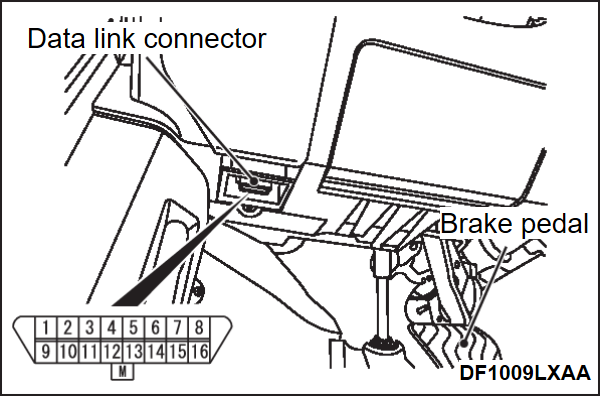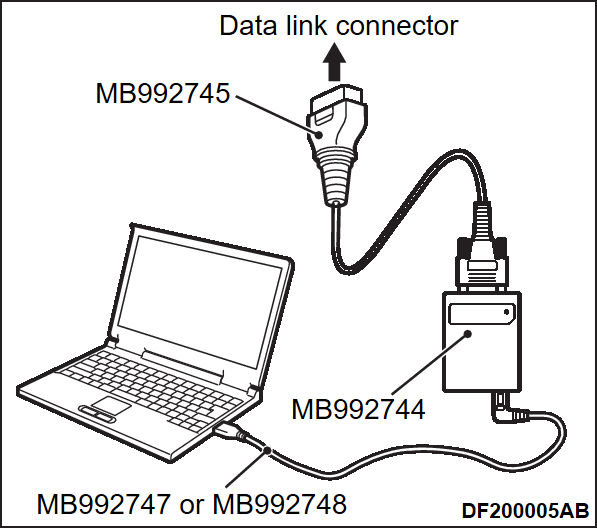HOW TO READ AND ERASE DIAGNOSTIC TROUBLE CODES
Required Special Tools:
- MB992744: Vehicle communication interface-Lite (V.C.I.-Lite)
- MB992745: V.C.I.-Lite main harness A
- MB992747: V.C.I.-Lite USB cable short
- MB992748: V.C.I.-Lite USB cable long
| caution | To prevent damage to scan tool (M.U.T.-III SE), always turn off the power supply mode of the electric motor switch before connecting or disconnecting scan tool (M.U.T.-III SE). |
| note | If the DTC of the PHEV-ECU had been erased, the DTC of the ECM had also been erased at the same time. |
1. Connect scan tool (M.U.T.-III SE) to the data link connector (Refer to HOW TO CONNECT THE SCAN TOOL (M.U.T.-III SE) )..
)..
 )..
)..2. Turn on the power supply mode of the electric motor switch.
3. Select "ENGINE" from system select screen of the scan tool (M.U.T.-III SE).
4. Select "Diagnostic Trouble Code" from the engine screen.
5. If a DTC is set, it is shown.
6. Choose "Erase DTCs" to erase the DTC.
![[Previous]](../../../buttons/fprev.png)
![[Next]](../../../buttons/fnext.png)