Diagnosis Procedure
1.CHECK DTC PRIORITY
If DTC “C2591-82” is displayed with Network-DTC, first diagnose the Network-DTC.  Perform diagnosis of applicable. Refer to DTC IndexDTC Index
Perform diagnosis of applicable. Refer to DTC IndexDTC Index  .
.
Is applicable DTC detected?
 Perform diagnosis of applicable. Refer to DTC IndexDTC Index
Perform diagnosis of applicable. Refer to DTC IndexDTC Index  .
.2.CHECK BCM SELF-DIAGNOSIS RESULTS
Check if any DTC is detected in “Self Diagnostic Result” of “BCM”.  Perform diagnosis on the detected DTC and repair or replace the malfunctioning parts. Refer to DTC IndexDTC Index
Perform diagnosis on the detected DTC and repair or replace the malfunctioning parts. Refer to DTC IndexDTC Index .
.
Is any DTC detected?
 Perform diagnosis on the detected DTC and repair or replace the malfunctioning parts. Refer to DTC IndexDTC Index
Perform diagnosis on the detected DTC and repair or replace the malfunctioning parts. Refer to DTC IndexDTC Index .
.3.CHECK DISTANCE SENSOR SELF-DIAGNOSIS RESULTS
Check if “C2591-82” is detected as the current malfunction in “Self Diagnostic Result” of “LASER/RADAR”.  Replace the distance sensor. Refer to Removal and Installation
Replace the distance sensor. Refer to Removal and Installation .
.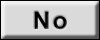 INSPECTION END
INSPECTION END
Is any DTC detected?
 Replace the distance sensor. Refer to Removal and Installation
Replace the distance sensor. Refer to Removal and Installation .
.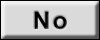 INSPECTION END
INSPECTION END ![[Previous]](../../../buttons/fprev.png)
![[Next]](../../../buttons/fnext.png)