DTC Diagnosis Procedure
1.CHECK DTC PRIORITY
If DTC P1572 is displayed with other DTC, first perform the trouble diagnosis for other DTC. Perform diagnosis of applicable. Refer to DTC Index
Perform diagnosis of applicable. Refer to DTC Index .
.
Is applicable DTC detected?
 Perform diagnosis of applicable. Refer to DTC Index
Perform diagnosis of applicable. Refer to DTC Index .
.2.CHECK OVERALL FUNCTION-1
 With M.U.T.-III SE
With M.U.T.-III SE- Turn ignition switch ON.
- Select “BRAKE SW1” and “BRAKE SW2” in “DATA MONITOR” mode of “ENGINE” using M.U.T.-III SE.
- Check “BRAKE SW1” and “BRAKE SW2” indication as per the following conditions.
Monitor item Condition Indication BRAKE SW1 Brake pedal Slightly depressed OFF Fully released ON BRAKE SW2 Brake pedal Slightly depressed ON Fully released OFF
 Without M.U.T.-III SE
Without M.U.T.-III SE- Turn ignition switch ON.
- Check the voltage between ECM harness connector terminals as per the following.
ECM Condition Voltage (Approx.)Connector + – Terminal E16 148 160 Brake pedal Slightly depressed 0 V Fully released Battery voltage
Is the inspection result normal?
3.CHECK STOP LIGHT SWITCH POWER SUPPLY CIRCUIT
- Turn ignition switch OFF.
- Disconnect stop light switch harness connector.
- Check the voltage between stop light switch harness connector and ground.
+ − Voltage Stop light switch Connector Terminal E38 4 Ground Battery voltage
Is the inspection result normal?
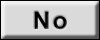 Perform the trouble diagnosis for power supply circuit.
Perform the trouble diagnosis for power supply circuit.4.CHECK STOP LIGHT SWITCH
Check the stop light switch. Refer to Component Inspection .
.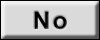 Replace stop light switch. Refer to Exploded View
Replace stop light switch. Refer to Exploded View .
.
 .
.Is the inspection result normal?
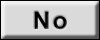 Replace stop light switch. Refer to Exploded View
Replace stop light switch. Refer to Exploded View .
.5.CHECK STOP LIGHT SWITCH SIGNAL CIRCUIT
- Disconnect ECM harness connector.
- Check the continuity between stop light switch harness connector and ECM harness connector.
+ − Continuity Stop light switch ECM Connector Terminal Connector Terminal E38 3 E16 148 Existed - Also check harness for short to ground and to power.
Is the inspection result normal?
 Check intermittent incident. Refer to Intermittent IncidentIntermittent Incident
Check intermittent incident. Refer to Intermittent IncidentIntermittent Incident .
.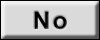 Repair or replace error-detected parts
Repair or replace error-detected parts![[Previous]](../../../buttons/fprev.png)
![[Next]](../../../buttons/fnext.png)