DTC Description
DTC DETECTION LOGIC
| DTC | M.U.T.-III SE screen terms (Trouble diagnosis content) | DTC detection condition | ||
| P1572 | 00 | ASCD BRAKE SW (ASCD brake switch) | Diagnosis condition | Selector lever Suitable position and engine run |
| Signal (terminal) | Stop light switch signal | |||
| Threshold | Stop light switch signal is not sent to ECM for extremely long time | |||
| Diagnosis delay time | — | |||
POSSIBLE CAUSE
- Harness or connectors(Stop light switch circuit is shorted.)
- Stop light switch
- Incorrect stop light switch installation
- ECM
FAIL-SAFE
Not applicable
DTC Confirmation Procedure
1.CHECK DTC PRIORITY
If DTC P1572 is displayed with other DTC, first perform the trouble diagnosis for other DTC. Perform diagnosis of applicable. Refer to DTC Index
Perform diagnosis of applicable. Refer to DTC Index .
.
Is applicable DTC detected?
 Perform diagnosis of applicable. Refer to DTC Index
Perform diagnosis of applicable. Refer to DTC Index .
.2.PRECONDITIONING
If DTC Confirmation Procedure has been previously conducted, always perform the following procedure before conducting the next test.
- Turn ignition switch OFF and wait at least 10 seconds.
- Turn ignition switch ON.
- Turn ignition switch OFF and wait at least 10 seconds.
3.PERFORM DTC CONFIRMATION PROCEDURE
- Drive the vehicle for at least 5 consecutive seconds as per the following conditions.
caution Always drive vehicle at a safe speed. note This procedure may be conducted with the drive wheels lifted in the shop or by driving the vehicle. If a road test is expected to be easier, it is unnecessary to lift the vehicle. Selector lever Suitable position Driving location Depress the brake pedal for more than five seconds so as not to come off from the above-mentioned vehicle speed. - Check DTC.
Is DTC detected?
 Proceed to DTC Diagnosis Procedure
Proceed to DTC Diagnosis Procedure .
.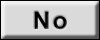 -1To check malfunction symptom before repair: Refer to Intermittent IncidentIntermittent Incident
-1To check malfunction symptom before repair: Refer to Intermittent IncidentIntermittent Incident .
.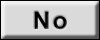 -2Confirmation after repair: INSPECTION END
-2Confirmation after repair: INSPECTION END![[Previous]](../../../buttons/fprev.png)
![[Next]](../../../buttons/fnext.png)