Diagnosis Procedure
1.CHECK DTC PRIORITY
If DTC U2140-57 is displayed with DTC U1327-52 or DTC U1327-54, first perform the trouble diagnosis for DTC U1327-52 or U1327-54. Refer to DTC Description
Refer to DTC Description (U1327-52) or DTC Description
(U1327-52) or DTC Description (U1327-54).
(U1327-54).
Is DTC U1327-52 or U1327-54 detected?
 Refer to DTC Description
Refer to DTC Description (U1327-52) or DTC Description
(U1327-52) or DTC Description (U1327-54).
(U1327-54).2.CHECK MAC DIAGNOSIS
 With M.U.T.-III SE
With M.U.T.-III SEPerform “MAC Diagnosis” mode of “SONAR” using M.U.T.-III SE.
Is DTC U2140-57 detected with DTC U2141-57, U2148-57, U214E-57, U214F-57, U2152-57 (with MI-PILOT Assist), U2156-57, U2159-57, U215B-57, U2175-57 (with around view monitor control unit) and U2176-57 at the same time?
 (all DTC codes are detected at the same time)Replace sonar control unit. Refer to Removal and Installation
(all DTC codes are detected at the same time)Replace sonar control unit. Refer to Removal and Installation .
.3.CHECK NETWORK-DTC
 With M.U.T.-III SE
With M.U.T.-III SEPerform "CAN Diag".
Is the inspection result normal?
 Contact Techline and report the vehicle condition.
Contact Techline and report the vehicle condition.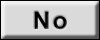 Repair or replace root cause.
Repair or replace root cause.![[Previous]](../../../buttons/fprev.png)
![[Next]](../../../buttons/fnext.png)