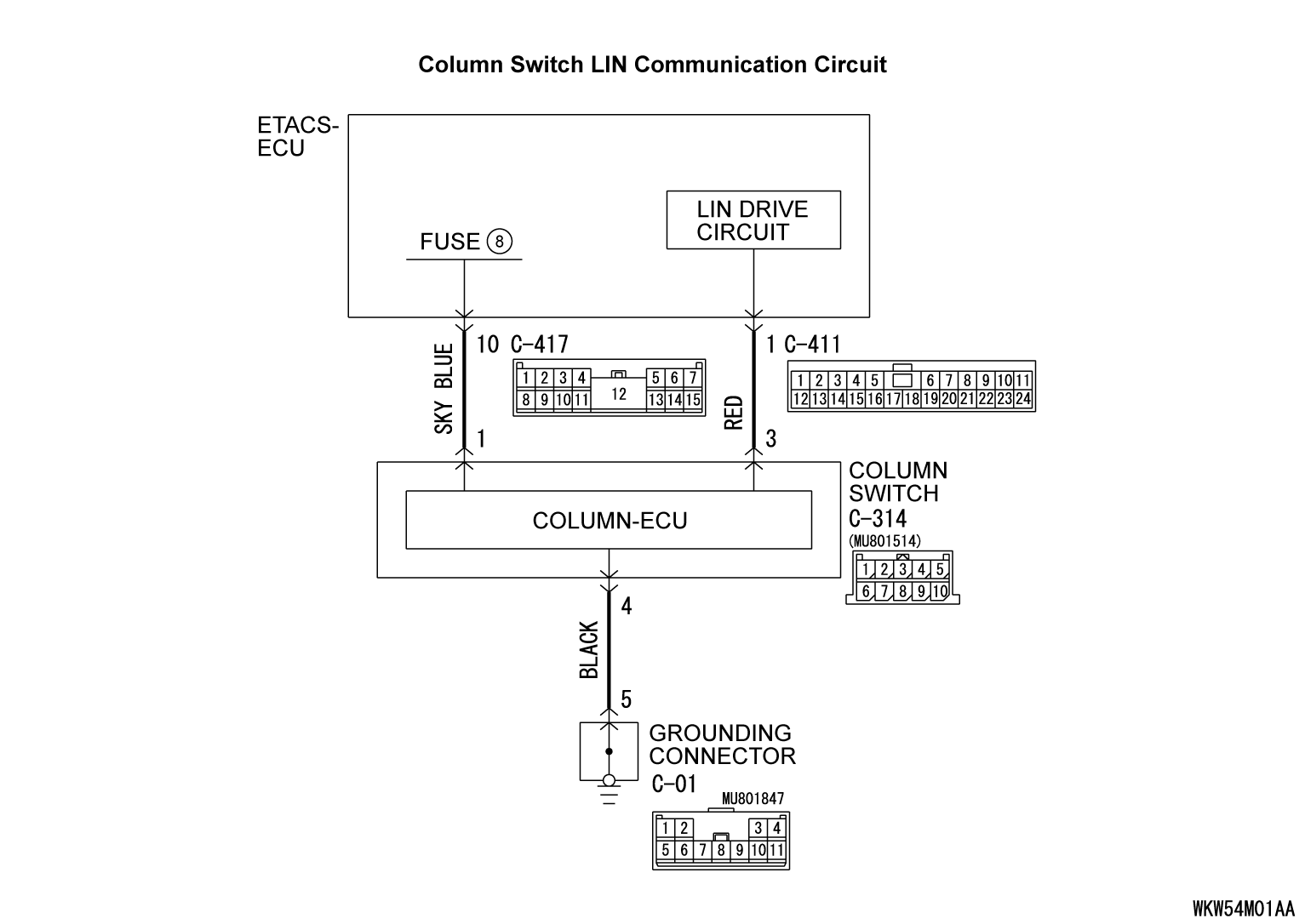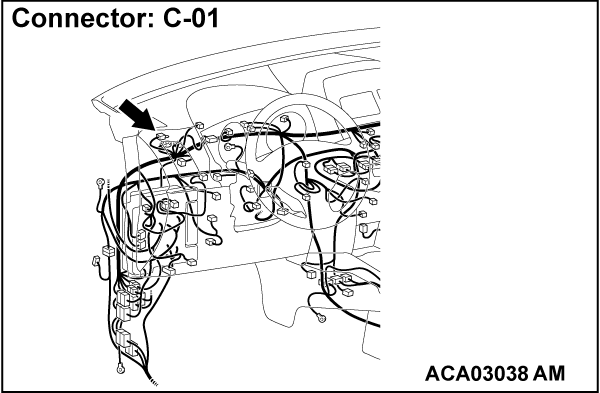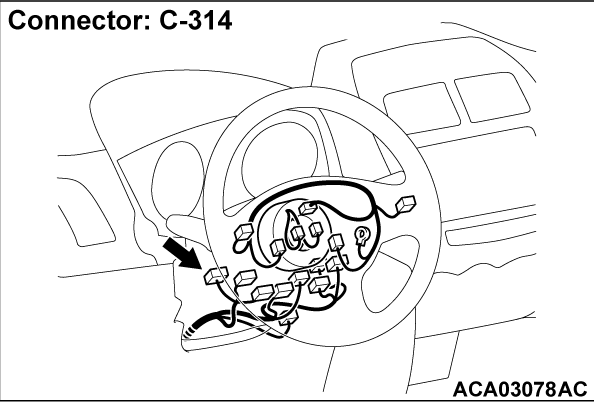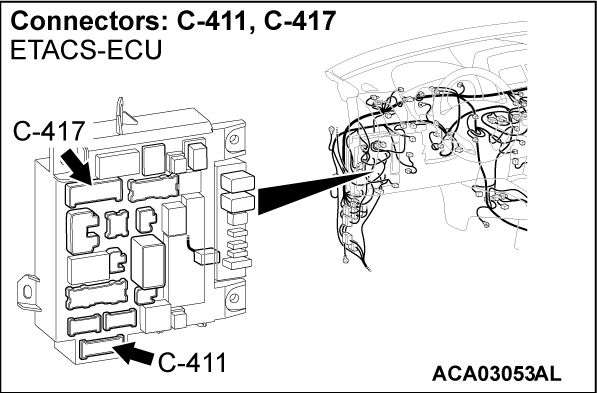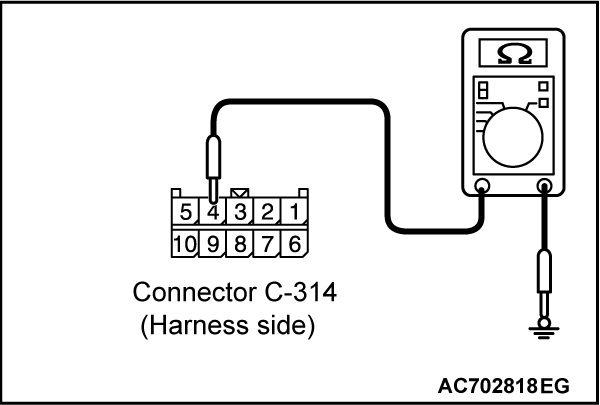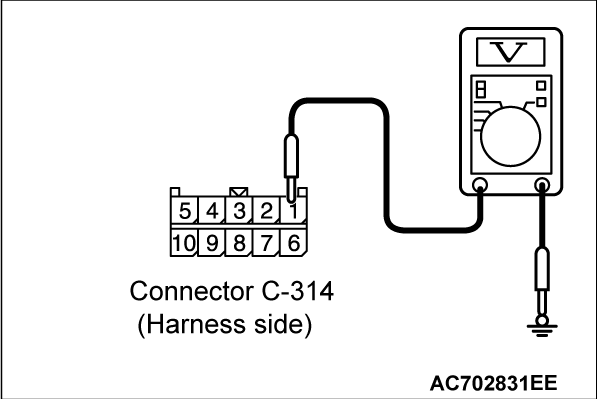DTC U1109: Column SW LIN timeout
| caution | Before replacing the ECU, ensure that the communication circuit is normal. |
TROUBLE JUDGMENT
The ETACS-ECU receives signal from the column switch (column-ECU). If signal cannot be received at all, DTC U1109 will be set.
TECHNICAL DESCRIPTION (COMMENT)
Current trouble
- Connector(s) or wiring harness in the LIN bus lines between the column switch and the ETACS-ECU, the power supply system of the column switch, or the column switch itself may be defective.
Past trouble
- If DTC U1109 is set as a past trouble, carry out diagnosis with particular emphasis on wiring and connector(s) in the LIN bus line between the column switch and the ETACS-ECU, and the power supply system of the column switch. For diagnosis procedures, refer to GROUP 00, How to Use Troubleshooting/Inspection Service Points - How to Treat Past Trouble
 .
.
TROUBLESHOOTING HINTS
- The column switch assembly may be defective.
- The wiring harness or connectors may have loose, corroded, or damaged terminals, or terminals pushed back in the connector.
DIAGNOSIS
Required Special Tools:
- MB991223: Harness Set
- MB992006: Extra Fine Probe
STEP 1. Using scan tool MB991958, read the ETACS-ECU diagnostic trouble code.
| caution | To prevent damage to scan tool MB991958, always turn the ignition switch to the "LOCK" (OFF) position before connecting or disconnecting scan tool MB991958. |
(1) Connect scan tool MB991958. Refer to "How to connect the Scan Tool (M.U.T.-III)"
(2) Check whether the following DTC is set in the ETACS-ECU.
- U1109
Is the DTC set?
STEP 2. Check ETACS-ECU connectors C-411 and C-417 and column switch connector C-314 for loose, corroded or damaged terminals, or terminals pushed back in the connector.
Are ETACS-ECU connectors C-411 and C-417 and column switch connector C-314 in good condition?
STEP 3. Check the ground circuit to the column switch. Measure the resistance at column switch connector C-314.
(1) Disconnect column switch connector C-314 and measure the resistance available at the wiring harness side of the connector.
(2) Measure the resistance value between column switch connector C-314 terminal 4 and ground.
- The resistance should be 2 ohms or less.
Is the measured resistance 2 ohms or less?
STEP 4. Check the wiring harness between column switch connector C-314 (terminal 4) and the ground.
- Check the ground wires for open circuit.
Is the wiring harness between column switch connector C-314 (terminal 4) and the ground in good condition?
 No action is necessary and testing is complete.
No action is necessary and testing is complete. The wiring harness may be damaged or the connector(s) may have loose, corroded or damaged terminals, or terminals pushed back in the connector. Repair the wiring harness as necessary.
The wiring harness may be damaged or the connector(s) may have loose, corroded or damaged terminals, or terminals pushed back in the connector. Repair the wiring harness as necessary.STEP 5. Check the battery power supply circuit to the column switch. Measure the voltage at column switch connector C-314.
(1) Disconnect column switch connector C-314 measure the voltage available at the wiring harness side of the connector.
(2) Measure the voltage between column switch connector C-314 terminal 1 and ground.
- The voltage should measure approximately 12 volts (battery positive voltage).
Is the measured voltage approximately 12 volts (battery positive voltage)?
STEP 6. Check the wiring harness between ETACS-ECU connector C-417 (terminal 10) and column switch connector C-314 (terminal 1).
- Check the power supply line (battery supply) for open circuit and short circuit.
Is the wiring harness between ETACS-ECU connector C-417 (terminal 10) and column switch connector C-314 (terminal 1) in good condition?
 No action is necessary and testing is complete.
No action is necessary and testing is complete. The wiring harness may be damaged or the connector(s) may have loose, corroded or damaged terminals, or terminals pushed back in the connector. Repair the wiring harness as necessary.
The wiring harness may be damaged or the connector(s) may have loose, corroded or damaged terminals, or terminals pushed back in the connector. Repair the wiring harness as necessary.STEP 7. Check the wiring harness between ETACS-ECU connector C-411 (terminal 1) and column switch connector C-314 (terminal 3).
- Check the communication line for open circuit.
Is the wiring harness between ETACS-ECU connector C-411 (terminal 1) and column switch connector C-314 (terminal 3) in good condition?
STEP 8. Recheck for diagnostic trouble code.
Check again if the DTC is set in the ETACS-ECU. Replace the column switch assembly.
Replace the column switch assembly.
(1)
| caution | To prevent damage to scan tool MB991958, always turn the ignition switch to the "LOCK" (OFF) position before connecting or disconnecting scan tool MB991958. |
(2) Erase the DTC.
(3) Turn the ignition switch to the "ON" position.
(4) Check if the DTC is set.
(5) Turn the ignition switch to the "LOCK" (OFF) position.
Is the DTC set?
 Replace the column switch assembly.
Replace the column switch assembly.![[Previous]](../../../buttons/fprev.png)
![[Next]](../../../buttons/fnext.png)