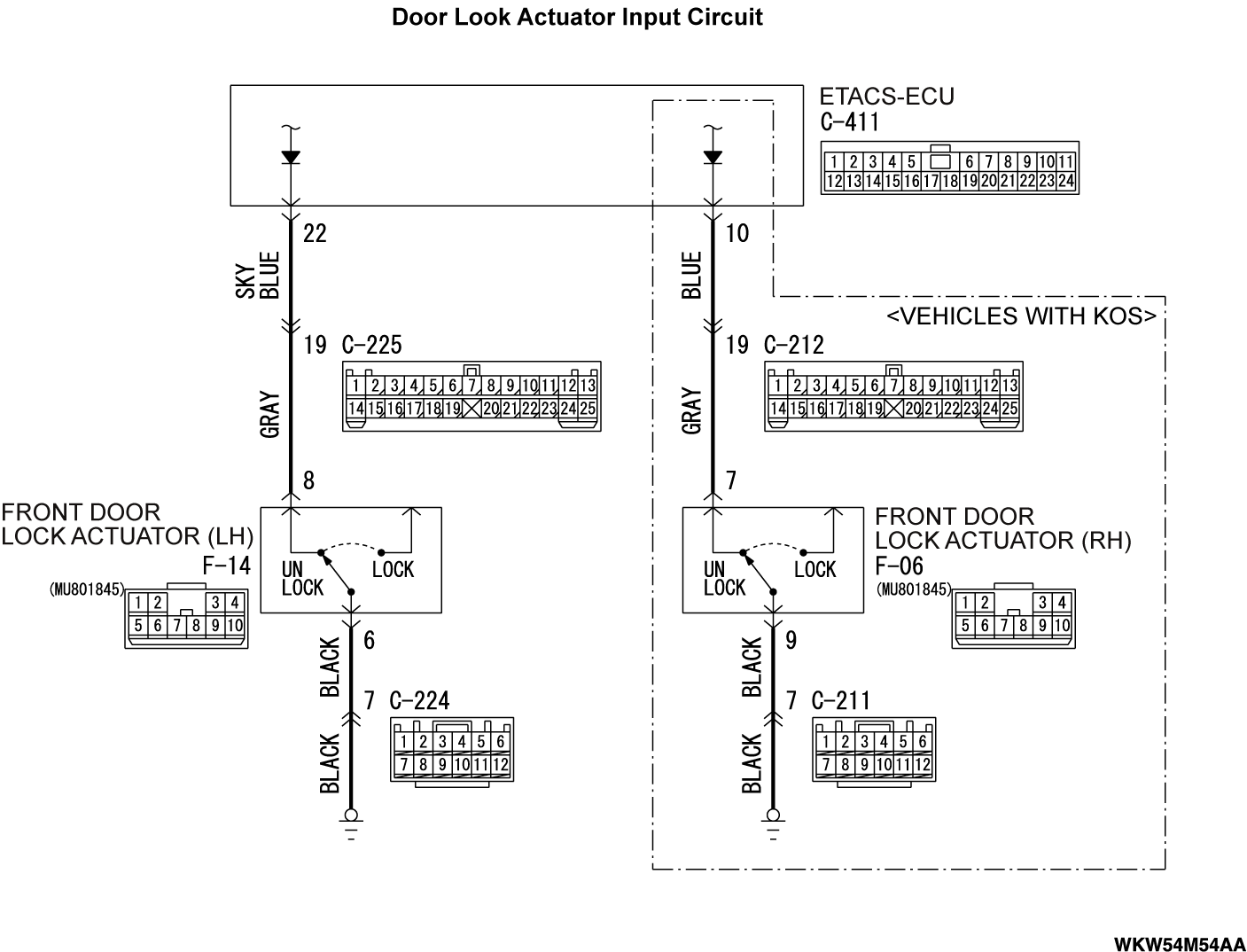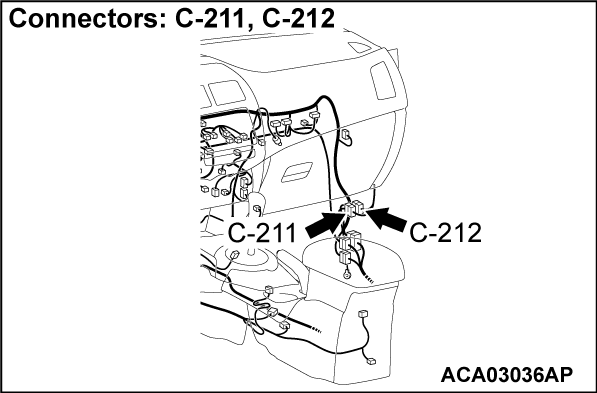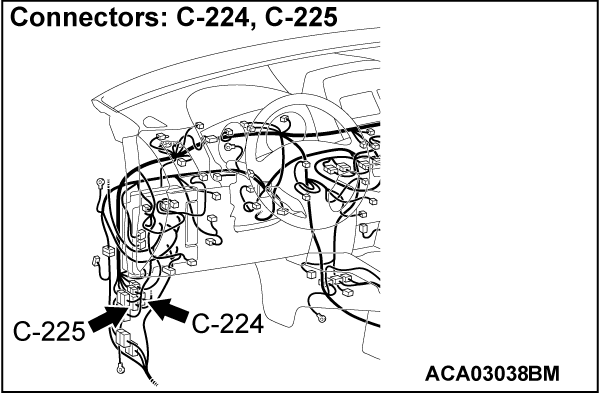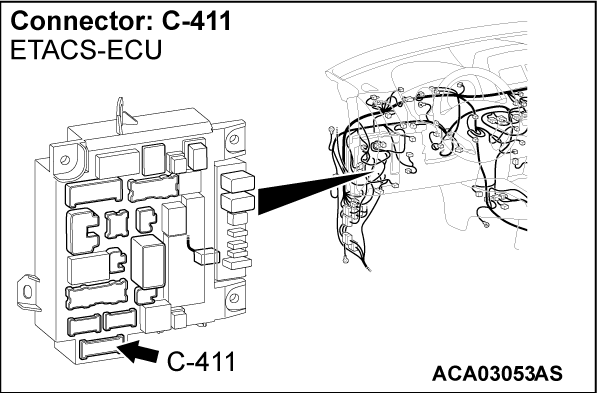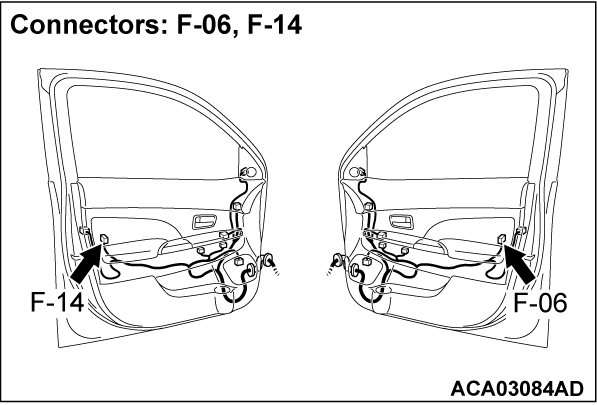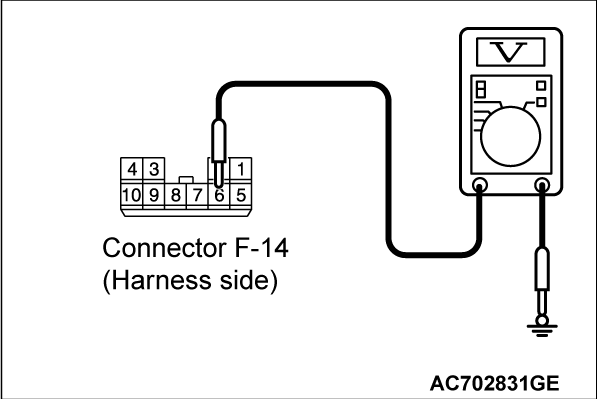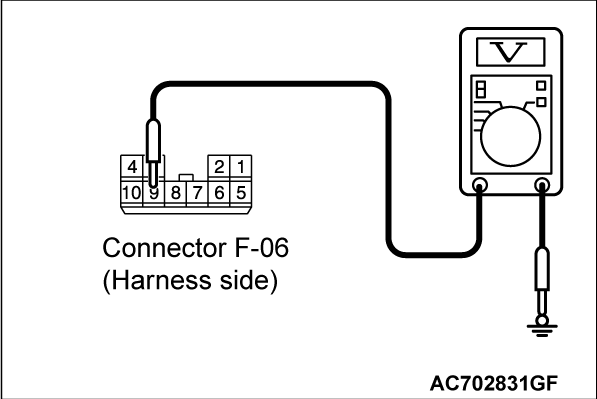Inspection Procedure 4: ETACS-ECU cannot receive the signal of front door lock actuator (LH) or front door lock actuator (RH).
COMMENTS ON TROUBLE SYMPTOM
The front door lock actuator (LH) or front door lock actuator (RH) <vehicles with KOS> input signal is used for the operation judgment of the functions below. If the signal is abnormal, these functions will not work normally.
- Key reminder function
- Central door locking
- KOS
- Keyless entry system
- Interior light
PROBABLE CAUSES
- The front door lock actuator (LH) may be defective
- The front door lock actuator (RH) may be defective <vehicles with KOS>
- The ETACS-ECU may be defective
- The wiring harness or connectors may have loose, corroded, or damaged terminals, or terminals pushed back in the connector
DIAGNOSIS
Required Special Tools:
- MB991223: Harness Set
- MB992006: Extra Fine Probe
STEP 1. Using scan tool MB991958, check data list.
Check the input signals from the front door lock actuators. <Normal conditions are displayed for all the items> : No action is necessary and testing is complete.
<Normal conditions are displayed for all the items> : No action is necessary and testing is complete.
(1)
| caution | To prevent damage to scan tool MB991958, always turn the ignition switch to the "LOCK" (OFF) position before connecting or disconnecting scan tool MB991958. |
(2) Turn the ignition switch to the "ON" position.
(3) Check the ETACS data list.
- Set the driver's door to "UNLOCK."
|
- Set the front passenger's door to "UNLOCK." <vehicles with KOS>
|
(4) Turn the ignition switch to the "LOCK" (OFF) position.
Are normal conditions displayed on the "Dr door unlock switch" and "As door unlock switch"?
 <Normal conditions are displayed for all the items> : No action is necessary and testing is complete.
<Normal conditions are displayed for all the items> : No action is necessary and testing is complete.STEP 2. Check front door lock actuator (LH) connector F-14 for loose, corroded or damaged terminals, or terminals pushed back in the connector.
Is front door lock actuator (LH) connector F-14 in good condition?
STEP 3. Check the front door lock actuator (LH).
Disconnect front door lock actuator (LH) connector F-14. Then check continuity between the terminals.
 Replace the front door lock actuator (LH). Check that the input signal of front door lock actuator (LH) is normal.
Replace the front door lock actuator (LH). Check that the input signal of front door lock actuator (LH) is normal.
|
Is the front door lock actuator (LH) in good condition?
 Replace the front door lock actuator (LH). Check that the input signal of front door lock actuator (LH) is normal.
Replace the front door lock actuator (LH). Check that the input signal of front door lock actuator (LH) is normal.STEP 4. Check the ground circuit to the front door lock actuator (LH). Measure the resistance at front door lock actuator (LH) connector F-14.
(1) Disconnect front door lock actuator (LH) connector F-14 and measure the resistance available at the wiring harness side of the connector.
(2) Measure the resistance value between terminal 6 and ground.
- The resistance should be 2 ohms or less.
Is the measured resistance 2 ohms or less?
STEP 5. Check the wiring harness between front door lock actuator (LH) connector F-14 (terminal 6) and ground.
Check the ground wires for open circuit. No action is necessary and testing is complete.
No action is necessary and testing is complete. The wiring harness may be damaged or the connector(s) may have loose, corroded or damaged terminals, or terminals pushed back in the connector. Repair the wiring harness as necessary. Check that the input signal of front door lock actuator (LH) is normal.
The wiring harness may be damaged or the connector(s) may have loose, corroded or damaged terminals, or terminals pushed back in the connector. Repair the wiring harness as necessary. Check that the input signal of front door lock actuator (LH) is normal.
Is the wiring harness between front door lock actuator (LH) connector F-14 (terminal 6) and ground in good condition?
 No action is necessary and testing is complete.
No action is necessary and testing is complete. The wiring harness may be damaged or the connector(s) may have loose, corroded or damaged terminals, or terminals pushed back in the connector. Repair the wiring harness as necessary. Check that the input signal of front door lock actuator (LH) is normal.
The wiring harness may be damaged or the connector(s) may have loose, corroded or damaged terminals, or terminals pushed back in the connector. Repair the wiring harness as necessary. Check that the input signal of front door lock actuator (LH) is normal.STEP 6. Check ETACS-ECU connector C-411 for loose, corroded or damaged terminals, or terminals pushed back in the connector.
Is ETACS-ECU connector C-411 in good condition?
STEP 7. Check the wiring harness between front door lock actuator (LH) connector F-14 (terminal 8) and ETACS-ECU connector C-411 (terminal 22).
Check the input lines for open circuit and short circuit. Replace the ETACS-ECU. Check that the input signal of front door lock actuator (LH) is normal.
Replace the ETACS-ECU. Check that the input signal of front door lock actuator (LH) is normal. The wiring harness may be damaged or the connector(s) may have loose, corroded or damaged terminals, or terminals pushed back in the connector. Repair the wiring harness as necessary. Check that the input signal of front door lock actuator (LH) is normal.
The wiring harness may be damaged or the connector(s) may have loose, corroded or damaged terminals, or terminals pushed back in the connector. Repair the wiring harness as necessary. Check that the input signal of front door lock actuator (LH) is normal.
Is the wiring harness between front door lock actuator (LH) connector F-14 (terminal 8) and ETACS-ECU connector C-411 (terminal 22) in good condition?
 Replace the ETACS-ECU. Check that the input signal of front door lock actuator (LH) is normal.
Replace the ETACS-ECU. Check that the input signal of front door lock actuator (LH) is normal. The wiring harness may be damaged or the connector(s) may have loose, corroded or damaged terminals, or terminals pushed back in the connector. Repair the wiring harness as necessary. Check that the input signal of front door lock actuator (LH) is normal.
The wiring harness may be damaged or the connector(s) may have loose, corroded or damaged terminals, or terminals pushed back in the connector. Repair the wiring harness as necessary. Check that the input signal of front door lock actuator (LH) is normal.STEP 8. Check front door lock actuator (RH) connector F-06 for loose, corroded or damaged terminals, or terminals pushed back in the connector.
Is front door lock actuator (RH) connector F-06 in good condition?
STEP 9. Check the front door lock actuator (RH).
Disconnect front door lock actuator (RH) connector F-06. Then check continuity between the terminals.
 Replace the front door lock actuator (RH). Check that the input signal of front door lock actuator (RH) is normal.
Replace the front door lock actuator (RH). Check that the input signal of front door lock actuator (RH) is normal.
|
Is the front door lock actuator (RH) in good condition?
 Replace the front door lock actuator (RH). Check that the input signal of front door lock actuator (RH) is normal.
Replace the front door lock actuator (RH). Check that the input signal of front door lock actuator (RH) is normal.STEP 10. Check the ground circuit to the front door lock actuator (RH). Measure the resistance at front door lock actuator (RH) connector F-06.
(1) Disconnect front door lock actuator (RH) connector F-06 and measure the resistance available at the wiring harness side of the connector.
(2) Measure the resistance value between terminal 9 and ground.
- The resistance should be 2 ohms or less.
Is the measured resistance 2 ohms or less?
STEP 11. Check the wiring harness between front door lock actuator (RH) connector F-06 (terminal 9) and ground.
Check the ground wires for open circuit. No action is necessary and testing is complete.
No action is necessary and testing is complete. The wiring harness may be damaged or the connector(s) may have loose, corroded or damaged terminals, or terminals pushed back in the connector. Repair the wiring harness as necessary. Check that the input signal of front door lock actuator (RH) is normal.
The wiring harness may be damaged or the connector(s) may have loose, corroded or damaged terminals, or terminals pushed back in the connector. Repair the wiring harness as necessary. Check that the input signal of front door lock actuator (RH) is normal.
Is the wiring harness between front door lock actuator (RH) connector F-06 (terminal 9) and ground in good condition?
 No action is necessary and testing is complete.
No action is necessary and testing is complete. The wiring harness may be damaged or the connector(s) may have loose, corroded or damaged terminals, or terminals pushed back in the connector. Repair the wiring harness as necessary. Check that the input signal of front door lock actuator (RH) is normal.
The wiring harness may be damaged or the connector(s) may have loose, corroded or damaged terminals, or terminals pushed back in the connector. Repair the wiring harness as necessary. Check that the input signal of front door lock actuator (RH) is normal.STEP 12. Check ETACS-ECU connector C-411 for loose, corroded or damaged terminals, or terminals pushed back in the connector.
Is ETACS-ECU connector C-411 in good condition?
STEP 13. Check the wiring harness between front door lock actuator (RH) connector F-06 (terminal 7) and ETACS-ECU connector C-411 (terminal 10).
Check the input lines for open circuit and short circuit. Replace the ETACS-ECU. Check that the input signal of front door lock actuator (RH) is normal.
Replace the ETACS-ECU. Check that the input signal of front door lock actuator (RH) is normal. The wiring harness may be damaged or the connector(s) may have loose, corroded or damaged terminals, or terminals pushed back in the connector. Repair the wiring harness as necessary. Check that the input signal of front door lock actuator (RH) is normal.
The wiring harness may be damaged or the connector(s) may have loose, corroded or damaged terminals, or terminals pushed back in the connector. Repair the wiring harness as necessary. Check that the input signal of front door lock actuator (RH) is normal.
Is the wiring harness between front door lock actuator (RH) connector F-06 (terminal 7) and ETACS-ECU connector C-411 (terminal 10) in good condition?
 Replace the ETACS-ECU. Check that the input signal of front door lock actuator (RH) is normal.
Replace the ETACS-ECU. Check that the input signal of front door lock actuator (RH) is normal. The wiring harness may be damaged or the connector(s) may have loose, corroded or damaged terminals, or terminals pushed back in the connector. Repair the wiring harness as necessary. Check that the input signal of front door lock actuator (RH) is normal.
The wiring harness may be damaged or the connector(s) may have loose, corroded or damaged terminals, or terminals pushed back in the connector. Repair the wiring harness as necessary. Check that the input signal of front door lock actuator (RH) is normal.![[Previous]](../../../buttons/fprev.png)
![[Next]](../../../buttons/fnext.png)