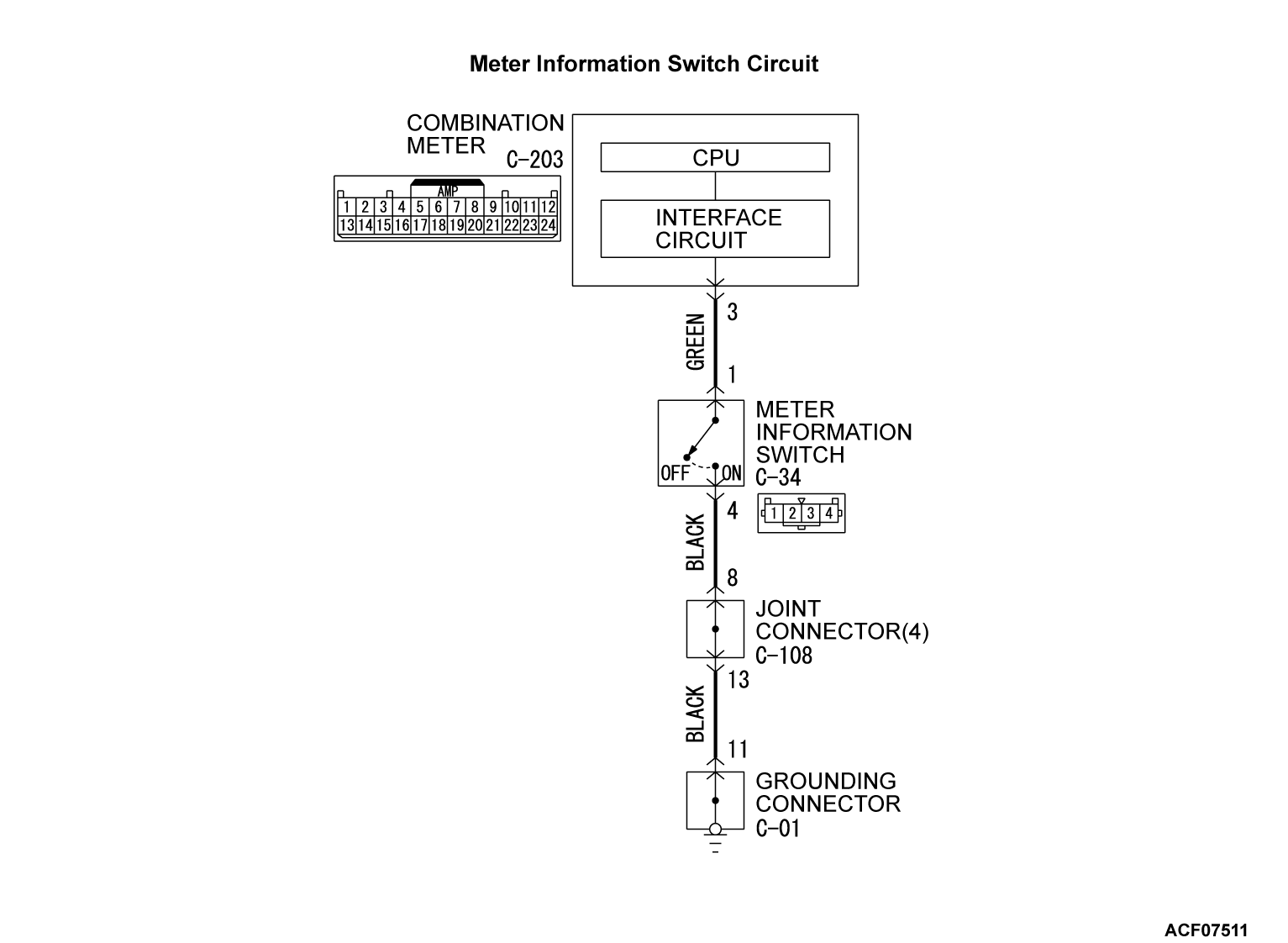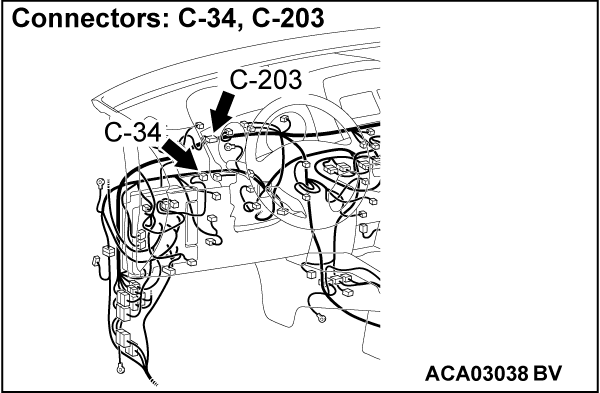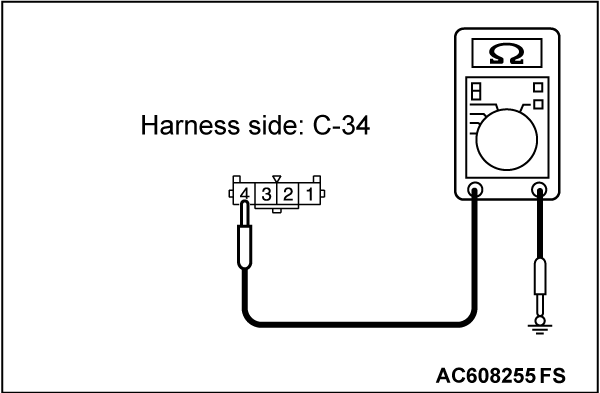DTC B2464: The sticking of meter information switch
TROUBLE JUDGMENT
If the combination meter detects the meter information switch pressed state for 60 seconds or more continuously, DTC B2464 is set.
TROUBLESHOOTING HINTS
- The meter information switch may be defective
- The combination meter may be defective
- The wiring harness or connectors may have loose, corroded, or damaged terminals, or terminals pushed back in the connector
DIAGNOSIS
Required Special Tools:
- MB991223: Harness Set
- MB992006: Extra Fine Probe
STEP 1. Check meter information switch connector C-34 for loose, corroded or damaged terminals, or terminals pushed back in the connector.
STEP 2. Check the meter information switch.
Check the meter information switch (Refer to  ).
). Replace the meter information switch.
Replace the meter information switch.
 ).
).Is the check result normal?
 Replace the meter information switch.
Replace the meter information switch.STEP 3. Measure at meter information switch connector C-34 in order to the ground circuit to the meter information switch.
(1) Disconnect meter information switch connector C-34, and measure at the wiring harness side.
(2) Measure the resistance value between terminal 4 and ground.
- The measured value should be 2 ohm or less.
Does the measured resistance value correspond with this range?
STEP 4. Check the wiring harness between meter information switch connector C-34 (terminal 4) and grounding connector C-01.
- Check the ground wire for open circuit.
| note | Also check joint connector C-108. If joint connector C-108 are damaged, repair or replace the connector as described in GROUP 00E, Harness Connector Inspection  . . |
Is the wiring harness between fuel meter information switch connector C-34 (terminal 4) and grounding connector C-01 in good condition?
 Repair the wiring harness.
Repair the wiring harness.STEP 5. Check combination meter connector C-203 for loose, corroded or damaged terminals, or terminals pushed back in the connector.
STEP 6. Check the wiring harness between meter information switch connector C-34 (terminal 1) and combination meter connector C-203 (terminal 3).
- Check the communication line for open circuit and short circuit.
Are the wiring harness between meter information switch connector C-34 (terminal 1) and combination meter connector C-203 (terminal 3) in good condition?
 Repair the wiring harness.
Repair the wiring harness.STEP 7. Recheck for diagnostic trouble code.
Check again if the DTC is set in the combination meter. The procedure is complete.
The procedure is complete.
(1)
| caution | To prevent damage to scan tool MB991958, always turn the ignition switch to the "LOCK" (OFF) position before connecting or disconnecting scan tool MB991958. |
(2) Turn the ignition switch to the "ON" position.
(3) Erase the DTC.
(4) Turn the ignition switch from "LOCK" (OFF) position to "ON" position.
(5) Check if DTC is set.
Is the DTC set?
 The procedure is complete.
The procedure is complete.![[Previous]](../../../buttons/fprev.png)
![[Next]](../../../buttons/fnext.png)