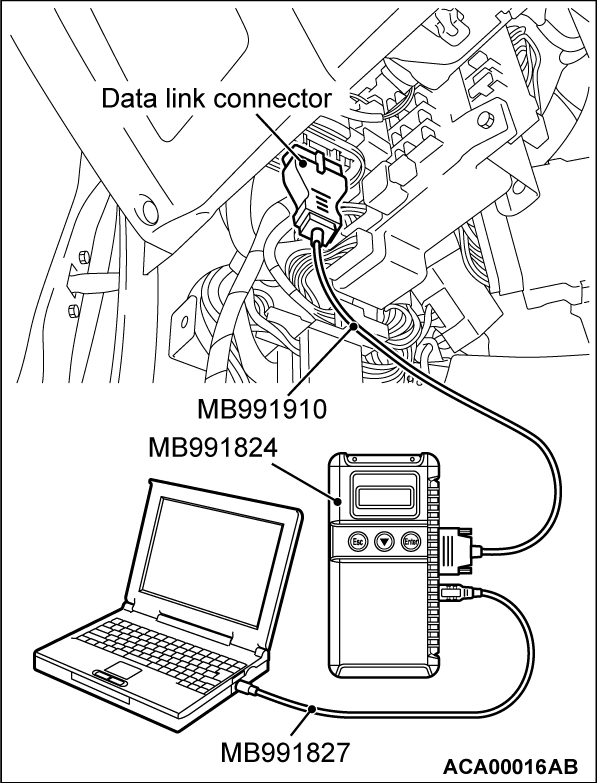FORCED POWER SUPPLY OUTPUT PROCEDURE
Required Special Tools:
- MB991958: Scan Tool (M.U.T.-III Sub Assembly)
- MB991824: V.C.I.
- MB991827: M.U.T.-III USB Cable
- MB991910: M.U.T.-III Main Harness A
| caution | To prevent damage to scan tool (MB991958), always turn the power supply mode of the engine switch to the OFF position before connecting or disconnecting scan tool (MB991958). |
With OSS, the power supply cannot be turned ON until the certification communication with KOS and electrical steering lock is complete. However, using the scan tool MB991958, the power can be forced ON even when the certification communication with KOS and electrical steering lock is not completed. (However, locking/unlocking of the electrical steering lock is not performed.) Through this process, the error in certification with KOS or electrical steering lock can be distinguished from the malfunction in power supply. In addition, the process allows the CAN bus diagnosis as well as the reading of diagnostic trouble code, belonging to systems other than OSS, to be performed.
FORCED POWER SUPPLY OUTPUT PROCEDURE
1. Connect scan tool MB991958 to the data link connector.
2. On the "M.U.T.-III system" selection screen, select "OSS."
3. Select "Special Function" from OSS screen.
4. Select "Forced power supply output" from Special Function screen.
5. From the forced power supply output screen, select the status with which the control is desired. (Selection can be made from IG-ACC, IG-ON, and IG-ST.)
6. On the execution confirmation screen, select OK.
7. While the process is executed, the selected control status is maintained.
| note | During the forced power supply output, the indicator flashes in orange. |
8. To cancel the forced power supply output, select "Forced power supply output (stop)" on the Special Function screen, or operate the engine switch.
![[Previous]](../../../buttons/fprev.png)
![[Next]](../../../buttons/fnext.png)