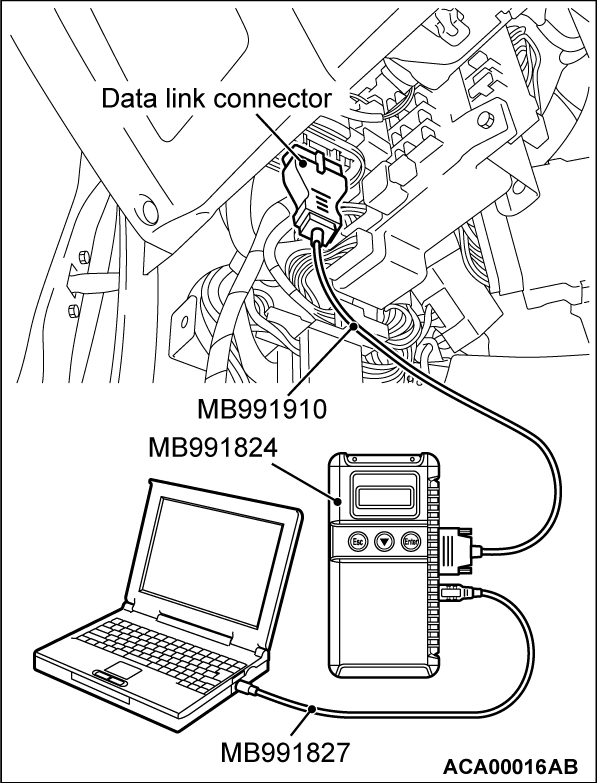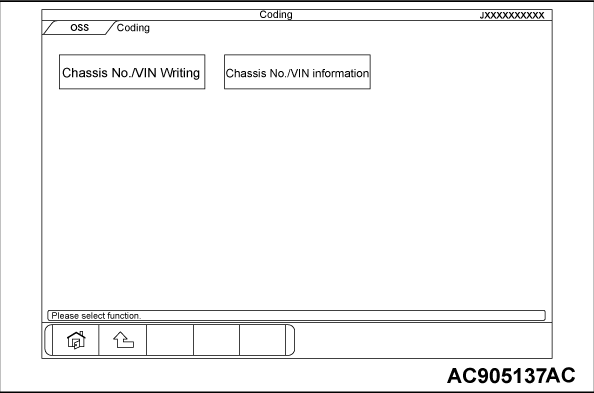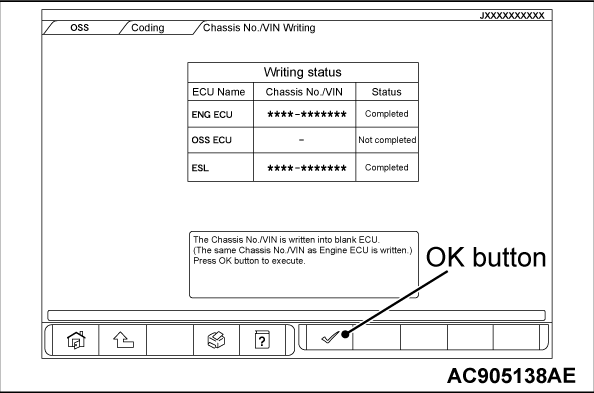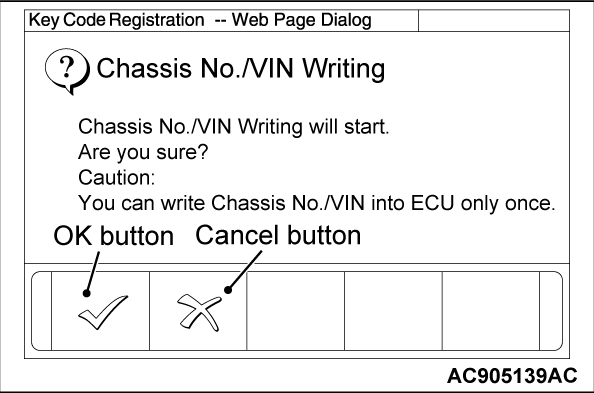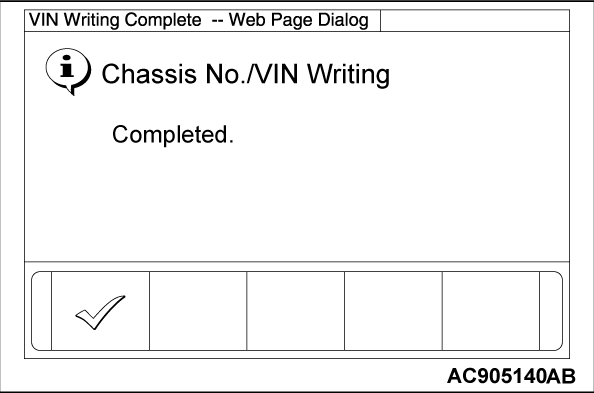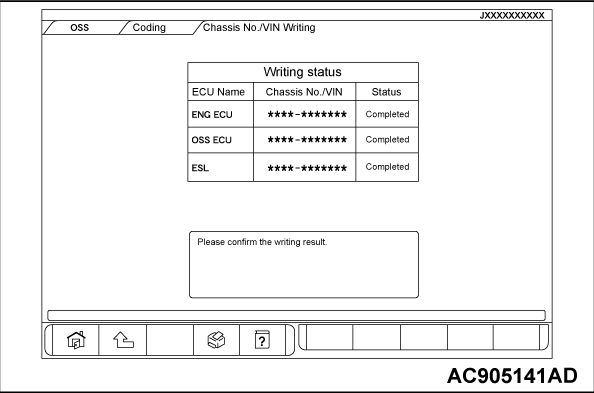REGISTRATION WHEN REPLACING OSS-ECU AND ELECTRIC STEERING LOCK
| caution |
|
Required Special Tools:
- MB991958 Scan Tool (M.U.T.-III Sub Assembly)
- MB991824: Vehicle Communication Interface (V.C.I.)
- MB991827 M.U.T.-III USB Cable
- MB991910 M.U.T.-III Main Harness A
When OSS-ECU or electric steering lock is replaced, the VIN needs to be registered to the replaced ECU.
VIN REGISTRATION PROCEDURE
| note | Regardless of which of OSS-ECU or electric steering lock is replaced, the registration can be performed by executing the same menu selection. (Even when both OSS-ECU and electric steering lock were replaced as a set, they can be registered by performing the registration process only once.) |
1. Replace the OSS-ECU or electric steering lock.
| caution | To prevent damage to scan tool MB991958, always turn the ignition switch to the "LOCK" (OFF) position before connecting or disconnecting scan tool MB991958. |
Connect the scan tool MB991958 to the 16-pin data link connector as follows.
| note | For details on how to use the scan tool, refer to the "M.U.T.-III User's Manual." |
2. From the system selection screen of scan tool MB991958, select "OSS".
3. From the OSS function menu screen, select "Coding".
4. From the coding menu screen, select "Chassis No./VIN Writing."
5. Following the instruction on the screen, press the OK button to execute the chassis number writing. (M.U.T. screen above indicates when OSS-ECU is replaced.)
6. On the writing result confirmation screen, check that the chassis number is written, and finish the registration.
7. Operate the engine switch to turn OFF the power supply.
| note | The engine switch operation is necessary because the M.U.T.-III sets the forced power supply output to IG-ON by internal processing after the chassis number writing is executed. |
8. Set the driver's door from open to close or from close to open.
9. Carrying the keyless operation key, perform the engine switch operation to turn the power from ON to OFF twice.
10. Check that the OSS-ECU diagnostic trouble code (B1159, B1160, B1164, B1165, or B1166) is not set, and finish the registration.
![[Previous]](../../../buttons/fprev.png)
![[Next]](../../../buttons/fnext.png)