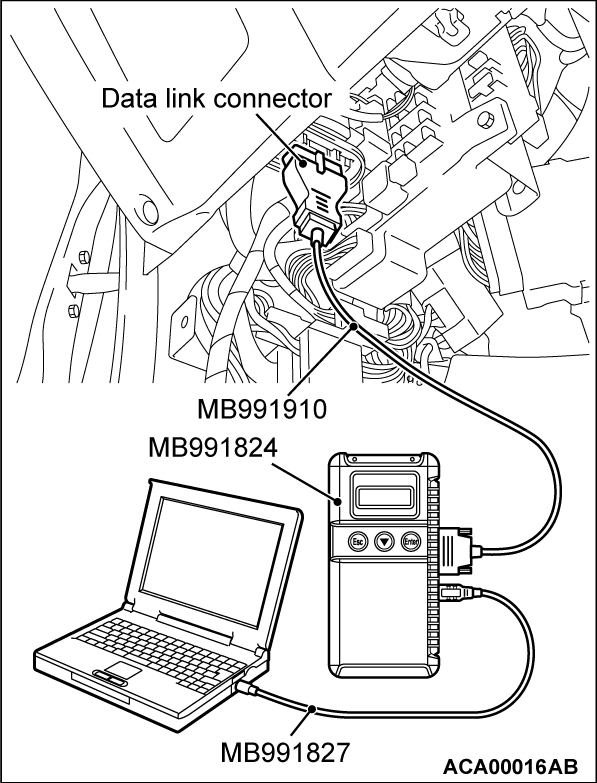Inspection procedure 20: Purge flow test of the evaporative emission canister failure
COMMENT
- The test fails when the purge line or purge port is clogged or if the evaporative emission purge solenoid fails.
TROUBLESHOOTING HINTS (The most likely causes for this case:)
- Purge line or purge port is clogged.
- Evaporative emission purge solenoid failed.
- Evaporative emission canister is clogged.
DIAGNOSIS
Required Special Tool:
- MB991958: Scan Tool (M.U.T.-III Sub Assembly)
- MB991824: V.C.I.
- MB991827: USB Cable
- MB991910: Main Harness A
STEP 1. Using scan tool MB991958, read the diagnostic trouble code (DTC).
| caution | To prevent damage to scan tool MB991958, always turn the ignition switch to the "LOCK" (OFF) position before connecting or disconnecting scan tool MB991958. |
(1) Connect scan tool MB991958 to the data link connector.
(2) Turn the ignition switch to the "ON" position.
(3) Read the DTC.
(4) Turn the ignition switch to the "LOCK" (OFF) position.
Is any DTC set?
![[Previous]](../../../buttons/fprev.png)
![[Next]](../../../buttons/fnext.png)