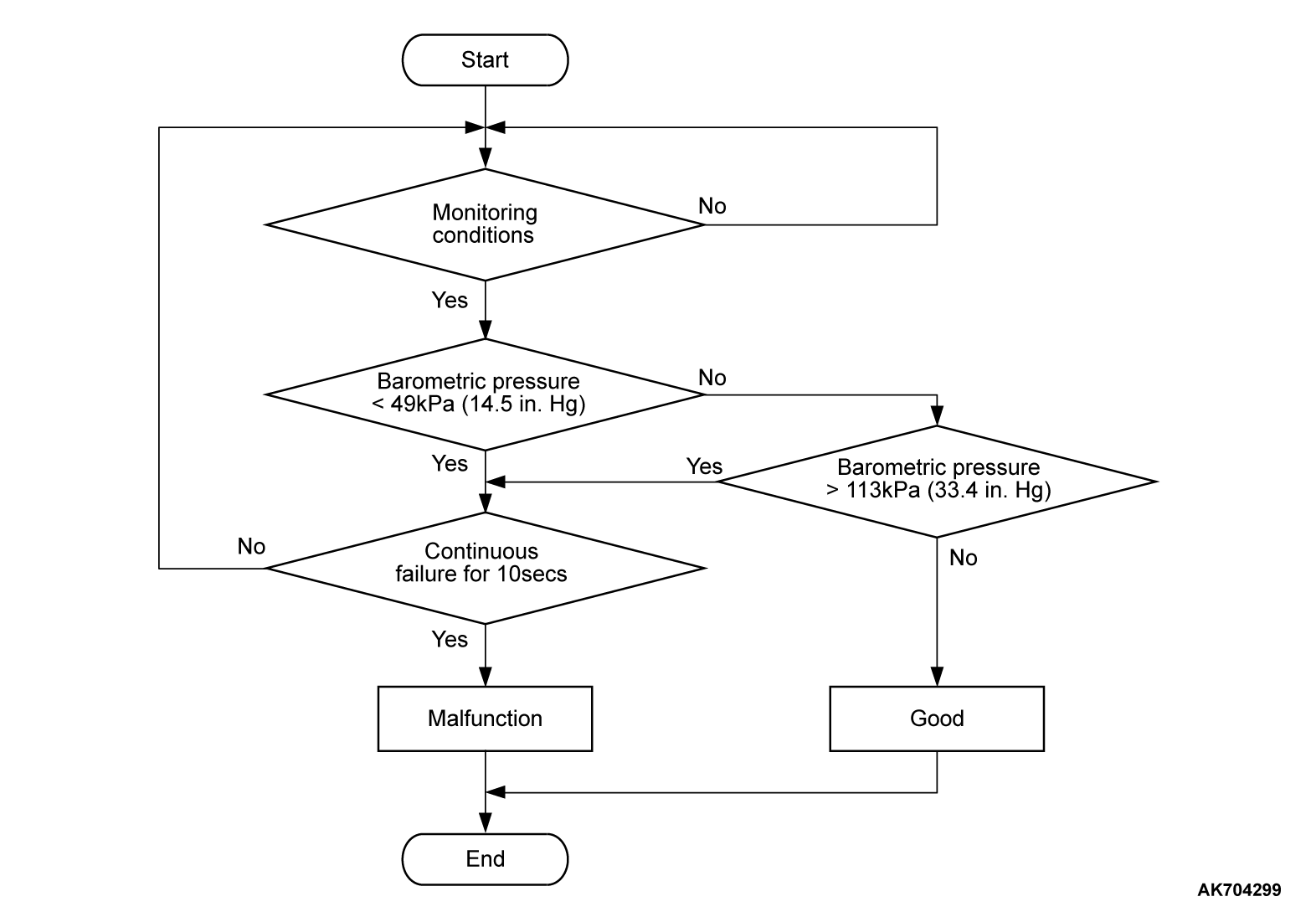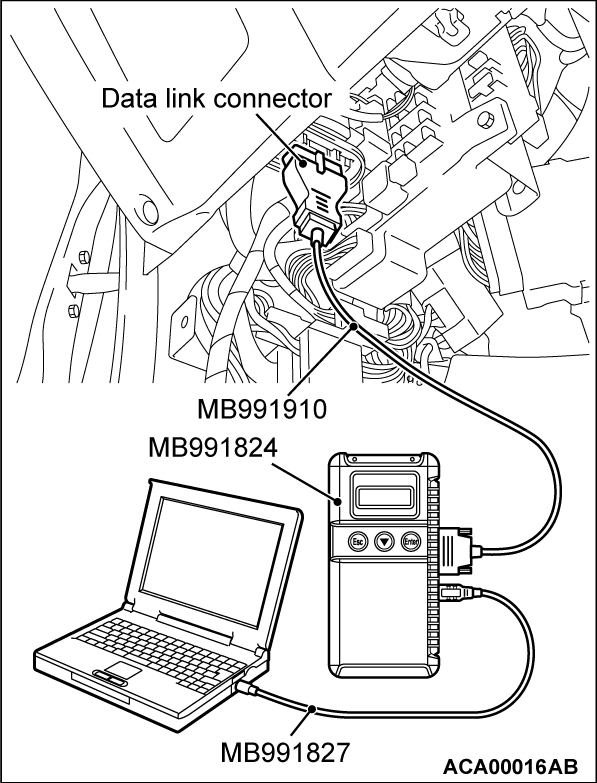DTC P2228: Barometric Pressure Circuit Low Input
TECHNICAL DESCRIPTION
- The barometric pressure sensor outputs a voltage which corresponds to the barometric pressure.
- The ECM checks whether this voltage is within a specified range.
DESCRIPTIONS OF MONITOR METHODS
- Barometric pressure sensor output voltage is out of reasonable barometric pressure range.
MONITOR EXECUTION
- Continuous
MONITOR EXECUTION CONDITIONS (Other monitor and Sensor)
Other Monitor (There is no temporary DTC set in memory for the item monitored below)
- Not applicable
Sensor (The sensor below is determined to be normal)
- Not applicable
DTC SET CONDITIONS
Check Conditions
- More than 2 seconds have passed since the engine starting sequence was completed.
- Battery positive voltage is more than 6 volts.
Judgment Criterion
- Barometric pressure sensor output signal is less than 49 kPa (14.5 in.Hg) (approximately 15,000 ft above sea level) for 10 seconds.
FAIL-SAFE AND BACKUP FUNCTION
- Control as if the barometric pressure is 101 kPa (29.8 in.Hg).
TROUBLESHOOTING HINTS (The most likely causes for this code to be set are:)
- ECM failed.
DIAGNOSIS
Required Special Tool:
- MB991958: Scan Tool (M.U.T.-III Sub Assembly)
- MB991824: V.C.I.
- MB991827: USB Cable
- MB991910: Main Harness A
STEP 1. Test the OBD-II drive cycle.
| caution | To prevent damage to scan tool MB991958, always turn the ignition switch to the "LOCK" (OFF) position before connecting or disconnecting scan tool MB991958. |
(1) Connect scan tool MB991958 to the data link connector.
(2) Turn the ignition switch to the "ON" position.
(3) Carry out the test drive with the drive cycle pattern. Refer to Diagnostic Function - OBD-II Drive Cycle - Pattern 23  .
.
 .
.(4) Check the diagnostic trouble code (DTC).
Is DTC P2228 set?
![[Previous]](../../../buttons/fprev.png)
![[Next]](../../../buttons/fnext.png)