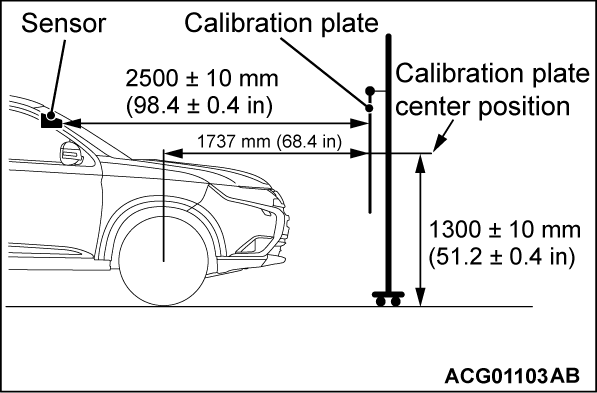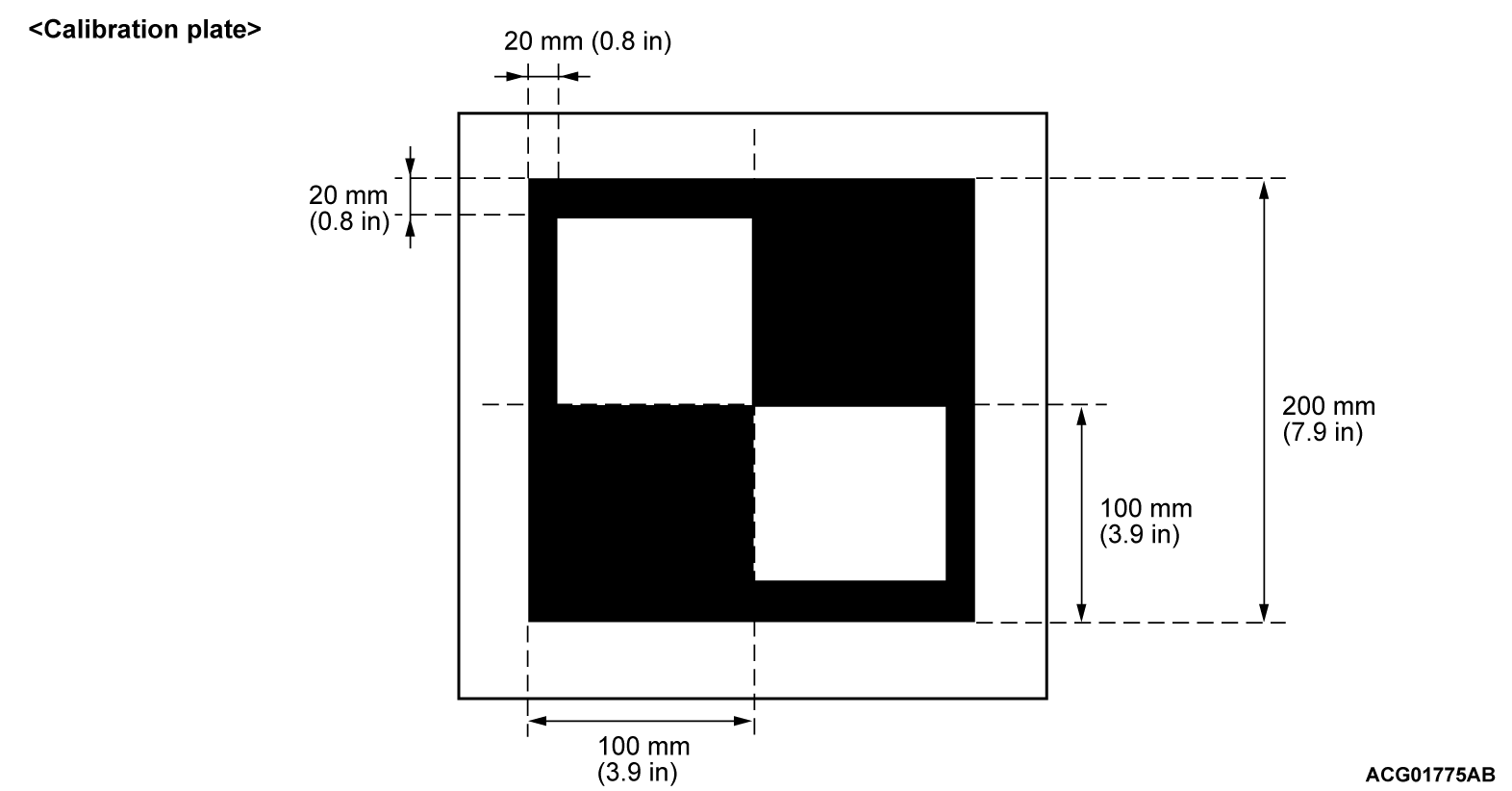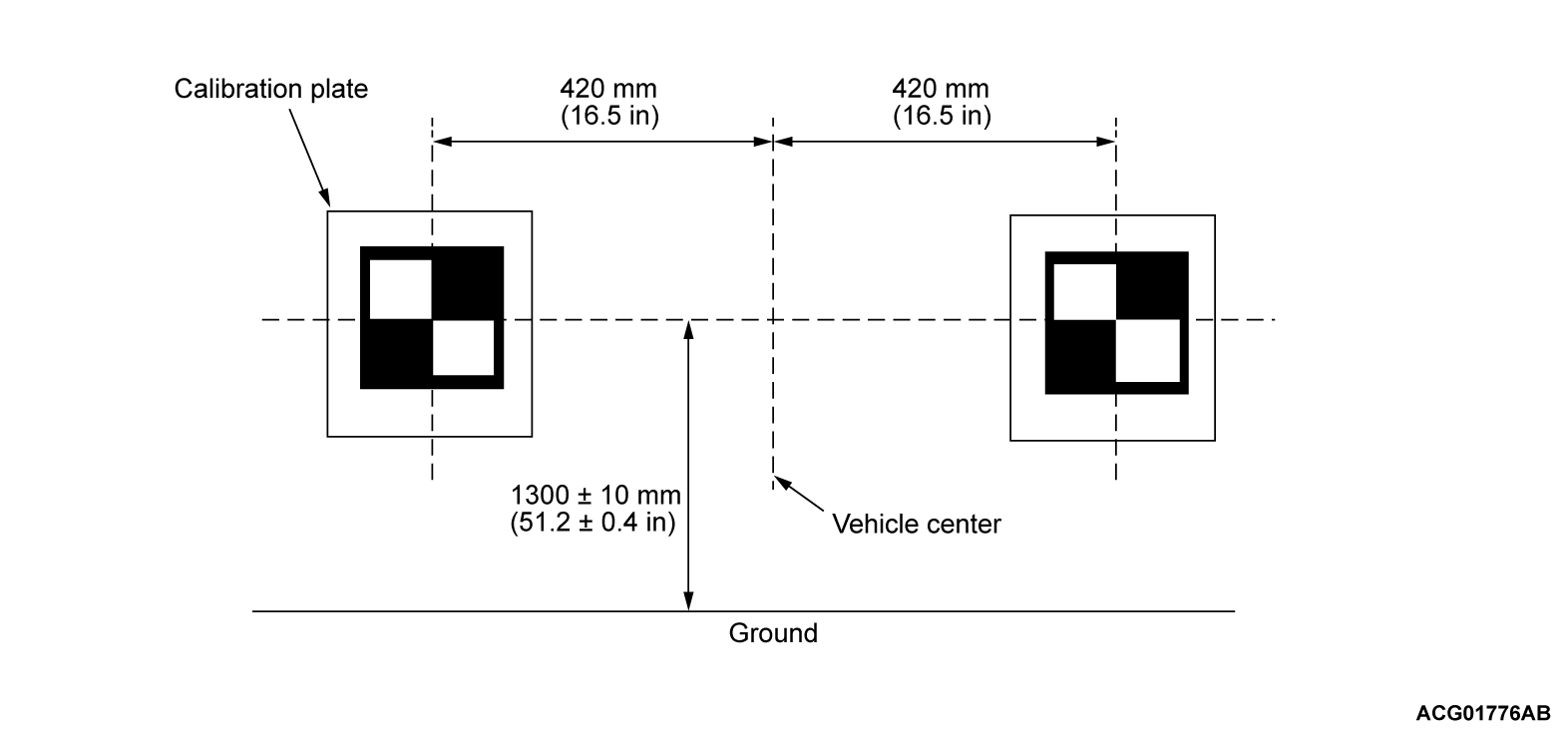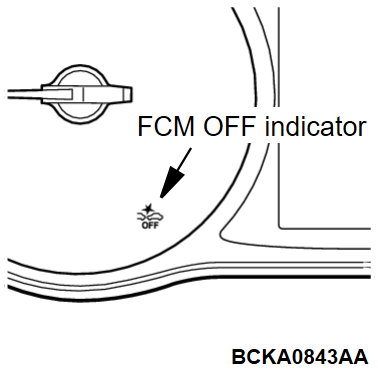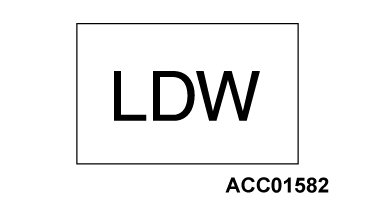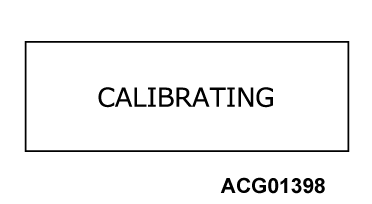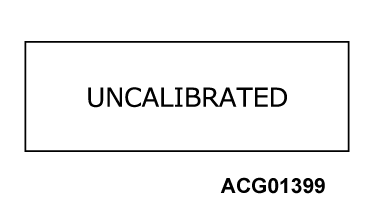FCM/LDW/AHB-ECU SENSOR CALIBRATION
1. Place a calibration plate.
(3) Place the calibration plate and the vehicle as shown.
Calibration plate position
- Distance between the sensor on the FCM/LDW/AHB-ECU and the calibration plate: 2500 ± 10 mm (98.4 ± 0.4 in)[Distance between the center of the front axle and the calibration plate: 1737 mm (68.4 in)]
- Dimension (height) between the floor and the center of the calibration plate: 1300 ± 10 mm (51.2 ± 0.4 in)
2. Turn the electric motor switch "OFF" position.
3. Connect the scan tool (M.U.T.-IIISE) to the data link connector (For how to connect the scan tool (M.U.T.-IIISE), refer to Diagnosis function  ).
).
 ).
).4. Press the electric motor switch to turn on the power supply mode. (Do not start the engine.)
5. Operate the scan tool (M.U.T.-IIISE) as below:
(1) Select "FCM/LDW/AHB" on the system selection screen.
(2) Select "Special function".
(3) Select "Learning".
(4) Select "Camera calibration", and then execute the calibration.
| note | The indicator on the display should illuminate according to the calibration status as shown in the table. |
(5) When you select item No. 48 "Calibration condition" on "Camera calibration", you can monitor a calibration result.
OK: Completed
NG: DTC No. C1754 is set together with the DTC, which indicates why the calibration has failed.
Explanation of diagnostic trouble code, and remedy
![[Previous]](../../../buttons/fprev.png)
![[Next]](../../../buttons/fnext.png)