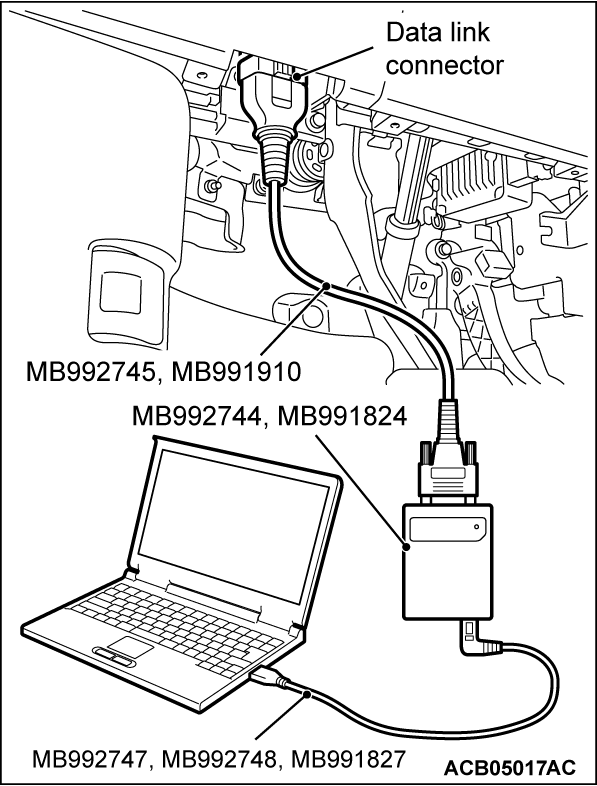DIAGNOSTIC FUNCTION
HOW TO CONNECT THE SCAN TOOL (M.U.T.-IIISE)
Required Special Tools:
- MB992744: Vehicle communication interface-Lite (V.C.I.-Lite)
- MB992745: V.C.I.-Lite main harness A
- MB992747: V.C.I.-Lite USB cable short
- MB992748: V.C.I.-Lite USB cable long
- MB991958: Scan Tool (M.U.T.-III Sub Assembly)
- MB991824: Vehicles Communication Interface (V.C.I.)
- MB991827: M.U.T.-III USB Cable
- MB991910: M.U.T.-III Main Harness A (Vehicles with CAN communication system)
| caution | To prevent damage to scan tool (M.U.T.-IIISE), always turn off the power supply mode of the electric motor switch before connecting or disconnecting scan tool (M.U.T.-IIISE). |
1. Ensure that the power supply mode of the electric motor switch should be turned off.
2. Start up the personal computer.
3. Connect special tool MB992747/M992748 or special tool MB991827 to special tool MB992744 or special tool MB991824 and the personal computer.
4. Connect special tool MB992745 or special tool MB991910 to special tool MB992744 or special tool MB991824.
5. Connect special tool MB992745 or special tool MB991910 to the data link connector.
| note | When the special tool MB992745 is connected to the data link connector, the special tool MB992744 indicator light will be illuminated in a green color. |
6. Turn the power switch of special tool MB991824 to the "ON" position. <When using the special tool MB991824>
| note | When special tool MB991824 is energized, special tool MB991824 indicator light will be illuminated in a green color. |
7. Start the M.U.T.-III system on the personal computer.
| note | Disconnecting scan tool (M.U.T.-IIISE) is the reverse of the connecting sequence, making sure that the power supply mode of the electric motor switch should be turned off. |
HOW TO READ AND ERASE DIAGNOSTIC TROUBLE CODES.
Required Special Tools:
- MB992744: Vehicle communication interface-Lite (V.C.I.-Lite)
- MB992745: V.C.I.-Lite main harness A
- MB992747: V.C.I.-Lite USB cable short
- MB992748: V.C.I.-Lite USB cable long
- MB991958: Scan Tool (M.U.T.-III Sub Assembly)
- MB991824: Vehicles Communication Interface (V.C.I.)
- MB991827: M.U.T.-III USB Cable
- MB991910: M.U.T.-III Main Harness A (Vehicles with CAN communication system)
| note | If the 12V Starter Battery voltage is low, diagnostic trouble codes will not be set. Check the battery if scan tool (M.U.T.-IIISE) does not display. |
1. Connect scan tool (M.U.T.-IIISE) to the data link connector.
2. Turn on the power supply mode of the electric motor switch.
3. Select "STV."
4. Select "OBC".
5. Select "Diagnostic Trouble Code" to read the DTC.
6. If a DTC is set, it is shown.
7. Select "Erase DTCs" to erase the DTC.
HOW TO READ DATA LIST
Required Special Tools:
- MB992744: Vehicle communication interface-Lite (V.C.I.-Lite)
- MB992745: V.C.I.-Lite main harness A
- MB992747: V.C.I.-Lite USB cable short
- MB992748: V.C.I.-Lite USB cable long
- MB991958: Scan Tool (M.U.T.-III Sub Assembly)
- MB991824: Vehicles Communication Interface (V.C.I.)
- MB991827: M.U.T.-III USB Cable
- MB991910: M.U.T.-III Main Harness A (Vehicles with CAN communication system)
1. Connect the scan tool (M.U.T.-IIISE) to the data link connector.
2. Turn on the power supply mode of the electric motor switch.
3. Select "STV."
4. Select "OBC".
5. Select "Data List."
6. Select an appropriate item and select the "OK" button.
HOW TO DIAGNOSE THE CAN BUS LINES
Required Special Tools:
- MB992744: Vehicle communication interface-Lite (V.C.I.-Lite)
- MB992745: V.C.I.-Lite main harness A
- MB992747: V.C.I.-Lite USB cable short
- MB992748: V.C.I.-Lite USB cable long
- MB991958: Scan Tool (M.U.T.-III Sub Assembly)
- MB991824: Vehicles Communication Interface (V.C.I.)
- MB991827: M.U.T.-III USB Cable
- MB991910: M.U.T.-III Main Harness A (Vehicles with CAN communication system)
1. Connect scan tool (M.U.T.-IIISE) to the data link connector.
2. Turn on the power supply mode of the electric motor switch.
3. Select "CAN bus diagnosis" from the System select screen.
4. When the optional equipment screen is displayed, choose the one which the vehicle is fitted with, and then select the "OK" button.
CHECK ON FREEZE FRAME DATA
When judging malfunctions and storing diagnostic trouble codes, the On board charger/DC-DC converter should store the malfunction status per diagnostic trouble code. This function is called "Freeze frame data". By analyzing this "Freeze frame data" with the scan tool (M.U.T.-IIISE), an effective troubleshooting can be performed. The display items of freeze frame data are shown below.
Freeze Frame Data List
| Item No. | Data item | Unit |
| 1 | Odometer | km (mile*) |
| 5 | Accumulated CHG count for 100V | times |
| 6 | Accumulated CHG count for 200V | times |
| 7 | Accumulated CHG time for 100V | min |
| 8 | Accumulated CHG time for 200V | min |
| 9 | Current charge time | min |
| 10 | Accumulated CHG fail stop count | times |
| 11 | Voltage target value | V |
| 12 | Current target value | A |
| 13 | Input voltage | V |
| 14 | Input current | A |
| 15 | Output voltage | V |
| 16 | Output current | A |
| 17 | PFC output voltage | V |
| 18 | Power supply voltage | V |
| 19 | PFC temperature | °C (°F) |
| 20 | Inverter temperature 1 | °C (°F) |
| 21 | Inverter temperature 2 | °C (°F) |
| 22 | Inside temperature | °C (°F) |
| 23 | Pilot signal (Duty ratio) | % |
| 24 | Current input voltage type | No input or 200V |
| 25 | Control mode | Idling, Charge start, Charging, Charge end, EEPROM or - |
| 26 | S2 switch | OFF or ON |
| 27 | On board CHG permit (CAN) flag | OFF or ON |
| 29 | PFC start-up flag | OFF or ON |
| 30 | Output limit flag | OFF or ON |
| 31 | Charge flag | OFF or ON |
| 32 | Abnormal stop flag | OFF or ON |
| 33 | Cooling request flag | OFF or ON |
| 34 | Control power supply req. flag | OFF or ON |
| 35 | DCDC accumulated active count | times |
| 36 | DCDC accumulated active time | min |
| 37 | Current DCDC active time | min |
| 38 | DCDC accumulated fail stop count | times |
| 39 | DCDC output volt target value | V |
| 40 | DCDC input voltage | V |
| 41 | DCDC input current | A |
| 42 | DCDC output voltage (S terminal) | V |
| 43 | DCDC output voltage (B terminal) | V |
| 44 | DCDC output current | A |
| 45 | DCDC power supply voltage | V |
| 46 | DCDC inverter temperature 1 | °C (°F) |
| 47 | DCDC rectification temperature | °C (°F) |
| 48 | DCDC inverter temperature 2 | °C (°F) |
| 49 | DCDC drive permission flag | OFF or ON |
| 50 | DCDC active flag | OFF or ON |
| 51 | DCDC fail flag | OFF or ON |
| 52 | DCDC power supply voltage (CAN) | V |
| 53 | DCDC Motor/Inverter coolant TEMP | °C (°F) |
| 54 | Charge start-up req. signal (HW) | Hi or Lo |
| 55 | Charge start-up req. signal (CAN) | Hi or Lo |
| note | *: If the odometer signal is not received from the combination meter or if invalid values are input, the 260617 mile is displayed on the M.U.T.-IIISE. |
FAIL-SAFE AND BACKUP FUNCTION
The control is carried out, which keeps the safety driving by the preset control logic when the diagnostic trouble code is set. The diagnostic trouble code having the fail-safe function is as follows.
List of fail-safe and backup function items
| DTC No. | Diagnostic item | Fail safe control |
| P0D22 | Output Current Abnormal (2) |
|
| P0D26 | BATT. Charger System (Precharge) |
|
| P0D27 | BATT. Charger Input Low Voltage |
|
| P0D28 | BATT. Charger Input High Voltage |
|
| P0D39 | BATT. Charger Input Current Sensor Characteristic Abnormal |
|
| P0D3A | BATT. Charger Input Current Sensor Short to Ground |
|
| P0D3B | BATT. Charger Input Current Sensor Short to Power Supply |
|
| P0D3E | AC Input Voltage Sensor Characteristic Abnormal |
|
| P0D3F | AC Input Voltage Sensor Short to Ground |
|
| P0D40 | AC Input Voltage Sensor Short to Power Supply |
|
| P0D4E | BATT. Charger Output Voltage Sensor Short to Ground |
|
| P0D4F | BATT. Charger Output Voltage Sensor Short to Power Supply |
|
| P0D52 | BATT. CHGR Output Current Sensor Characteristic Abnormal |
|
| P0D53 | BATT. CHGR Output Current Sensor Short to Ground |
|
| P0D54 | BATT. CHGR Output Current Short to Power Supply |
|
| P0D67 | BATT. Charger Control Circuit Abnormal |
|
| P0D85 | BATT. Charging Output VOLT Abnormal. (High) |
|
| P1C00 | DCDC Input Voltage Abnormal |
|
| P1C01 | DCDC Input Current Abnormal |
|
| P1C02 | DCDC Output Voltage Abnormal |
|
| P1C03 | DCDC Battery Sensing Disengaged |
|
| P1C04 | DCDC No Power Generation |
|
| P1C05 | DCDC Output Current Abnormal |
|
| P1C06 | DCDC IGCT Voltage Abnormal |
|
| P1C07 | DCDC Inverter Temperature |
|
| P1C08 | DCDC rectifier Temperature |
|
| P1C09 | DCDC Inside Temperature |
|
| P1C11 | DCDC ROM/RAM Fail |
|
| P1C12 | DCDC EEPROM Fail |
|
| P1C13 | DCDC A/D Converter |
|
| P1C14 | DCDC Input Current Sensor Fail |
|
| P1C15 | DCDC Output Current Sensor Fail |
|
| P1C16 | Local CAN Communication Fail |
|
| P1C19 | DCDC Low Temperature Abnormal |
|
| P1C20 | Output Voltage Command Abnormal |
|
| P1C24 | DCDC Input Over Current |
|
| P1C25 | DCDC Internal Circuit Abnormal |
|
| P1C26 | DCDC Hunting Abnormal |
|
| P1C27 | DCDC Inverter Temperature 2 |
|
| P1D04 | AC Input Current Abnormal (Over Current) |
|
| P1D05 | AC Input Current Abnormal (Control Fail) |
|
| P1D08 | Load Connection Abnormal |
|
| P1D11 | Output Current Abnormal (Over Current) |
|
| P1D16 | Pilot Signal (Charge not Allowed) |
|
| P1D18 | Pilot Signal Frequency Abnormal |
|
| P1D19 | PFC Circuit Output Voltage Abnormal (High Voltage) |
|
| P1D20 | PFC Circuit Output Voltage Abnormal (Low Voltage) |
|
| P1D21 | PFC Circuit Output Voltage Abnormal (Control Fail) |
|
| P1D25 | Inverter Output Current Abnormal |
|
| P1D26 | Internal Temperature Abnormal |
|
| P1D27 | PFC Temperature Abnormal |
|
| P1D28 | Abnormal Temperature in Inverter Circuit1 |
|
| P1D29 | Abnormal Temperature in Inverter Circuit2 |
|
| P1D30 | Low Temperature Abnormal |
|
| P1D32 | EEPROM Fail |
|
| P1D33 | AD Converter Abnormal |
|
| P1D37 | AC Input Fuse Abnormal or AC Power Supply Equipment Abnormal |
|
| P1D56 | Battery Charger ROM Error |
|
| P1D57 | Battery Charger RAM Error |
|
| P1D59 | PFC Output VOLT. Sensor Short to Ground |
|
| P1D60 | PFC Output VOLT. Sensor Short to Power Supply |
|
| P1D61 | PFC Output VOLT. Sensor Short to Power Supply |
|
| P1D62 | BATT.CHGR Temperature Sensor Characteristic Abnormal |
|
| P1D63 | BATT.CHGR Inside Temperature Sensor Short to Ground |
|
| P1D64 | BATT.CHGR Inside Ambient Temperature Sensor Short to Power Supply |
|
| P1D65 | BATT.CHGR PFC Temperature Sensor Short to Ground |
|
| P1D66 | BATT.CHGR PFC Temperature Sensor Short to Power Supply |
|
| P1D67 | BATT. CHGR Inverter Temperature Sensor Short to Power Supply |
|
| P1D68 | BATT. CHGR Inverter Temperature Sensor Short to Ground 2 |
|
| P1D69 | BATT. CHGR Inverter Temperature Sensor Short to Power Supply 2 |
|
| U1100 | PHEV-ECU Message Lost (OBC) |
|
OBD- II DRIVE CYCLE
All kinds of diagnostic trouble codes (DTCs) can be monitored by carrying out a short drive according to the following 4 drive cycle patterns. In other words, doing such a drive regenerates any kind of trouble which involves illuminating the Malfunction Indicator lamp (SERVICE ENGINE SOON or Check Engine lamp) and verifies the repair procedure has been eliminated [the trouble the Malfunction Indicator lamp (SERVICE ENGINE SOON or Check Engine lamp) is no longer illuminated].| caution | Two technicians should always be in the vehicle when carrying out a test. |
| note | Check that the diagnostic trouble code (DTC) is not set before driving the OBD-II drive cycle. Erase the DTC if it has been set. |
DRIVE CYCLE PATTERN LIST
PATTERN 1
| Inspection conditions | Use scan tool (M.U.T.-IIISE) to check the PHEV-ECU data list.
| ||
| Test procedure |
|
PATTERN 2
| Inspection conditions | Use scan tool (M.U.T.-IIISE) to check the PHEV-ECU data list.
|
| Test procedure |
|
PATTERN 3
| Inspection conditions | Use scan tool (M.U.T.-IIISE) to check the PHEV-ECU data list.
|
| Test procedure |
|
PATTERN 4
| Inspection conditions | Use scan tool (M.U.T.-IIISE) to check the PHEV-ECU data list.
| ||
| Test procedure |
|
![[Previous]](../../../buttons/fprev.png)
![[Next]](../../../buttons/fnext.png)