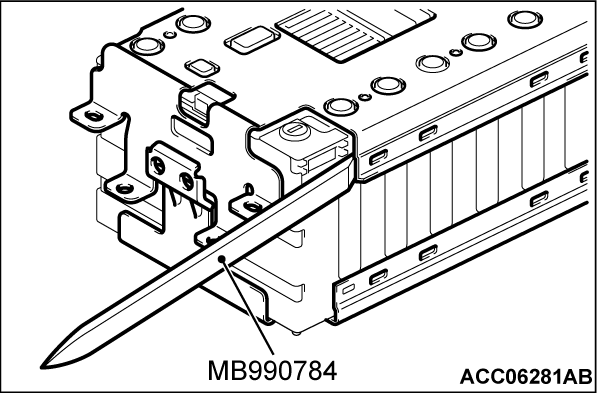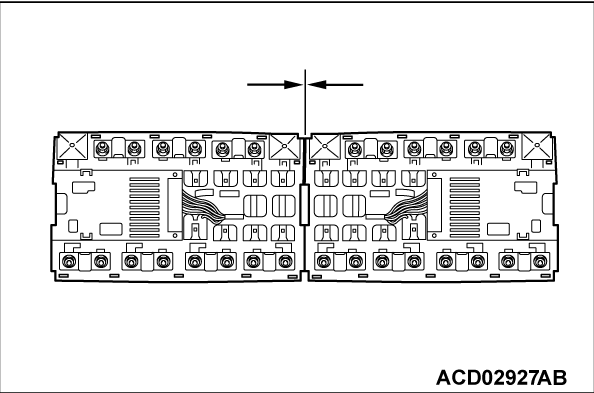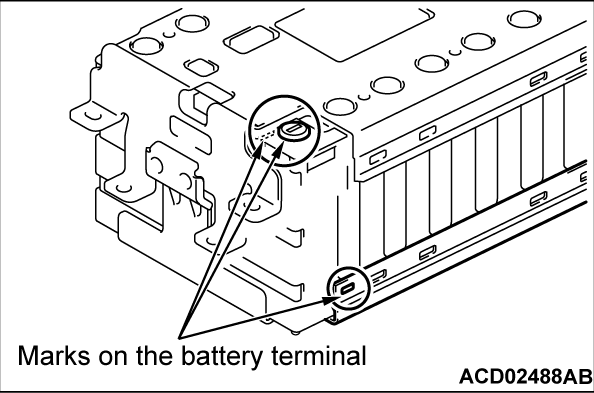20. Battery upper holder (A) and battery lower holder (A) removal and installation
Battery upper holder (A) and battery lower holder (A) removal
| caution |
|
Use the ornament remover (Special tool: MB990784) to remove.
Battery upper holder (A) and battery lower holder (A) installation
| caution |
|
1. Install the lithium-ion battery module to the battery lower holder (A).
2.
Align the marks on the battery terminal cover and the battery module housing with those on the battery lower holder (A).
| caution | Make sure that the tabs are engaged firmly. |
![[Previous]](../../../buttons/fprev.png)
![[Next]](../../../buttons/fnext.png)