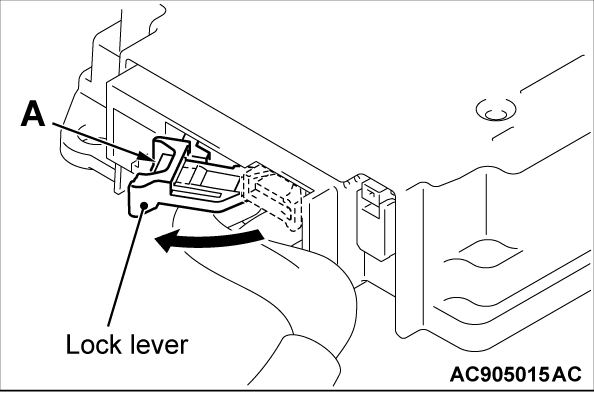DTC B1476: IG1 power supply open circuit (Fuse No. 16 circuit)
| caution | If DTC B1476 (fuse No. 16) is set in the SRS-ECU, be sure to diagnose the CAN bus line. |
CIRCUIT OPERATION
SRS-ECU has two independent battery power supplies circuit (fuse Nos. 16) having fuses.
DTC SET CONDITIONS
The code is set when the voltage between the IG1 terminal (SRS-ECU terminal IG1A) and the ground drops below the specified value for 5 seconds continuously. Also, if code No. B1476 are set at the same time, the battery voltage may have dropped. Therefore, check the battery first.
TROUBLESHOOTING HINTS
- Open circuit to power supply circuit
- Damaged wiring harness and connectors
- Malfunction of SRS-ECU
- Malfunction of ETACS-ECU
DIAGNOSIS
STEP 2. Fuse open circuit check
(1) Replace the fuse.
(2) Turn on the power supply mode of the electric motor switch, wait for at least one minute, and then turn off the power supply mode of the electric motor switch.
(3) Check the fuse.
Is the fuse in good condition?
 Repair the wiring harness IG1A line between the ETACS-ECU connector and the SRS-ECU connector, and replace the power supply fuse.
Repair the wiring harness IG1A line between the ETACS-ECU connector and the SRS-ECU connector, and replace the power supply fuse.STEP 3. Using scan tool (M.U.T.-IIISE), diagnose the CAN bus line.
(1)
| caution | To prevent damage to scan tool (M.U.T.-IIISE), always turn off the power supply mode of the electric motor switch before connecting or disconnecting scan tool (M.U.T.-IIISE). |
(2) Turn on the power supply mode of the electric motor switch.
(3) Diagnose the CAN bus line.
(4) Turn off the power supply mode of the electric motor switch.
Is the CAN bus line found to be normal?
STEP 4. Using scan tool (M.U.T.-IIISE), check data list.
(1)
| caution | To prevent damage to scan tool (M.U.T.-IIISE), always turn off the power supply mode of the electric motor switch before connecting or disconnecting scan tool (M.U.T.-IIISE). |
(2) Turn off the power supply mode of the electric motor switch.
(3) Check the ETACS data list.
- Turn on the power supply mode of the electric motor switch.
|
OK: Normal condition is displayed.
Is the check result normal?
STEP 5. Recheck for DTC.
Check again if the DTC is set.
(1) Erase the DTC.
(2) Turn on the power supply mode of the electric motor switch.
(3) Check if the DTC is set.
(4) Turn off the power supply mode of the electric motor switch.
Is the DTC set?
STEP 6. Resistance measurement at the SRS-ECU connector.
(1) While pushing the part "A" indicated in the figure of the harness side connector, turn the lock lever to the direction of the arrow to release the lock lever, and disconnect the SRS-ECU connectors.
(2) Take the measurements below at the wiring harness side connectors.
- Continuity GND2 line between wiring harness side connector and body ground
OK: Continuity (less than 2 Ω)
Is the check result normal?
 Repair the wiring harness GND2 line between the SRS-ECU connector and the body ground.
Repair the wiring harness GND2 line between the SRS-ECU connector and the body ground.STEP 7. Voltage measurement at the SRS-ECU connector (IG1A line).
(1) Check that the negative battery terminal is disconnected. If the negative battery terminal is connected, disconnect it.
(2) While pushing the part "A" indicated in the figure of the harness side connector, turn the lock lever to the direction of the arrow to release the lock lever, and disconnect the SRS-ECU connector.
(3) Connect the negative battery terminal.
(4) Electric motor switch: ON
(5) Take the measurements below at the harness side connector.
- Voltage IG1A line between SRS-ECU connector and body ground
OK: 9 V or more
(6) Disconnect the negative battery terminal.
Is the check result normal?
STEP 8. Resistance measurement at the SRS-ECU connector.
(1) Check that the negative battery terminal is disconnected. If the negative battery terminal is connected, disconnect it.
(2) Disconnect the junction block connector.
(3) While pushing the part "A" indicated in the figure of the harness side connector, turn the lock lever to the direction of the arrow to release the lock lever, and disconnect the SRS-ECU connector.
(4)
- Continuity IG1A line between ETACS-ECU connector and SRS-ECU connector
OK: Continuity (less than 2 Ω)
Is the check result normal?
 Repair the wiring harness IG1A line between the ETACS-ECU connector and the SRS-ECU connector.
Repair the wiring harness IG1A line between the ETACS-ECU connector and the SRS-ECU connector.STEP 9. Recheck for DTC.
Check again if the DTC is set.
(1) Erase the DTC.
(2) Turn on the power supply mode of the electric motor switch.
(3) Check if the DTC is set.
(4) Turn off the power supply mode of the electric motor switch.
Is DTC B1476 or B1477 set?
![[Previous]](../../../buttons/fprev.png)
![[Next]](../../../buttons/fnext.png)