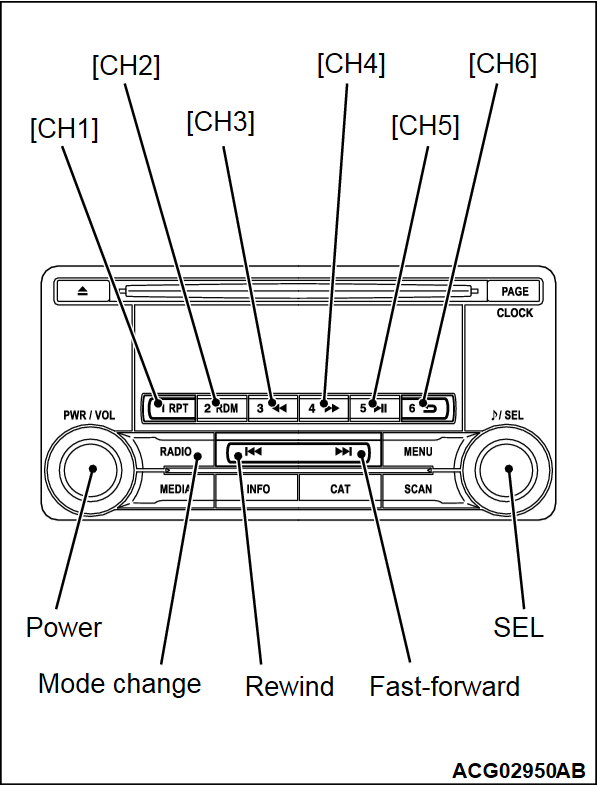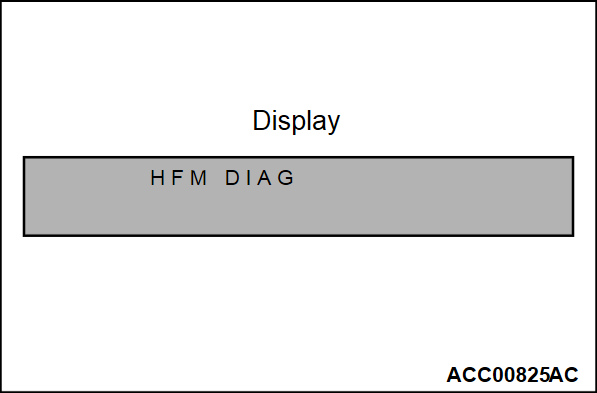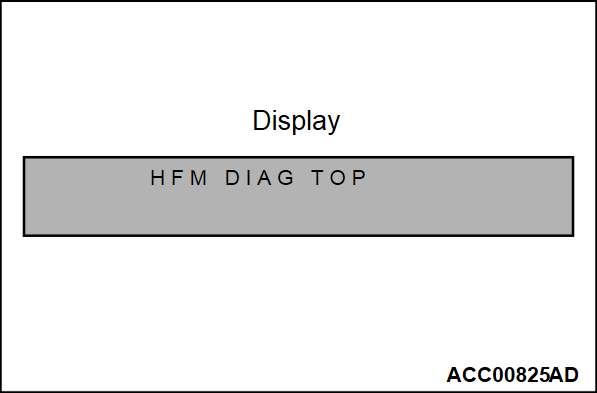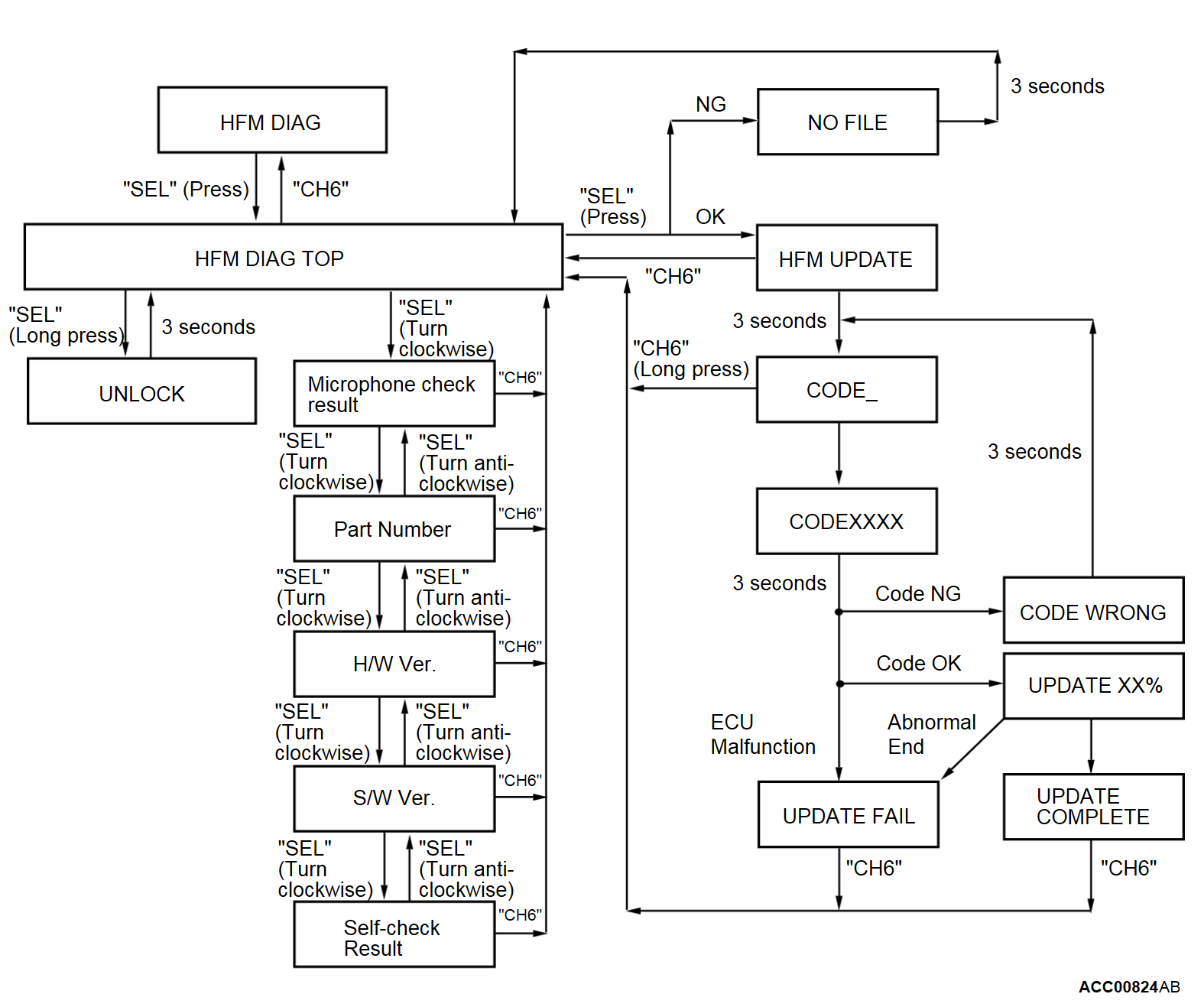DIAGNOSIS MODE <VEHICLES WITH 1CD AUDIO>
Enter the diagnosis mode according to the following steps:
1. Turn the Ignition switch to the "ACC" or "ON" position and switch off the radio and CD player.
2. Press the following buttons in that order within sixty seconds from step (1).
(1) [CH1] button.
(2) Rewind button.
(3) Fast-forward button.
(4) [CH4] button.
| note |
|
3. "DIAG MODE" is displayed.
4. Turn the "SEL" button clockwise to display "HFM DIAG".
5. When the "SEL" button is pressed with "HFM DIAG" shown, "HFM DIAG TOP" will be displayed.
| Description in the illustrations | Actual display | Condition | |
| UNLOCK | UNLOCK | Four-digit password, which has been set by the security function, will be erased. | |
| HFM DIAG TOP | HFM DIAG TOP | Displayed when the diagnosis mode is being entered. | |
| Result of microphone check | MIC Short | Displayed when the line between the microphone and the hands free module is short-circuited. | |
| MIC Open | Displayed when the line between the microphone and the hands free module is open-circuited. | ||
| MIC OK | Normal status (the line between the microphone and the hands free module is not open/short-circuited) | ||
| Part number | PN XXXXXXXX | Eight-digit part number is displayed. | |
| H/W Ver. | H/W XX | Two-digit hardware version is displayed. | |
| S/W Ver. | S/W XXXXXXX | Seven-digit software version is displayed. | |
| Self-check result | HFM OK | Displayed when the hands free module is not defective. | |
| HFM Error | Displayed when the hands free module is suspected to be defective.
| ||
| NO FILE | NO file | A USB device stores no data. | |
| HFM UPDATE | HFM Update | Displayed when the hands free module update file is found, at the transition to the hands free module update mode, in the USB memory that is connected to the USB adapter. | |
| CODE_ | CODE_ | Input four-digit code for update. Use the "CH" button when a code is input. | |
| CODE XXXX | Code XXXX | XXXX after Code shows the numbers from 1 to 6, corresponding to the buttons "CH1" to "CH6". | |
| CODE WRONG | Code wrong | The code, which has been input, is wrong. | |
| UPDATING XX% | Updating XX% | Displayed when updating is carried out. | |
| UPDATING COMPLETE | Update complete | The updating mode is complete. | |
| UPDATE FAIL | Update fail | Displayed when the update of the hands free module fails. |
![[Previous]](../../../buttons/fprev.png)
![[Next]](../../../buttons/fnext.png)