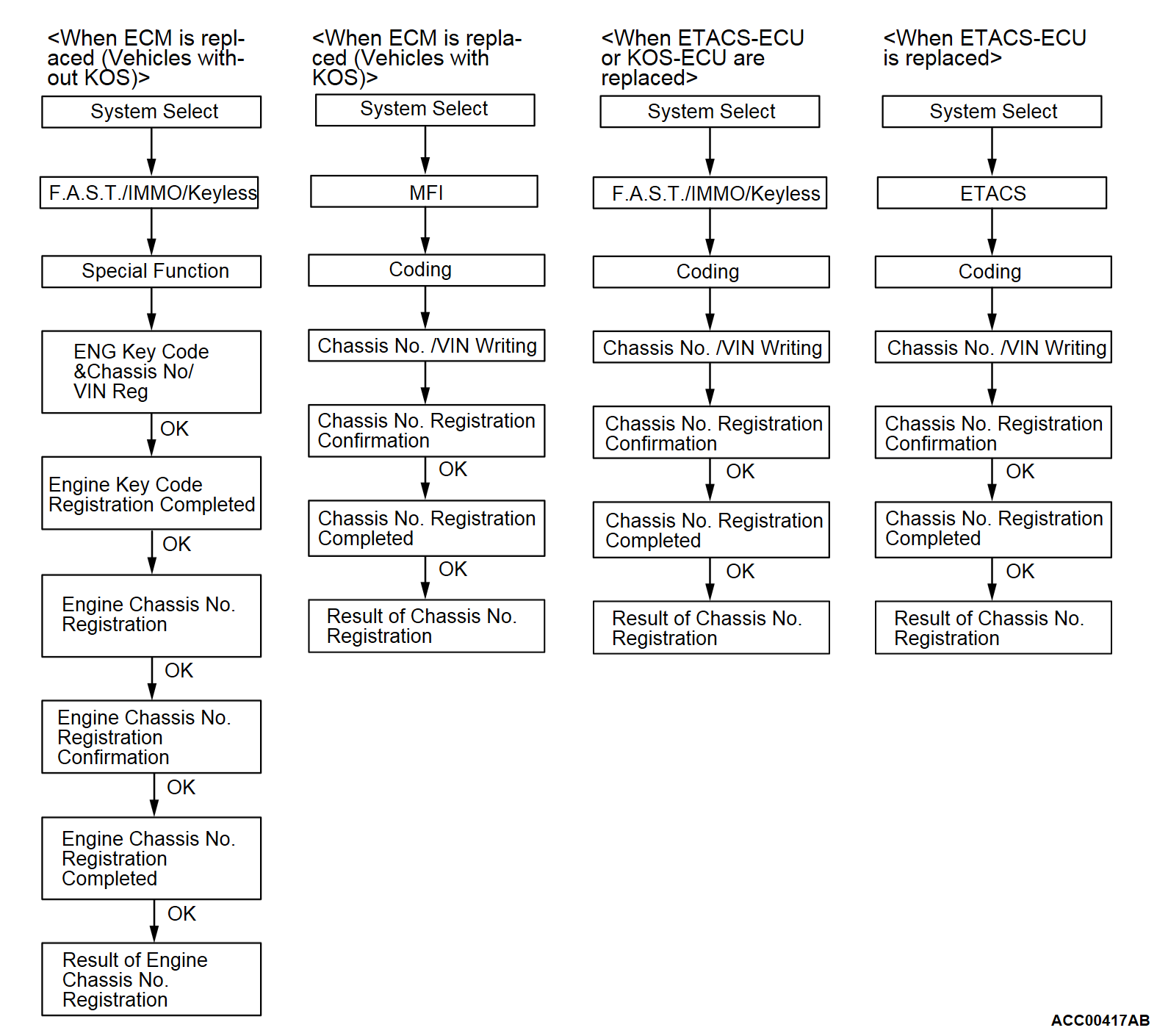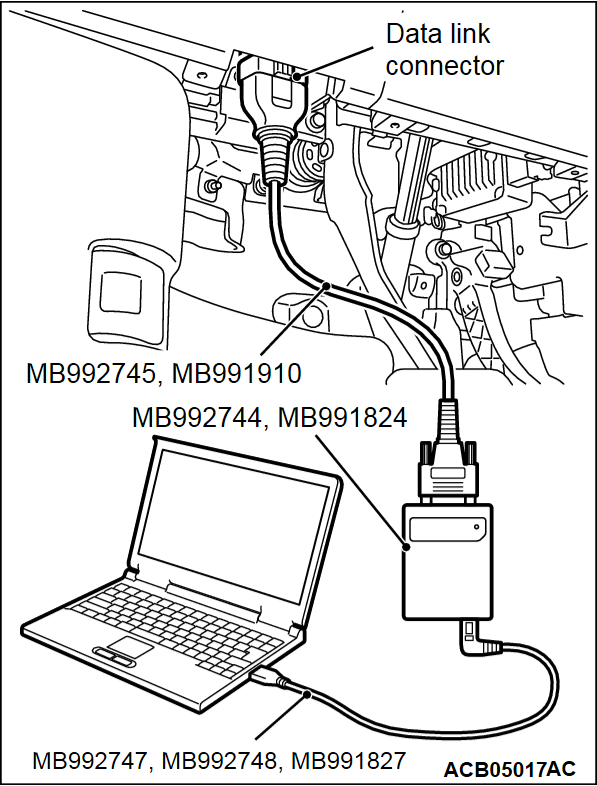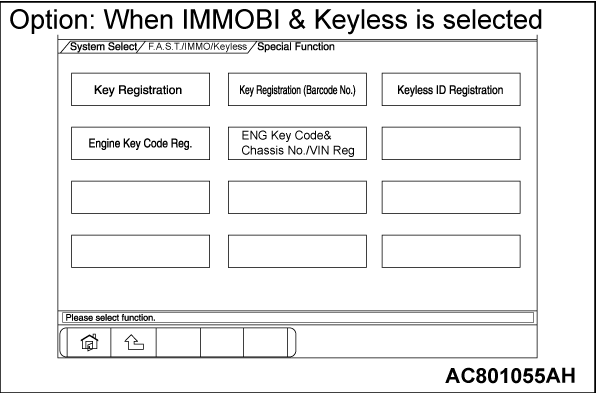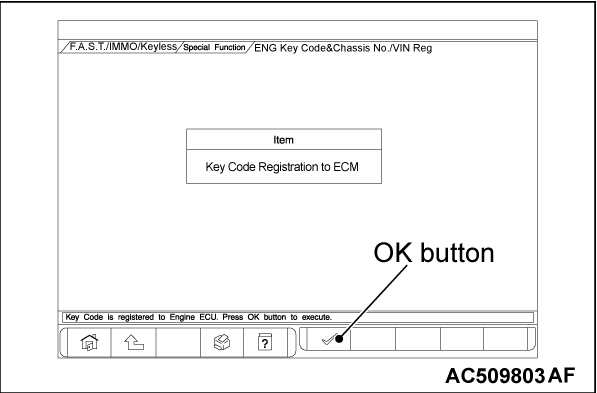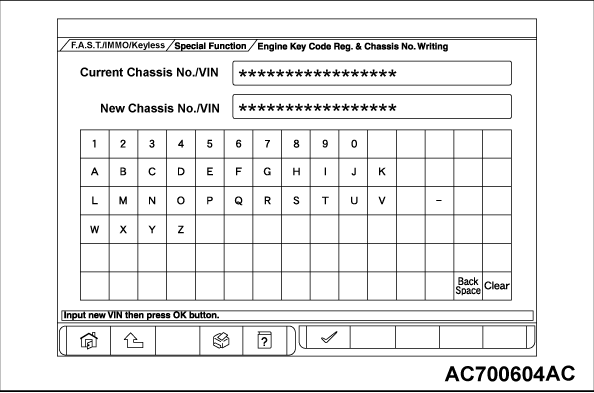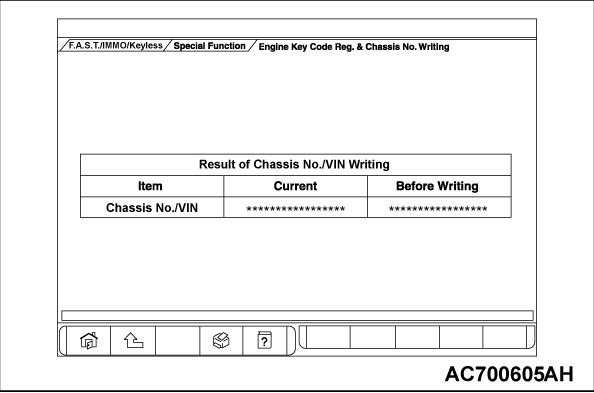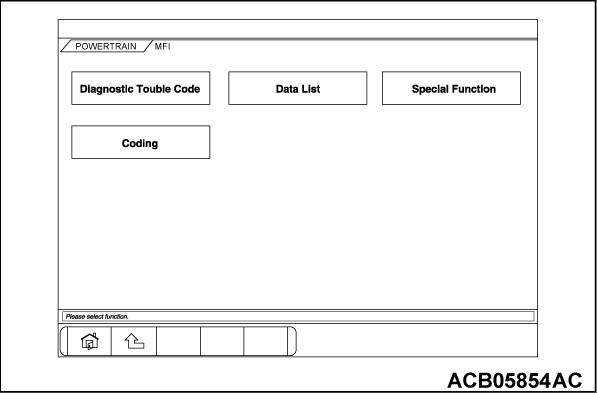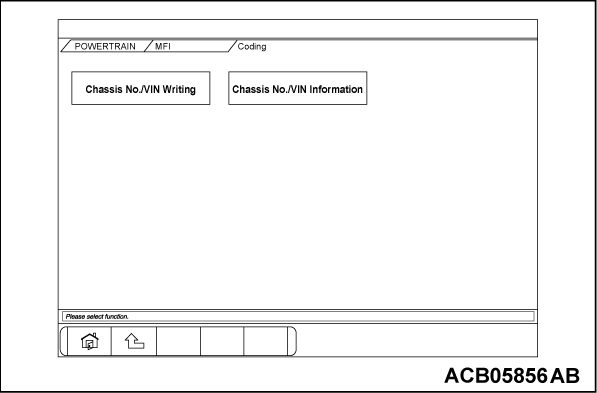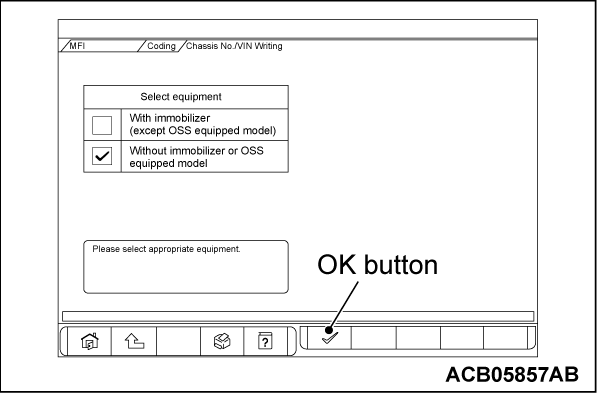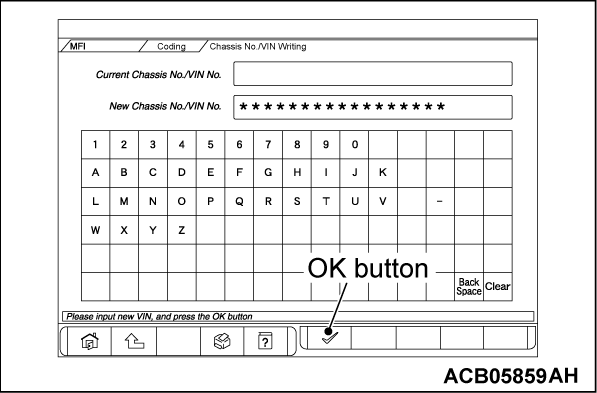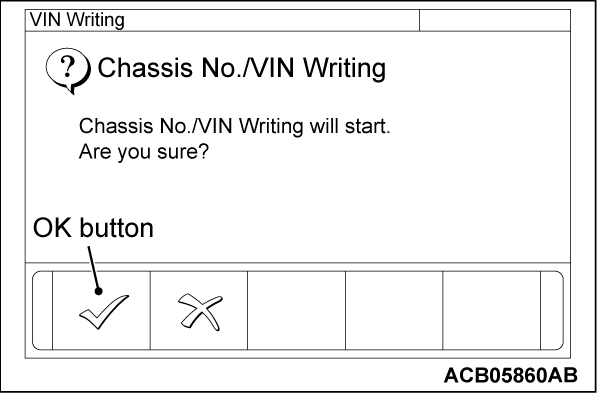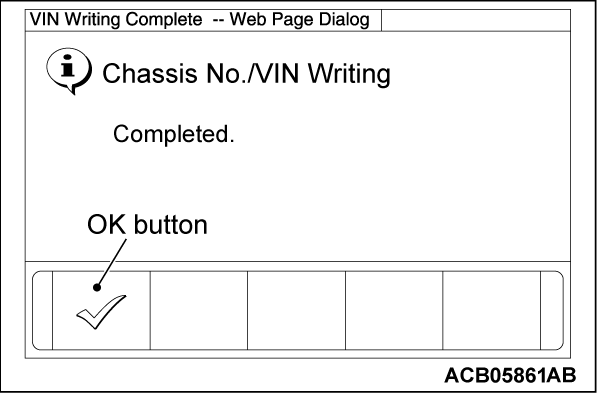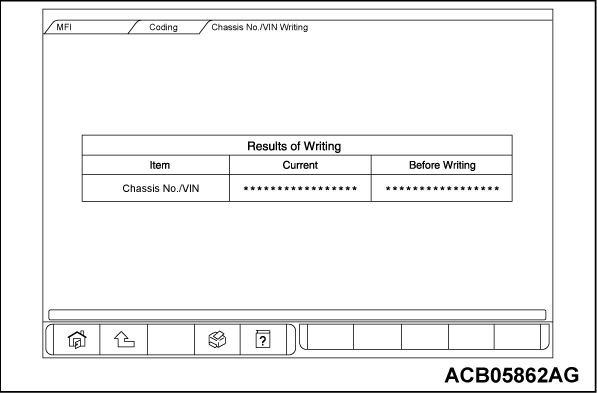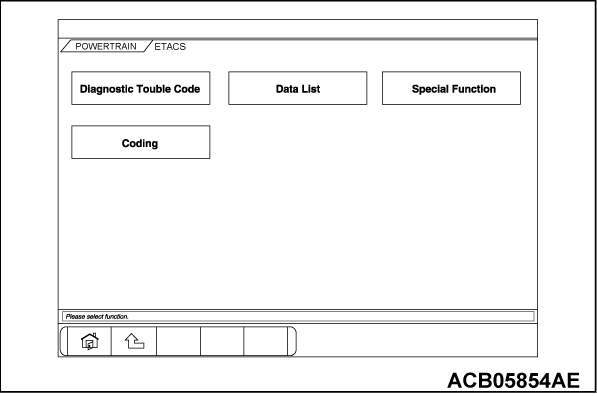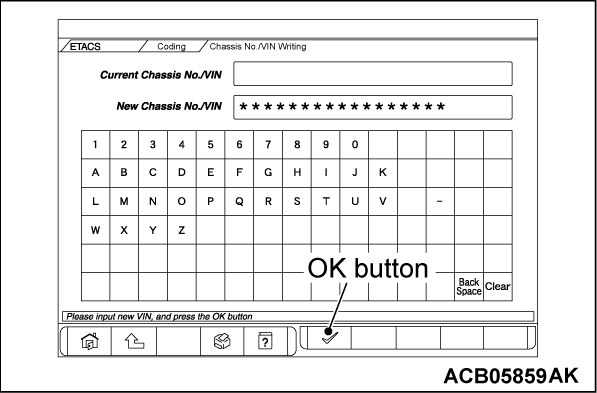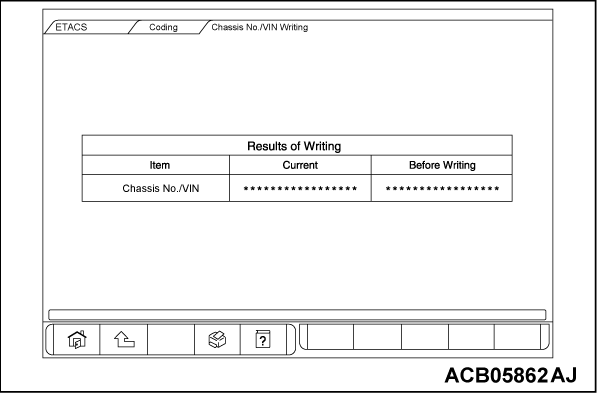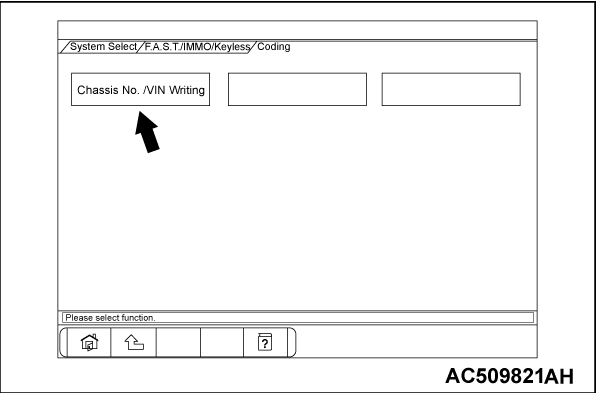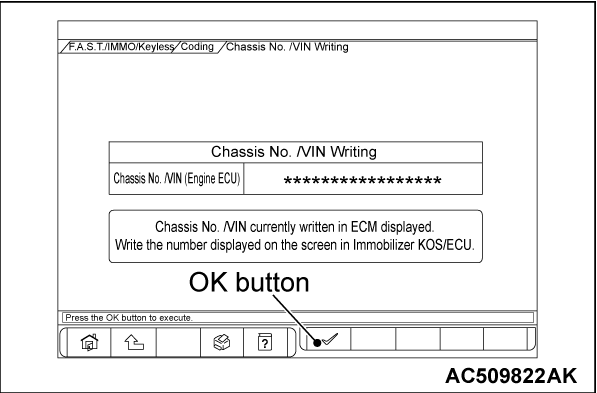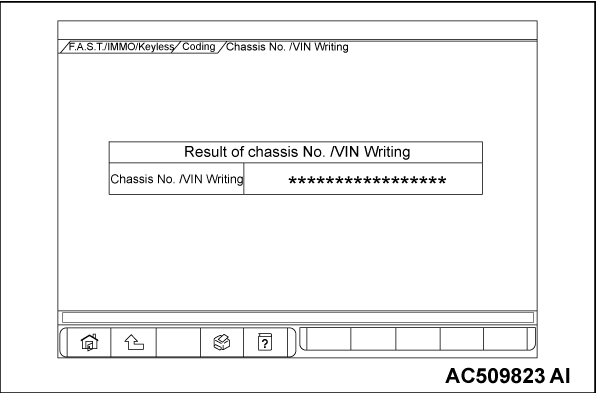HOW TO PERFORM VIN WRITING FOR ENGINE CONTROL MODULE, KOS-ECU AND ETACS-ECU
Follow the procedure below to register the VIN of the ETACS-ECU and the Keyless Operation System (KOS).VIN is stored in the engine control module (ECM), ETACS-ECU, and the KOS-ECU. If the VIN is improperly erased, the engine warning lamp or the keyless operation system warning indicator illuminates, and the diagnostic trouble code is displayed. When the ECM, ETACS-ECU, and the KOS-ECU are replaced, follow the procedure below to write the VIN.
| note |
ENGINE KEY CODE AND VIN REGISTRATION STEPS FOR THE ECM <VEHICLES WITHOUT KOS>
Required Special Tools:
- MB992744: Vehicle communication interface-Lite (V.C.I.-Lite)
- MB992745: V.C.I.-Lite main harness A
- MB992747: V.C.I.-Lite USB cable short
- MB992748: V.C.I.-Lite USB cable long
- MB991958: Scan Tool (M.U.T.-III Sub Assembly)
- MB991824: Vehicles Communication Interface (V.C.I.)
- MB991827: M.U.T.-III USB Cable
- MB991910: M.U.T.-III Main Harness A (Vehicles with CAN communication system)
| caution |
|
Connect the scan tool (M.U.T.-III) to the data link connector as follows.
| note | For details on how to use the scan tool (M.U.T.-III), refer to the "M.U.T.-III Owner's Manual." |
1. Start up the personal computer.
2. Connect special tool MB992747/M992748 or special tool MB991827 to special tool MB992744 or special tool MB991824 and the personal computer.
3. Connect special tool MB992745 or special tool MB991910 to special tool MB992744 or special tool MB991824.
4. Connect special tool MB992745 or special tool MB991910 to the data link connector.
| note | When the special tool MB992745 is connected to the data link connector, the special tool MB992744 indicator light will be illuminated in a green color. |
5. Turn the power switch of special tool MB991824 to the "ON" position. <When using the special tool MB991824>
| note | When special tool MB991824 is energized, special tool MB991824 indicator light will be illuminated in a green color. |
6. Start the M.U.T.-III system on the personal computer and turn the ignition switch to the "ON" position.
7. Select "F.A.S.T./IMMO/Keyless" button from the "System Select" screen. Then, select the applicable option code item and push the OK button.
- The display of "Special Function" screen changes, depending on the contents of the option. For vehicles with KOS, select "IMMOBI&F.A.S.T." For vehicles without KOS, select "IMMOBI&Keyless."
8. Select "Special Function" on the next screen.
11. Push the OK button after "Completed. Press the OK button and move to Chassis No./VIN writing function." is displayed.
13. Push the OK button after "Chassis No./VIN Writing will start. Are you sure?" is displayed.
14. Return to the previous screen and "In Progress" is displayed at the lower-left corner on the screen.
15. Push the OK button after "Completed." is displayed.
17. Complete the scan tool (M.U.T.-III).
18. Disconnecting the scan tool (M.U.T.-III) is the reverse of the connecting sequence, making sure that the ignition switch is at the "LOCK" (OFF).
VIN REGISTRATION STEPS FOR THE ECM <VEHICLES WITH KOS>
Required Special Tools:
- MB992744: Vehicle communication interface-Lite (V.C.I.-Lite)
- MB992745: V.C.I.-Lite main harness A
- MB992747: V.C.I.-Lite USB cable short
- MB992748: V.C.I.-Lite USB cable long
- MB991958: Scan Tool (M.U.T.-III Sub Assembly)
- MB991824: Vehicles Communication Interface (V.C.I.)
- MB991827: M.U.T.-III USB Cable
- MB991910: M.U.T.-III Main Harness A (Vehicles with CAN communication system)
| caution |
|
Connect the scan tool (M.U.T.-III) to the data link connector as follows.
| note | For details on how to use the scan tool (M.U.T.-III), refer to the "M.U.T.-III Owner’s Manual." |
1. Start up the personal computer.
2. Connect special tool MB992747/M992748 or special tool MB991827 to special tool MB992744 or special tool MB991824 and the personal computer.
3. Connect special tool MB992745 or special tool MB991910 to special tool MB992744 or special tool MB991824.
4. Connect special tool MB992745 or special tool MB991910 to the data link connector.
| note | When the special tool MB992745 is connected to the data link connector, the special tool MB992744 indicator light will be illuminated in a green color. |
5. Turn the power switch of special tool MB991824 to the "ON" position. <When using the special tool MB991824>
| note | When special tool MB991824 is energized, special tool MB991824 indicator light will be illuminated in a green color. |
6. Start the M.U.T.-III system on the personal computer and turn the ignition switch to the "ON" position.
7. Select "MFI" button from the "System Select" screen.
10.
Select whether the vehicle is equipped with immobilizer system or not.
- For vehicles without KOS, select "With immobilizer (except OSS equipped model)".
- For vehicles with KOS, select "Without immobilizer or OSS equipped model".
11.
Enter the chassis number in the New Chassis No. frame. Confirm the number and press the OK button.
12.
Following the instruction on the screen, press the OK button to execute the chassis number writing.
VIN REGISTRATION STEPS FOR THE ETACS-ECU
Required Special Tools:
- MB992744: Vehicle communication interface-Lite (V.C.I.-Lite)
- MB992745: V.C.I.-Lite main harness A
- MB992747: V.C.I.-Lite USB cable short
- MB992748: V.C.I.-Lite USB cable long
- MB991958: Scan Tool (M.U.T.-III Sub Assembly)
- MB991824: Vehicles Communication Interface (V.C.I.)
- MB991827: M.U.T.-III USB Cable
- MB991910: M.U.T.-III Main Harness A (Vehicles with CAN communication system)
| caution |
|
Connect the scan tool (M.U.T.-III) to the data link connector as follows.
| note | For details on how to use the scan tool (M.U.T.-III), refer to the "M.U.T.-III Owner’s Manual." |
1. Start up the personal computer.
2. Connect special tool MB992747/M992748 or special tool MB991827 to special tool MB992744 or special tool MB991824 and the personal computer.
3. Connect special tool MB992745 or special tool MB991910 to special tool MB992744 or special tool MB991824.
4. Connect special tool MB992745 or special tool MB991910 to the data link connector.
| note | When the special tool MB992745 is connected to the data link connector, the special tool MB992744 indicator light will be illuminated in a green color. |
5. Turn the power switch of special tool MB991824 to the "ON" position. <When using the special tool MB991824>
| note | When special tool MB991824 is energized, special tool MB991824 indicator light will be illuminated in a green color. |
6. Start the M.U.T.-III system on the personal computer and turn the ignition switch to the "ON" position.
7. Select "ETACS" button from the "System Select" screen.
9.
Enter the chassis number in the New Chassis No. frame. Confirm the number and press the OK button.
10.
Following the instruction on the screen, press the OK button to execute the chassis number writing.
VIN WRITING STEPS FOR ETACS-ECU AND KOS-ECU
Required Special Tools:
- MB992744: Vehicle communication interface-Lite (V.C.I.-Lite)
- MB992745: V.C.I.-Lite main harness A
- MB992747: V.C.I.-Lite USB cable short
- MB992748: V.C.I.-Lite USB cable long
- MB991958: Scan Tool (M.U.T.-III Sub Assembly)
- MB991824: Vehicles Communication Interface (V.C.I.)
- MB991827: M.U.T.-III USB Cable
- MB991910: M.U.T.-III Main Harness A (Vehicles with CAN communication system)
| caution |
|
Connect the scan tool (M.U.T.-III) to the data link connector as follows.
| note | For details on how to use the scan tool (M.U.T.-III), refer to the "M.U.T.-III Owner’s Manual." |
1. Start up the personal computer.
2. Connect special tool MB992747/M992748 or special tool MB991827 to special tool MB992744 or special tool MB991824 and the personal computer.
3. Connect special tool MB992745 or special tool MB991910 to special tool MB992744 or special tool MB991824.
4. Connect special tool MB992745 or special tool MB991910 to the data link connector.
| note | When the special tool MB992745 is connected to the data link connector, the special tool MB992744 indicator light will be illuminated in a green color. |
5. Turn the power switch of special tool MB991824 to the "ON" position. <When using the special tool MB991824>
| note | When special tool MB991824 is energized, special tool MB991824 indicator light will be illuminated in a green color. |
6. Start the M.U.T.-III system on the personal computer.
| note | If the M.U.T.-III system cannot be activated, disconnect and reconnect the negative battery terminal, and then proceed to the following operations within approximately 30 seconds. |
7. Select "F.A.S.T./IMMO/Keyless" button from the "System Select" screen. Then, select the applicable option code item and push the OK button.
- For vehicles with KOS, select "IMMOBI&F.A.S.T." For vehicles without KOS, select "IMMOBI&Keyless."
8. Select "Coding" on the next screen.
11. Push the OK button after "Chassis No./VIN Writing will start. Are you sure?" is displayed.
12. Push the OK button after "Completed." is displayed.
14. Resister the other ID code. (Refer to the ID registration procedure manual.)
![[Previous]](../../../buttons/fprev.png)
![[Next]](../../../buttons/fnext.png)