Diagnostic Item 29: Diagnose when the scan tool (M.U.T.-IIISE) cannot receive the data sent by multivision display. <Vehicles with smartphone link display audio>
| caution | When servicing a CAN bus line, ground yourself by touching a metal object such as an unpainted water pipe. If you fail to do, a component connected to the CAN bus line may be broken. |
FUNCTION
The diagnostic result demonstrates that "the scan tool (M.U.T.-IIISE) cannot receive the sent data from the multivision display" when the scan tool (M.U.T.-IIISE) checks the periodically sent data from each ECU and cannot receive the multivision display data only.
TROUBLE JUDGMENT CONDITIONS
The scan tool (M.U.T.-IIISE) judges the trouble when the periodically sent data from multivision display cannot be received.
TROUBLESHOOTING HINTS
- Damaged harness wires and connectors
- Power supply circuit malfunction of the multivision display
- Malfunction of the multivision display
DIAGNOSIS
Required Special Tools:
- MB991223: Harness Set
- MB992006: Extra Fine Probe
STEP 1. Connector check: joint connector (CAN5) and multivision display connector
| caution | The strand end of the twist wire should be within 10 cm (3.9 inches) from the connector. For details refer to  . . |
When checking the joint connector, ensure that its wiring harness side and its short pins are not damaged.
Is the check result normal?
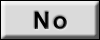 Repair the defective connector. Replace the joint connector as necessary.
Repair the defective connector. Replace the joint connector as necessary.STEP 2. Resistance measurement at joint connector (CAN5) and multivision display connector.
| caution | A digital multimeter should be used. For details refer to  . . |
| caution | The test wiring harness should be used. For details refer to  . . |
(1) Disconnect joint connector (CAN5) and the multivision display connector, and measure at the wiring harness side.
(2) Turn the ignition switch to the "LOCK" (OFF) position.
(3)
| caution | When measuring the resistance, disconnect the negative battery terminal. For details refer to  . . |
Ensure that the negative battery terminal is disconnected.
(4) Continuity between joint connector (CAN5) terminal No.7 and multivision display connector terminal No.3
OK: The resistance should be 2 ohms or less
(5) Continuity between joint connector (CAN5) terminal No.18 and multivision display connector terminal No.13
OK: The resistance should be 2 ohms or less
| caution | Strictly observe the specified wiring harness repair procedure. For details refer to  . . |
Is the check result normal?
: <Either or all of the resistances measure more than 2 ohms> Repair the wiring harness between joint connector (CAN5) and the multivision display connector.
STEP 3. Resistance measurement at multivision display connector.
| caution | A digital multimeter should be used. For details refer to  . . |
(1) Remove the multivision display, and measure at the equipment side.
(2) Resistance between multivision display connector terminal Nos.3 and 13
OK: 1 kΩ or more
Is the check result normal?
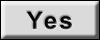 Power supply to the multivision display may be suspected. Diagnose the multivision display. Refer to GROUP 54A - Symptom chart
Power supply to the multivision display may be suspected. Diagnose the multivision display. Refer to GROUP 54A - Symptom chart  <Vehicles with smartphone link display audio>.
<Vehicles with smartphone link display audio>.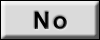 Replace the multivision display.
Replace the multivision display.![[Previous]](../../../buttons/fprev.png)
![[Next]](../../../buttons/fnext.png)