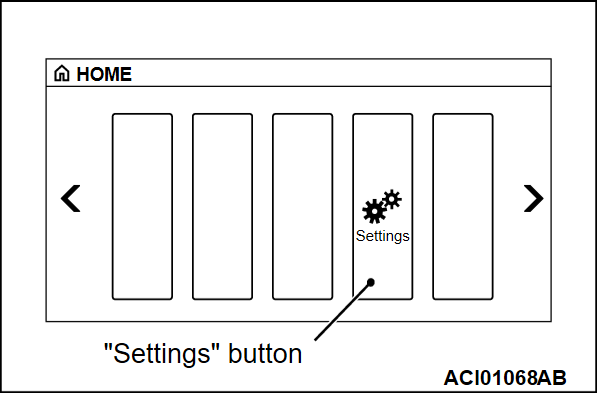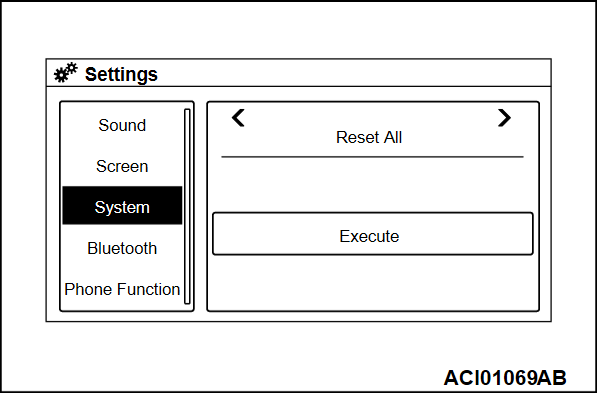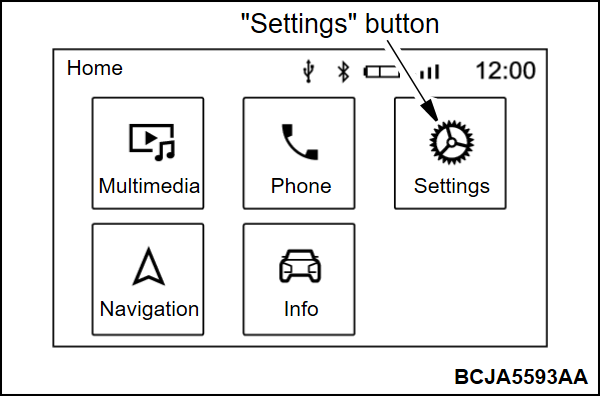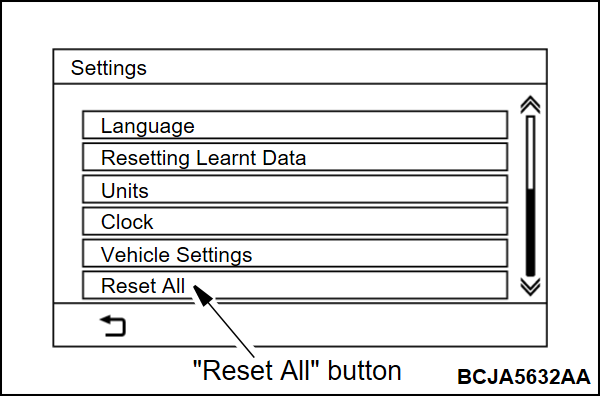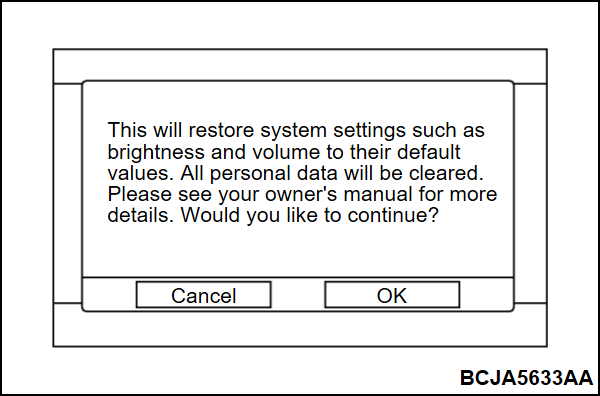HOW TO RESET SYSTEM
| caution |
|
The multivision display can be reset by the operations below.
How to reset <Up to 20 Model year>
1. Press "Settings" button to display the "Home" screen.
2. Press "System" button to display the "Settings" screen.
3. Select "Execute" button on "Reset All" screen.
4. Select "Yes" button.
5. A message window is displayed again, then select "Yes" button.
How to reset <From 22 Model year>
1. Press "Settings" button to display the "Home" screen.
2. Press "Reset All" button to display the "Settings" screen.
3. A message window is displayed. Select "OK" button.
4. A message window is displayed again. Press the "OK" button to start the reset. After the reset is complete, the multivision display will be restarted.
![[Previous]](../../../buttons/fprev.png)
![[Next]](../../../buttons/fnext.png)