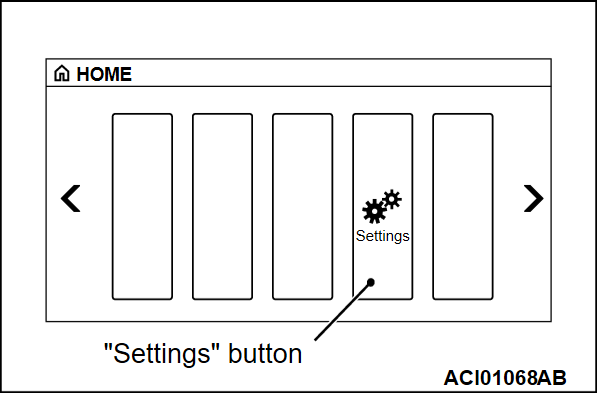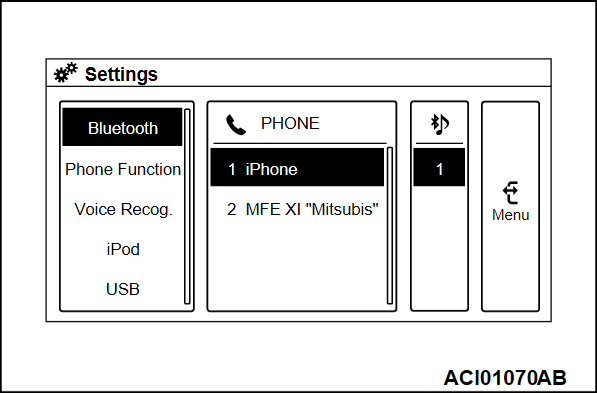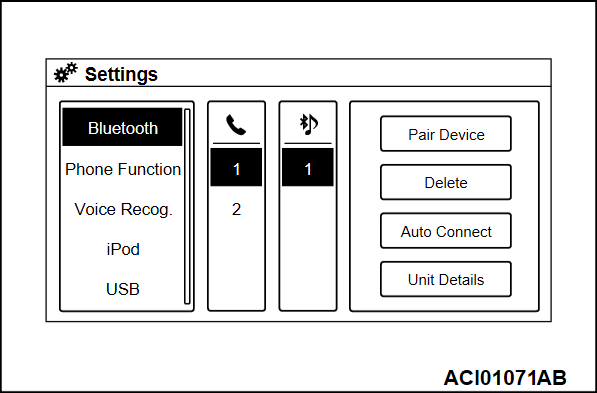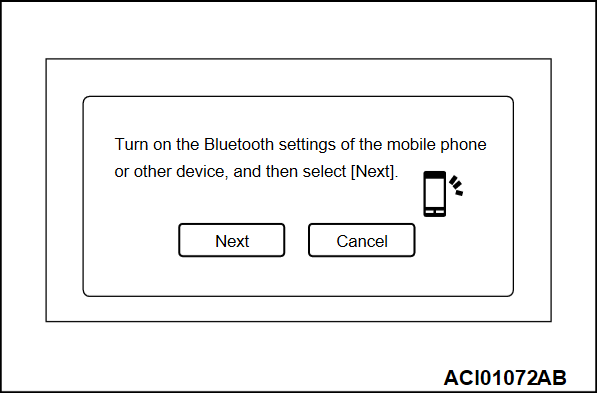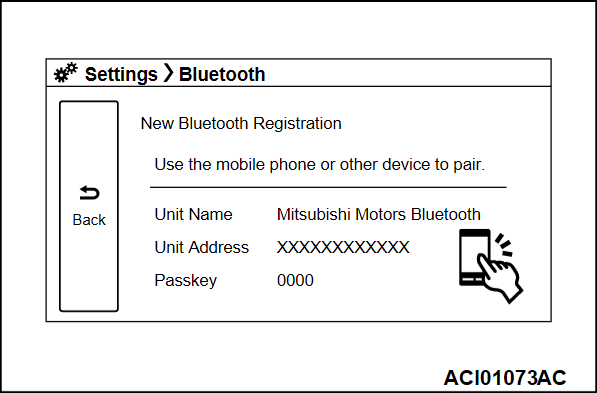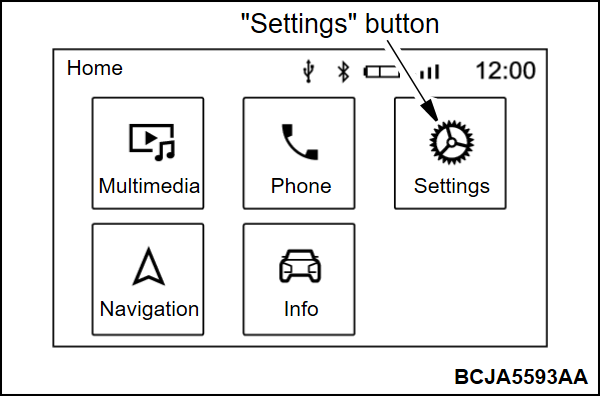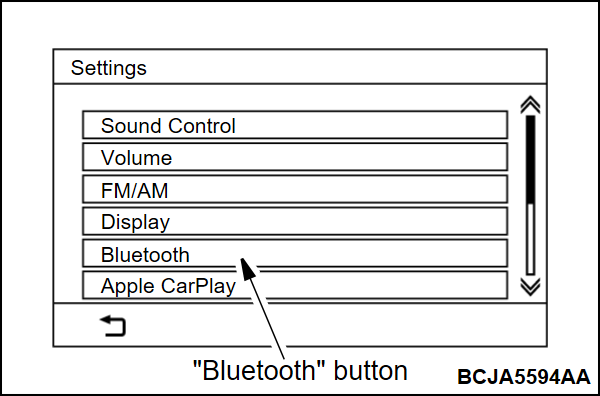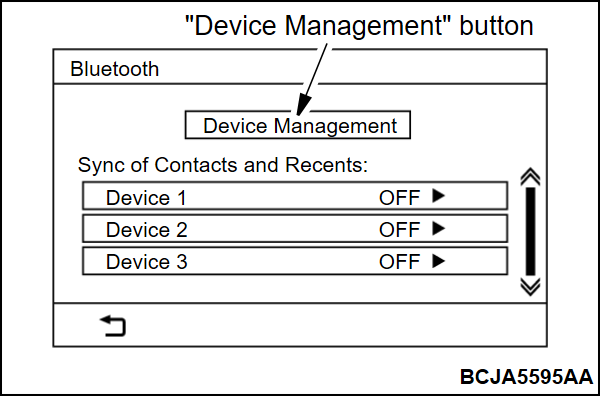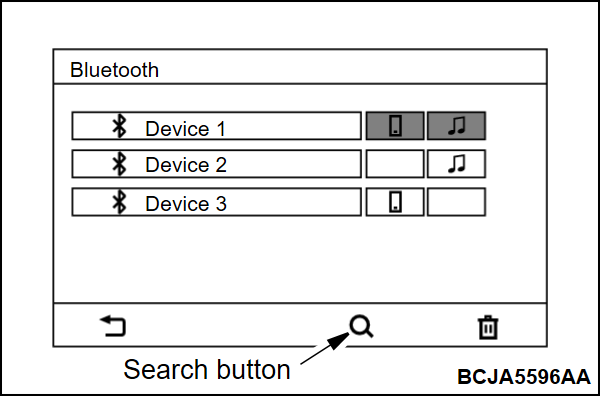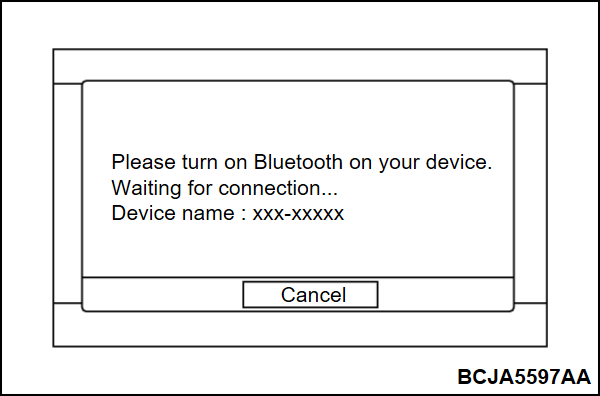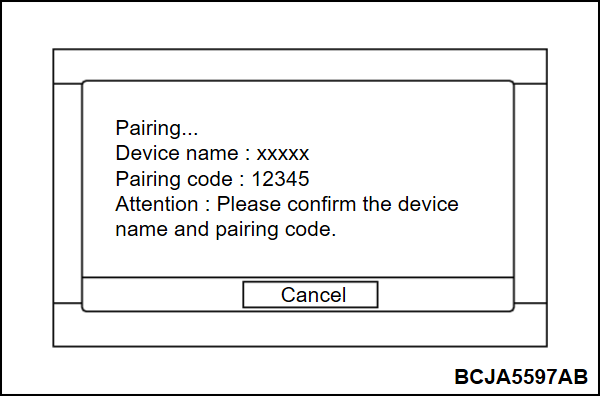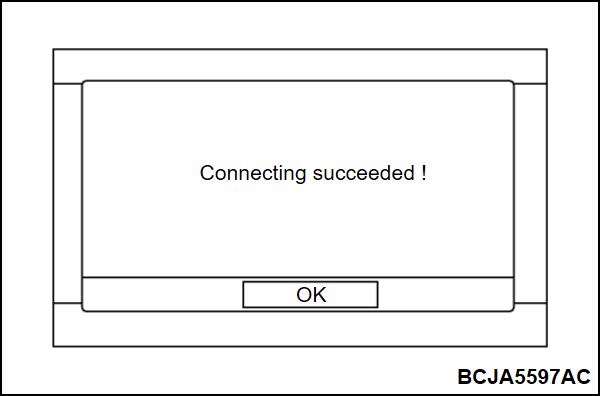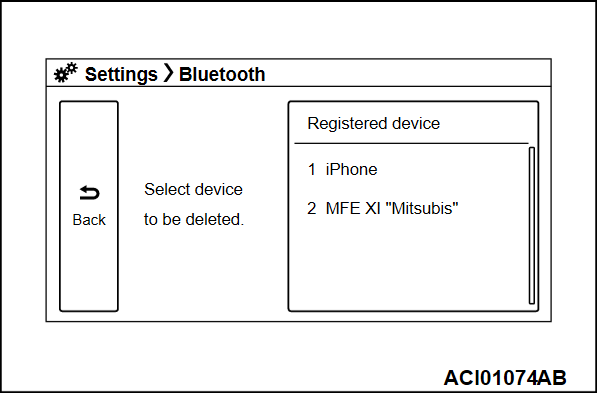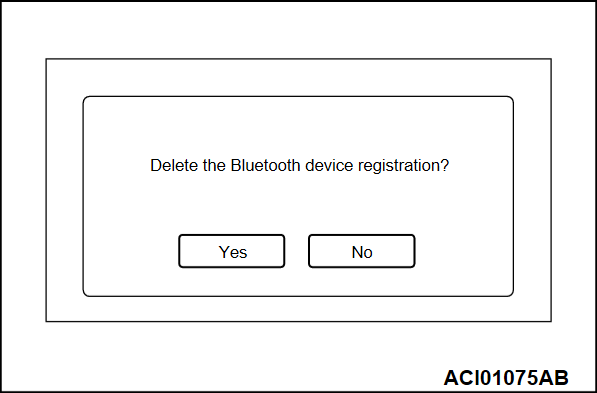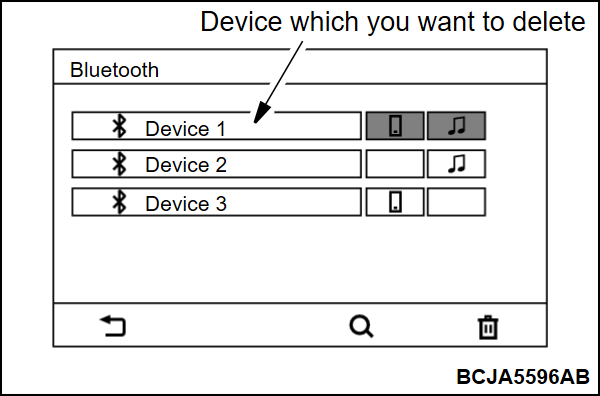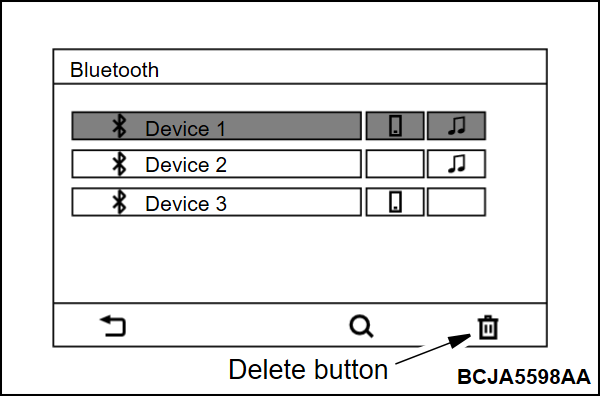HOW TO REGISTER AND DELETE BLUETOOTH® DEVICE
It is possible to perform Bluetooth® pairing and remove a paired Bluetooth® device from the multivision display via a touch panel operation on the multivision display screen.
| note |
|
HOW TO REGISTER BLUETOOTH® DEVICE <Up to 20 Model year>
1. Select "Settings" button on the "Home" screen.
2. Select "Bluetooth" button on "Settings" screen.
3. Select "Pair Device" button to start the registration.
4. Activate a Bluetooth® function on the Bluetooth® device and then press "Next" button.
| note | When "Cancel" button is selected, the registration will be cancelled. |
5. On the registered Bluetooth® device, "Unit Name", "Unit Address" and "Passkey" must be displayed.
| note | The initial value of "Passkey" is "0000." |
HOW TO REGISTER BLUETOOTH® DEVICE <From 22 Model year>
1. Select "Settings" button on the "Home" screen.
2. Select "Bluetooth" button on "Settings" screen.
| note | When no Bluetooth® devices are paired, a message window prompting you to register a device will be displayed. Select "OK" button and proceed to step 5. |
3. Select "Device Management" button on "Bluetooth" screen.
4. Select search button to start the registration.
5. A message window is displayed. Activate a Bluetooth® function on the Bluetooth® device.
6. On the registered Bluetooth® device, "Device name" and "Pairing code" must be displayed.
7. When the pairing is complete, a message window is displayed. Select "OK" button.
HOW TO DELETE BLUETOOTH® DEVICE <Up to 20 Model year>
HOW TO DELETE BLUETOOTH® DEVICE <From 22 Model year>
![[Previous]](../../../buttons/fprev.png)
![[Next]](../../../buttons/fnext.png)