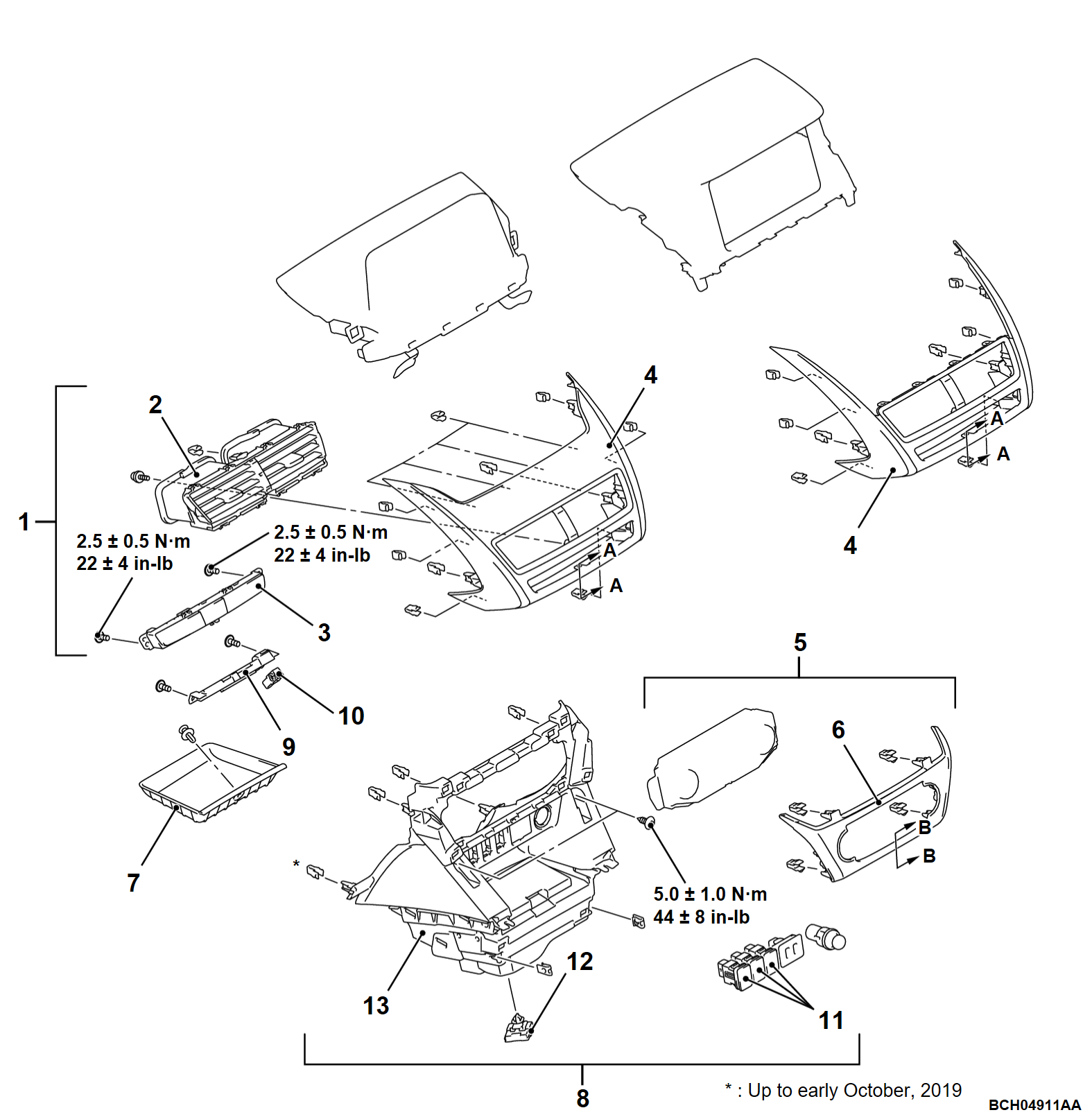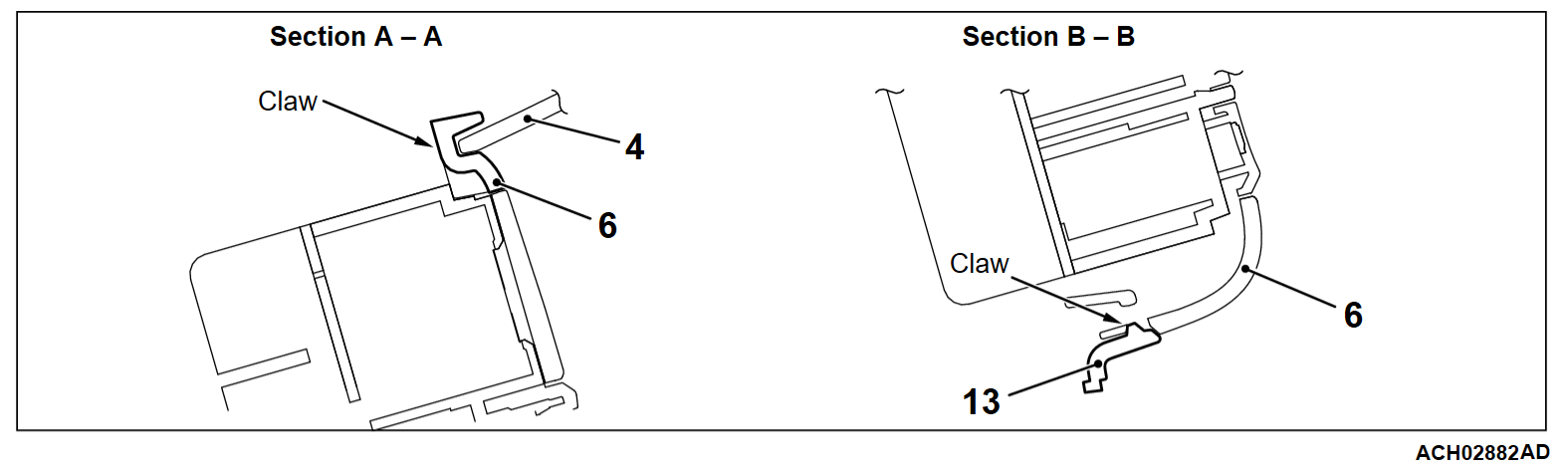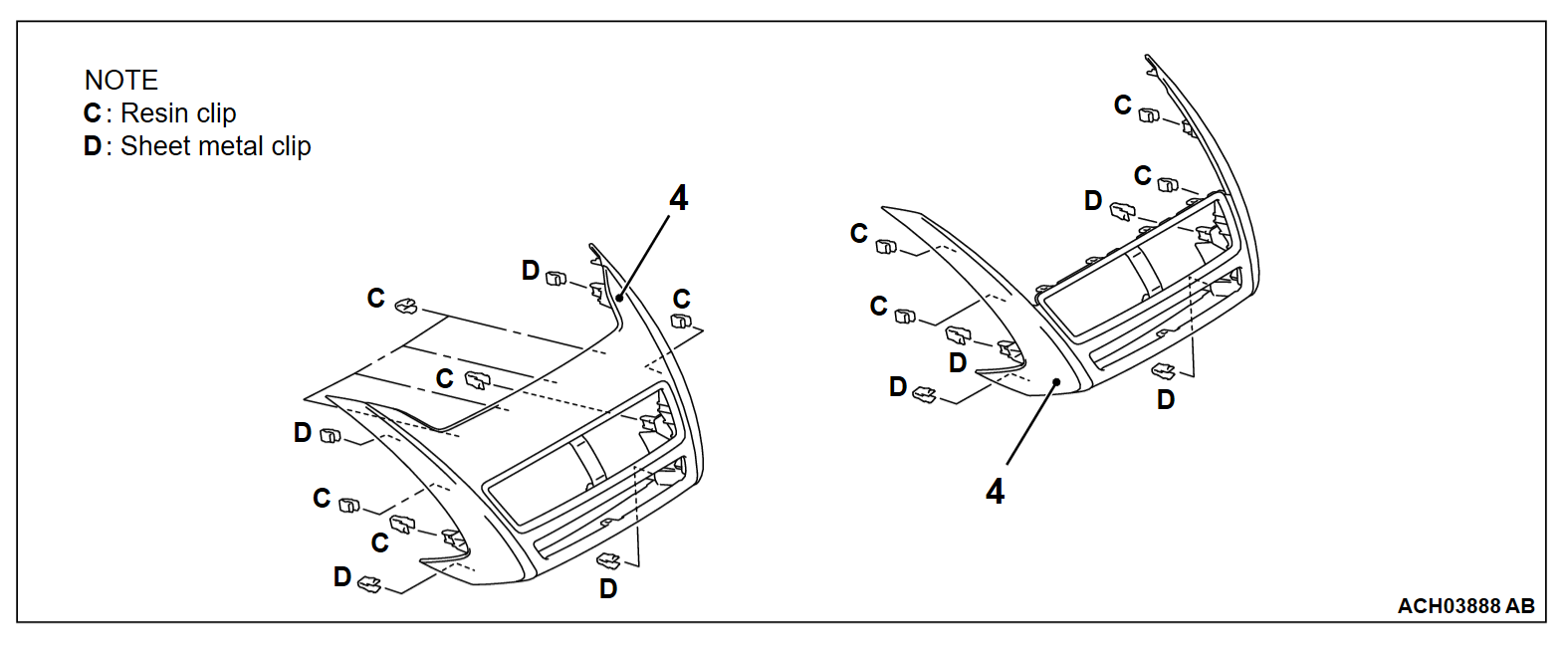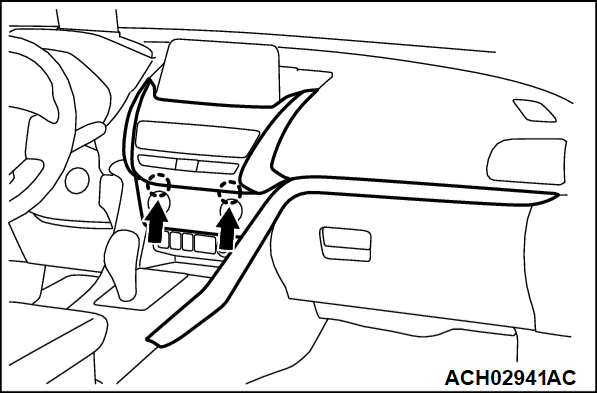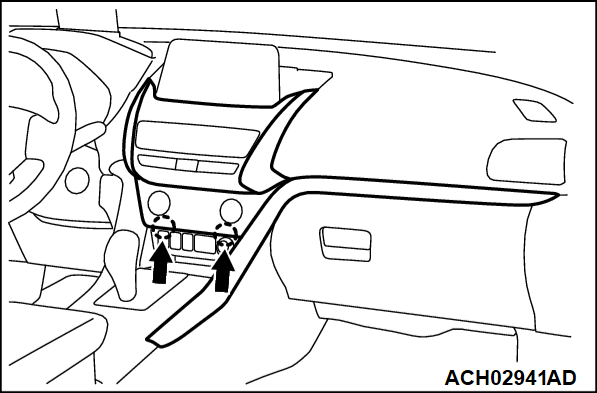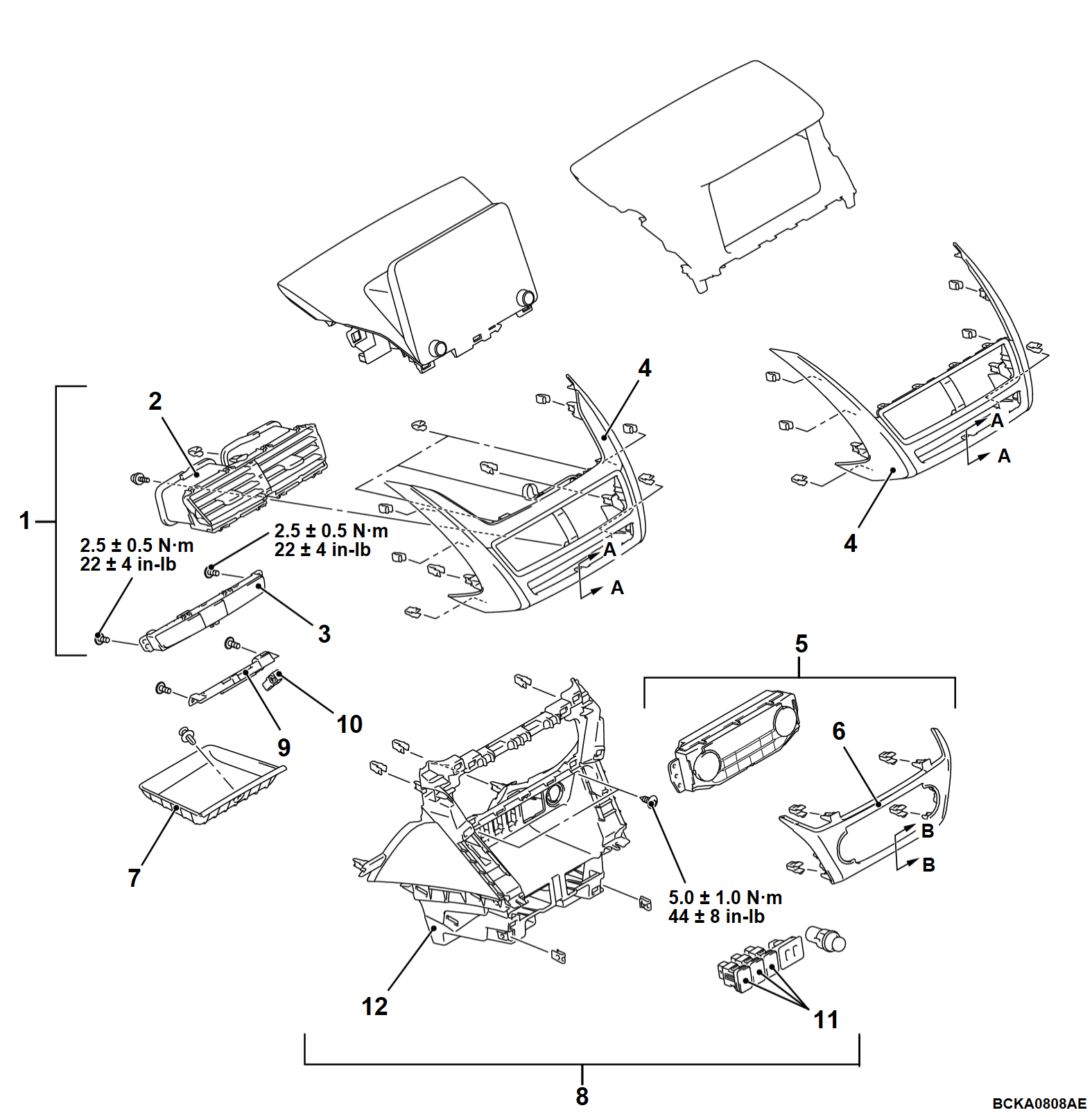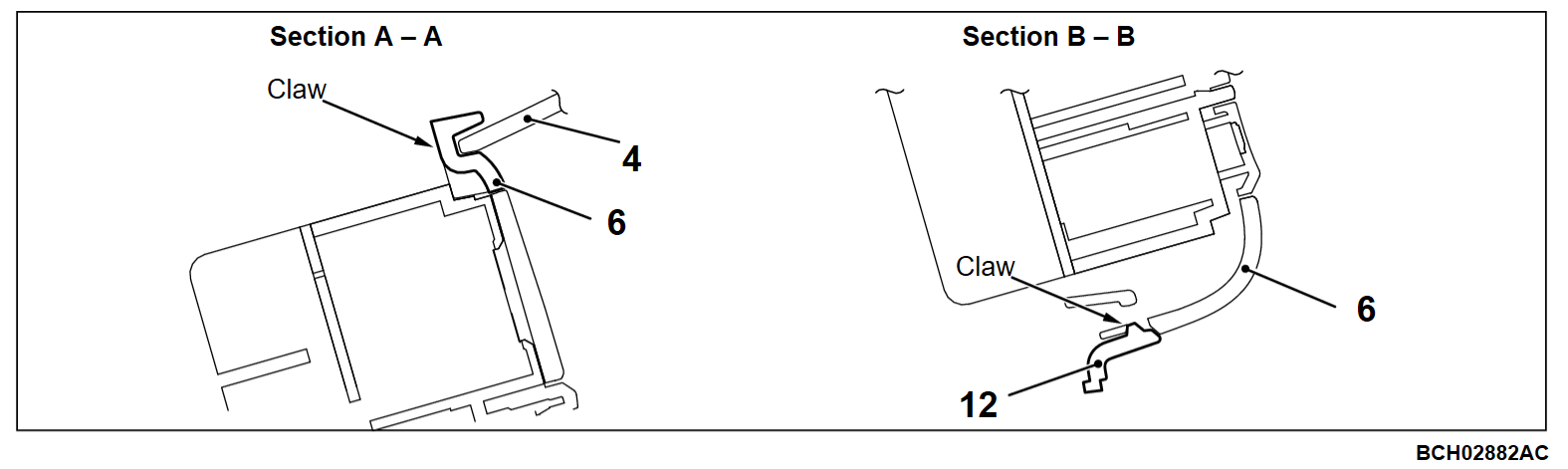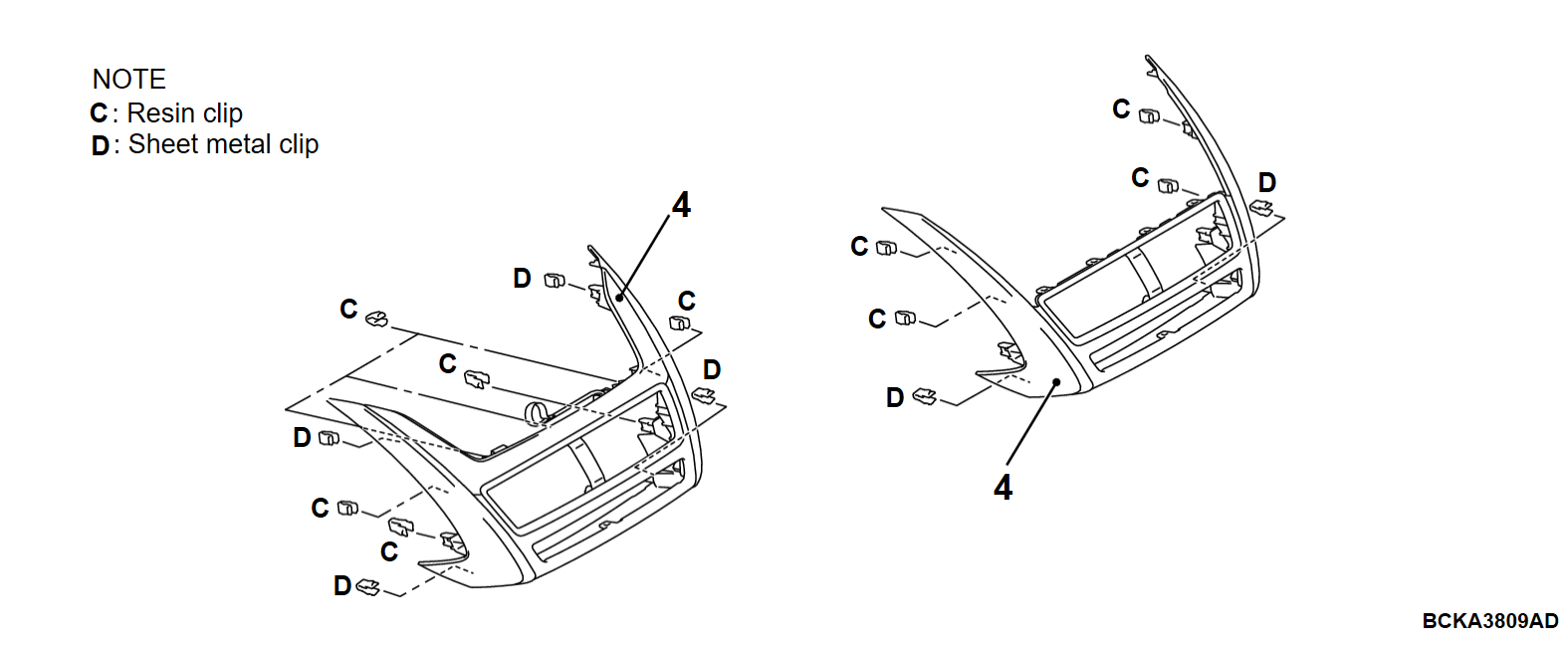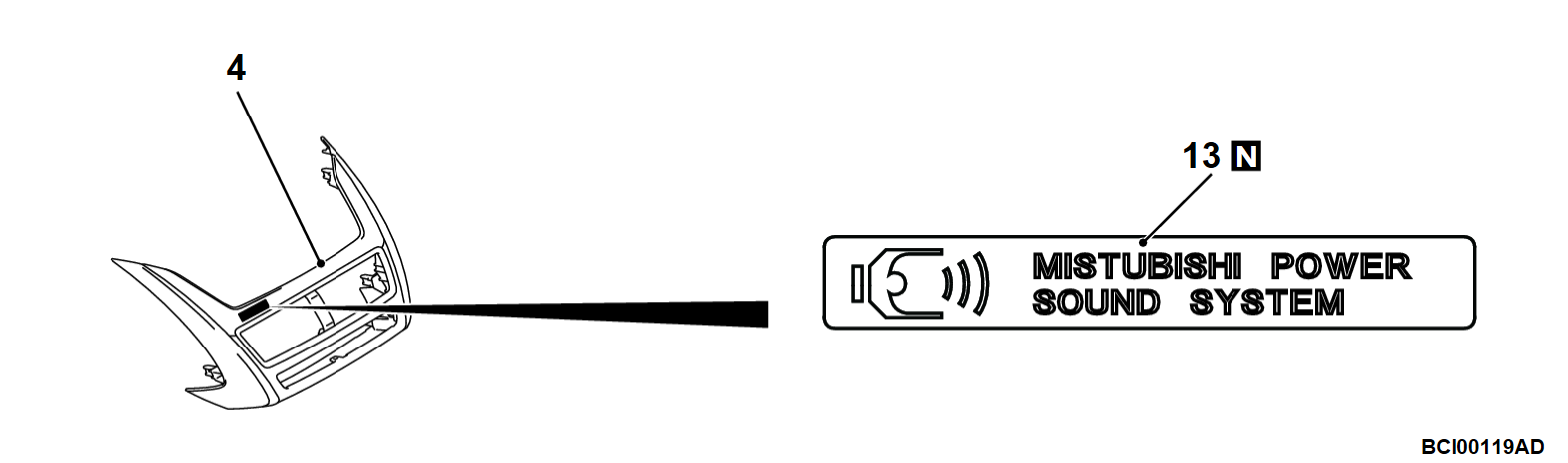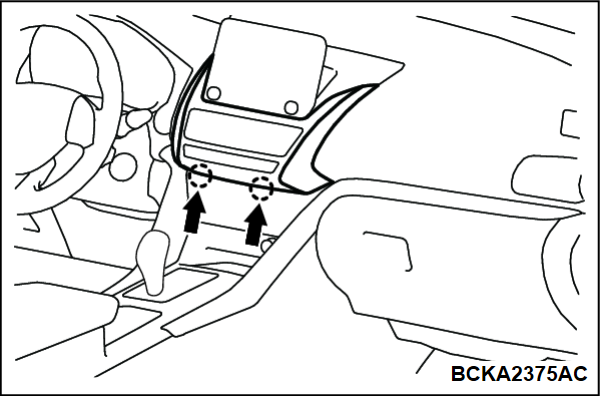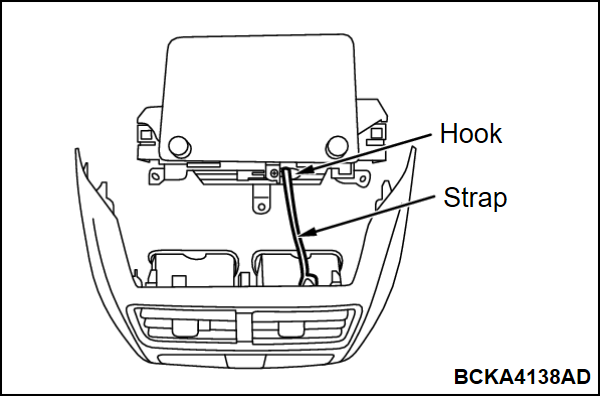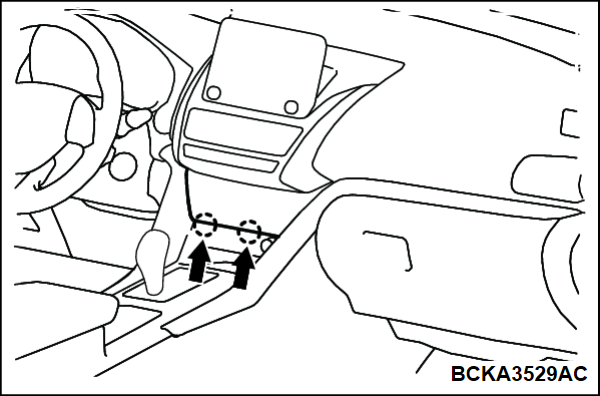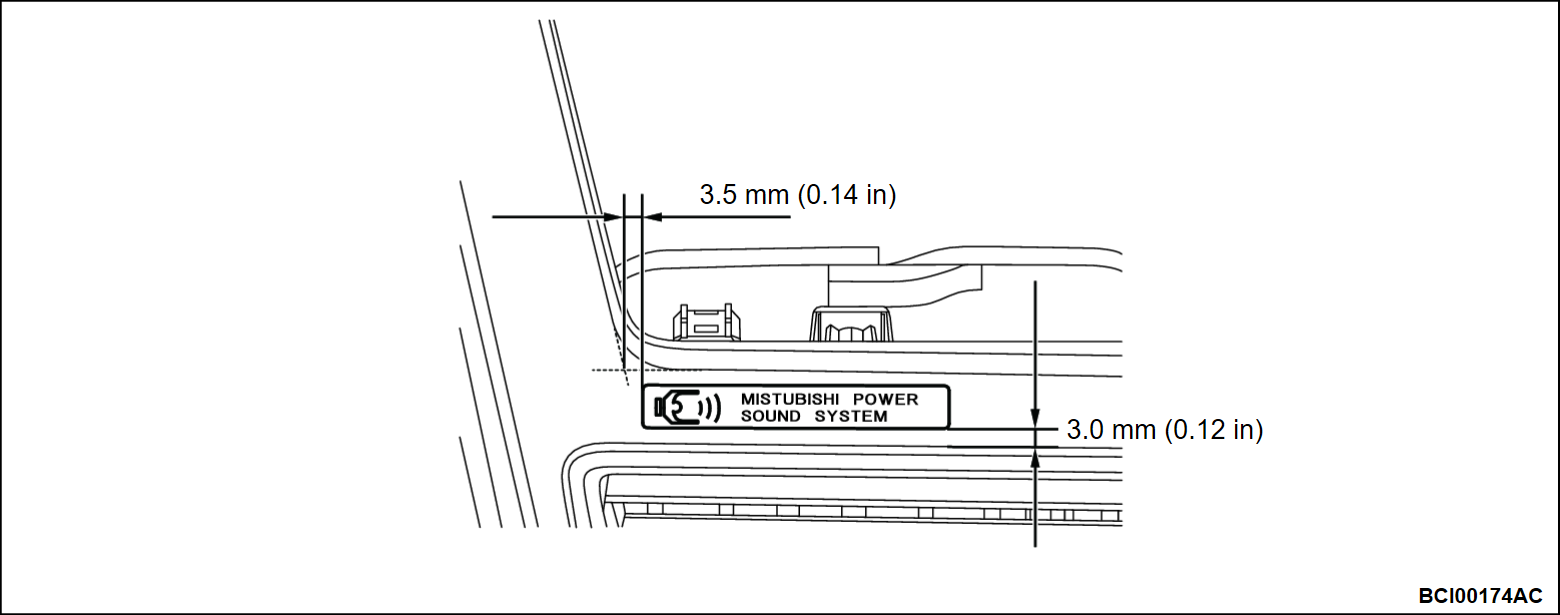REMOVAL AND INSTALLATION
<Up to 20 Model year>
Required Special Tool:
- MB990784: Ornament Remover
REMOVAL SERVICE POINTS <Up to 20 Model year>
<<A>> INSTRUMENT PANEL AIR OUTLET PANEL ASSEMBLY REMOVAL
Insert the special tool MB990784 into each notch on the lower side of the instrument panel air outlet panel to remove it.
<From 22 Model year>
|
REMOVAL SERVICE POINTS <From 22 Model year>
<<A>> INSTRUMENT PANEL AIR OUTLET PANEL ASSEMBLY REMOVAL
1. Insert the special tool ornament remover (MB990784) into each notch on the lower side of the instrument panel air outlet panel to remove it.
2. Remove the strap of instrument panel air outlet panel from the hook of multivision display.
INSTALLATION SERVICE POINTS <From 22 Model year>
>>A<< DECAL APPLICATION
| caution |
|
1. Use Parts Cleaner (MZ100387 or equivalent) to clean the mark installation surfaces on the body.
2. Peel off the protection sheet on the back of the marks to paste it on the installation position.
![[Previous]](../../../buttons/fprev.png)
![[Next]](../../../buttons/fnext.png)