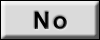Inspection Procedure 5: No door will be locked or unlocked by operating a lock/unlock switch on any door.
| caution | Before replacing the ECU, ensure that the power supply circuit, the ground circuit and the communication circuit are normal. |
PROBABLE CAUSES
- Malfunction of the CAN bus lines
- Malfunction of the central door locking system
- Malfunction of the keyless operation key
- Damaged wiring harness and connectors
- Keyless operation key not registered
- Malfunction of the KOS&OSS-ECU
- Malfunction of the ETACS-ECU
- Malfunction of the keyless operation antenna (Outer side)
- Malfunction of the keyless operation antenna (Inner side)
- Function setting error or no setting with a customization
- An ambient electric device or noise source interferes with this system when the lock/unlock switch is operated.
- Malfunction of the door switches
- A door is ajar.
- The power supply mode is not OFF.
DIAGNOSIS
STEP 1. Using scan tool (M.U.T.-IIISE), diagnose the CAN bus line
Use scan tool (M.U.T.-IIISE) to diagnose the CAN bus lines.
Is the check result normal?
STEP 2. Using scan tool (M.U.T.-IIISE), check the DTC.
Check if any DTC is set in the KOS&OSS-ECU.
Is the DTC set?
STEP 3. Using scan tool (M.U.T.-IIISE), check the other system DTC.
Check if any DTC is set in the ETACS-ECU.
Is the DTC set?
STEP 4. Check the central door locking system operation
Close all of the doors. Then the inside lock knob at the driver's door should function to lock and unlock all of the doors.
Is the check result normal?
STEP 5. Check the customization
Check that KOS feature is set to Both enable or Door Entry enable with a customization function.
Is it set to Both enable or Door Entry enable?
STEP 6. Using scan tool (M.U.T.-IIISE), check the data list.
Check the ETACS-ECU service data relevant to the operation of keyless operation function.
- Turn the power supply mode of the engine switch to "OFF."
- Close the driver's door.
- Close the front passenger's door.
- Close the right side rear door.
- Close the left side rear door.
- Close the liftgate.
|
OK: Normal conditions are displayed for all the items.
Are the check result normal?
: Refer to GROUP 54A - ETACS, Inspection Procedure 5 "The front door switch (driver's side) signal is not received  ."
."
 ."
." : Refer to GROUP 54A - ETACS, Inspection Procedure 6 "The front door switch (passenger's side) signal is not received  ."
."
 ."
." : Refer to GROUP 54A - ETACS, Inspection Procedure 7 "The rear door switch (RH) signals is not received  ."
."
 ."
."STEP 7. Keyless operation system communication test
Using scan tool (M.U.T.-IIISE), perform the antenna communication test to check that the keyless operation antenna (Outer side) communicates normally (Refer to  ).
).
 ).
).- PS side antenna(outdoor)
- DR side antenna(outdoor)
- Tailgate antenna(outdoor)
OK: Normal values are displayed for all the items
Is the check result normal?
STEP 8. Check with another registered keyless operation key.
Using another registered keyless operation key, check whether the doors can be locked and unlocked for twice or more consecutively.
Can they be operated?
STEP 9. Check of the troubles
Remove commercial electric appliances if they are attached on. Operate the lock/unlock switch to check that the door can be locked and unlocked.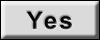 The diagnosis is complete.
The diagnosis is complete.
Is the check result normal?
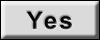 The diagnosis is complete.
The diagnosis is complete.STEP 10. Keyless operation key battery level check
Check whether the LED illuminates when the lock/unlock switch on the keyless operation key that does not work is pressed.
Is the check result normal?
STEP 11. Keyless operation key check
Check whether the registered keyless operation key is used.
Is the registered keyless operation key used?
: Register the key ID and keyless operation key ID of the keyless operation key. Then go to Step 12 .
.
 .
. : Refer to the key ID registration procedure manual to register the key ID. If the key ID cannot be registered, replace the keyless operation key and register the key ID.
![[Previous]](../../../buttons/fprev.png)
![[Next]](../../../buttons/fnext.png)