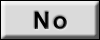DTC U1195: Coding Not Completed
| caution |
|
OPERATION
AWC-ECU receives the vehicle information stored in ETACS-ECU via CAN bus lines.
DTC SET CONDITIONS
The DTC is set when the AWC-ECU coding has not been performed.
PROBABLE CAUSES
- Malfunction of the CAN bus line
- A variant coding for the ETACS-ECU has not been implemented.
- Malfunction of ETACS-ECU
- Malfunction of AWC-ECU
DIAGNOSIS
STEP 1. Scan tool (M.U.T.-IIISE) CAN bus diagnostics.
Use scan tool (M.U.T.-IIISE) to perform the CAN bus diagnosis.
Is the check result normal?
STEP 2. Scan tool (M.U.T.-IIISE) other system DTC.
Check the ETACS DTC (Refer to GROUP 54A - Diagnosis, Diagnostic Trouble Code Chart  ).
).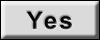 Perform the relevant troubleshooting.
Perform the relevant troubleshooting.
 ).
).Is the DTC set?
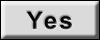 Perform the relevant troubleshooting.
Perform the relevant troubleshooting.STEP 3. ETACS-ECU coding data check
Using the scan tool (M.U.T.-IIISE), check if there is any abnormality to the coding data stored in the ETACS-ECU.
Is the check result normal?
![[Previous]](../../../buttons/fprev.png)
![[Next]](../../../buttons/fnext.png)