Inspection Procedure 1: Trouble in HUD power supply system [Communication with the scan tool (M.U.T.-IIISE) is not possible.]
| caution | Before replacing the ECU, ensure that the power supply circuit, the ground circuit and the communication circuit are normal. |
TECHNICAL DESCRIPTION (COMMENT)
HUD communicates with scan tool (M.U.T.-IIISE) via CAN bus lines. If the communication with the scan tool (M.U.T.-IIISE) is not possible, there may be some malfunction in the HUD, in the HUD power supply circuit or the ground circuit.
TROUBLESHOOTING HINTS
- The HUD may be defective
- The power supply and ground circuit be defective
DIAGNOSIS
Required Special Tools:
- MB991223: Harness Set
- MB992006: Extra Fine Probe
STEP 1. Resistance measurement at HUD connector (GND terminal).
(1) Disconnect the connector, and measure at the wiring harness side.
(2) Measure the resistance between the HUD connector (GND terminal) and body ground.
OK: The resistance should be 2 ohms or less
Is the check result normal?
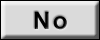 Correct the ground circuit between the HUD connector and the body ground (ground terminal).
Correct the ground circuit between the HUD connector and the body ground (ground terminal).STEP 2. Voltage measurement at HUD connector (+B terminal).
(1) Disconnect the connector, and measure at the wiring harness side.
(2) Check the voltage between the HUD connector (+B terminal) and body ground.
OK: The voltage should measure approximately 12 volts (battery positive voltage)
Is the check result normal?
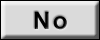 Correct the power supply circuit between the HUD connector and the power supply (+ B terminal).
Correct the power supply circuit between the HUD connector and the power supply (+ B terminal).STEP 3. Voltage measurement at HUD connector (IG1 terminal).
(1) Disconnect the connector, and measure at the wiring harness side.
(2) Turn the ignition switch from "LOCK" (OFF) position to "ON" position.
(3) Check the voltage between the HUD connector (IG terminal) and body ground.
OK: The voltage should measure approximately 12 volts (battery positive voltage)
Is the check result normal?
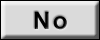 Correct the power supply circuit between the HUD connector and the power supply (IG1 terminal).
Correct the power supply circuit between the HUD connector and the power supply (IG1 terminal).STEP 4. Retest the system
Check whether the HUD can communicate with scan tool (M.U.T.-IIISE).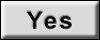 The trouble can be an intermittent malfunction (Refer to GROUP 00 - How to use Troubleshooting/inspection Service Points - How to Cope with Intermittent Malfunction
The trouble can be an intermittent malfunction (Refer to GROUP 00 - How to use Troubleshooting/inspection Service Points - How to Cope with Intermittent Malfunction  ).
).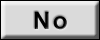 Replace the HUD.
Replace the HUD.
Is the check result normal?
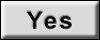 The trouble can be an intermittent malfunction (Refer to GROUP 00 - How to use Troubleshooting/inspection Service Points - How to Cope with Intermittent Malfunction
The trouble can be an intermittent malfunction (Refer to GROUP 00 - How to use Troubleshooting/inspection Service Points - How to Cope with Intermittent Malfunction  ).
).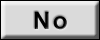 Replace the HUD.
Replace the HUD.![[Previous]](../../../buttons/fprev.png)
![[Next]](../../../buttons/fnext.png)