DTC B2353 Ignition power supply (low)
DTC B2354 Ignition power supply (high)
DTC B2354 Ignition power supply (high)
| caution |
|
TROUBLE JUDGMENT
These DTCs are set when the IG voltage decreases to the specified value or less (DTC B2353) or increases to the specified value or more (DTC B2354). However, when the status returns to normal, DTC Nos. B2353 and B2354 are automatically erased.
TECHNICAL DESCRIPTION (COMMENT)
The power supply circuit or the ETACS-ECU may have a problem.
TROUBLESHOOTING HINTS
- The power supply circuit may be defective
- The battery may be defective.
- The generator may be defective.
- The ignition switch may be defective.
- The ETACS-ECU may be defective.
- The KOS&OSS-ECU may be defective <Vehicles with one touch start system>
- The wiring harness or connectors may have loose, corroded, or damaged terminals, or terminals pushed back in the connector
DIAGNOSIS
Required Special Tools:
- MB991223: Harness Set
- MB992006: Extra Fine Probe
STEP 1. Using scan tool (M.U.T.-IIISE), check data list.
Check the ETACS-ECU data list.
(1)
| caution | To prevent damage to scan tool (M.U.T.-IIISE), always turn the ignition switch to the "LOCK" (OFF) position before connecting or disconnecting scan tool (M.U.T.-IIISE). |
(2) Check the IG voltage.
- Turn the ignition switch to the "ON" position.
|
| Item No. | Item name | Normal condition |
| 79 | IG voltage | Battery positive voltage |
OK: Normal condition is displayed.
Is the check result normal?
STEP 2. Battery check.
STEP 3. Charging system check.
Refer to GROUP 16 - Charging System  .
.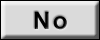 Repair or replace the charging system component(s).
Repair or replace the charging system component(s).
 .
.Is the charging system in good condition?
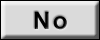 Repair or replace the charging system component(s).
Repair or replace the charging system component(s).STEP 4. Voltage measurement at ETACS-ECU connector (IG1 terminal).
(1) Measure by backprobing without disconnecting the connector.
(2) Turn the ignition switch to the "ON" position.
(3) Check the voltage between the ETACS-ECU connector (IG1 terminal) and body ground.
OK: Is the measured voltage approximately 12 volts (battery positive voltage)
Is the check result normal?
STEP 5. Check of short to power supply, short to ground, and open circuit in ETACS +B1 line between ignition switch (IG1) <Vehicles without KOS> or KOS&OSS-ECU (IG1) connector <vehicles with KOS> and ETACS-ECU connector.
Is the check result normal?
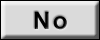 Repair the connector(s) or wiring harness.
Repair the connector(s) or wiring harness.STEP 6. Using scan tool (M.U.T.-IIISE), read the DTC again.
Check again if the DTC is set in the ETACS-ECU.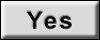 Replace the ETACS-ECU.
Replace the ETACS-ECU.
(1) Erase the DTC.
(2) Turn the ignition switch from "LOCK" (OFF) position to "ON" position.
(3) Check if the DTC is set.
Is the DTC set?
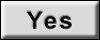 Replace the ETACS-ECU.
Replace the ETACS-ECU.![[Previous]](../../../buttons/fprev.png)
![[Next]](../../../buttons/fnext.png)