Inspection Procedure 5: The speedometer does not work (the other meters work).
| caution | Before replacing the combination meter, be sure to check that the power supply circuit, ground circuit, and communication circuit are normal. |
TECHNICAL DESCRIPTION (COMMENT)
If only the speedometer does not operate, the ASC system and combination meter may have a problem.
TROUBLESHOOTING HINTS
- Malfunction of ASC-ECU
- Damaged harness wires and connectors
- The combination meter may be defective
DIAGNOSIS
STEP 1. Using scan tool (M.U.T.-IIISE), diagnose CAN bus line.
(1)
| caution | To prevent damage to scan tool (M.U.T.-IIISE), always turn the ignition switch to the "LOCK" (OFF) position before connecting or disconnecting scan tool (M.U.T.-IIISE). |
(2) Turn the ignition switch to the "ON" position.
(3) Diagnose the CAN bus line.
(4) Turn the ignition switch to the "LOCK" (OFF) position.
Is the CAN bus line found to be normal?
STEP 2. Using scan tool (M.U.T.-IIISE), check whether the DTC is set.
Check if DTC is set in the combination meter.
Is the DTC set?
STEP 3. Using scan tool (M.U.T.-IIISE), check whether the other system DTC is set.
Check if DTC is set in the ASC.
Is the DTC set?
STEP 4. Using scan tool (M.U.T.-IIISE), check other system data list.
Check the vehicle speed signal data list of ASC system.
Is the check result normal?
STEP 5. Using scan tool (M.U.T.-IIISE), check actuator test.
Is the check result normal?
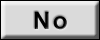 Replace combination meter.
Replace combination meter.STEP 6. Using scan tool (M.U.T.-IIISE), check special function.
Using scan tool (M.U.T.-IIISE), select "Test" from the special function of the combination meter. Execute the following item to check the pointer.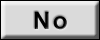 Replace the combination meter.
Replace the combination meter.
Is the check result normal?
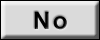 Replace the combination meter.
Replace the combination meter.STEP 7. Retest the system.
Check that combination meter illumination function should work normally.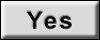 The procedure is complete. (If no malfunctions are found in all steps, an intermittent malfunction is suspected. Refer to GROUP 00 - How to Use Troubleshooting/Inspection Service Points - How to Cope with Intermittent Malfunction
The procedure is complete. (If no malfunctions are found in all steps, an intermittent malfunction is suspected. Refer to GROUP 00 - How to Use Troubleshooting/Inspection Service Points - How to Cope with Intermittent Malfunction  ).
).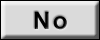 Replace the combination meter.
Replace the combination meter.
Is the check result normal?
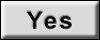 The procedure is complete. (If no malfunctions are found in all steps, an intermittent malfunction is suspected. Refer to GROUP 00 - How to Use Troubleshooting/Inspection Service Points - How to Cope with Intermittent Malfunction
The procedure is complete. (If no malfunctions are found in all steps, an intermittent malfunction is suspected. Refer to GROUP 00 - How to Use Troubleshooting/Inspection Service Points - How to Cope with Intermittent Malfunction  ).
).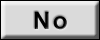 Replace the combination meter.
Replace the combination meter.![[Previous]](../../../buttons/fprev.png)
![[Next]](../../../buttons/fnext.png)