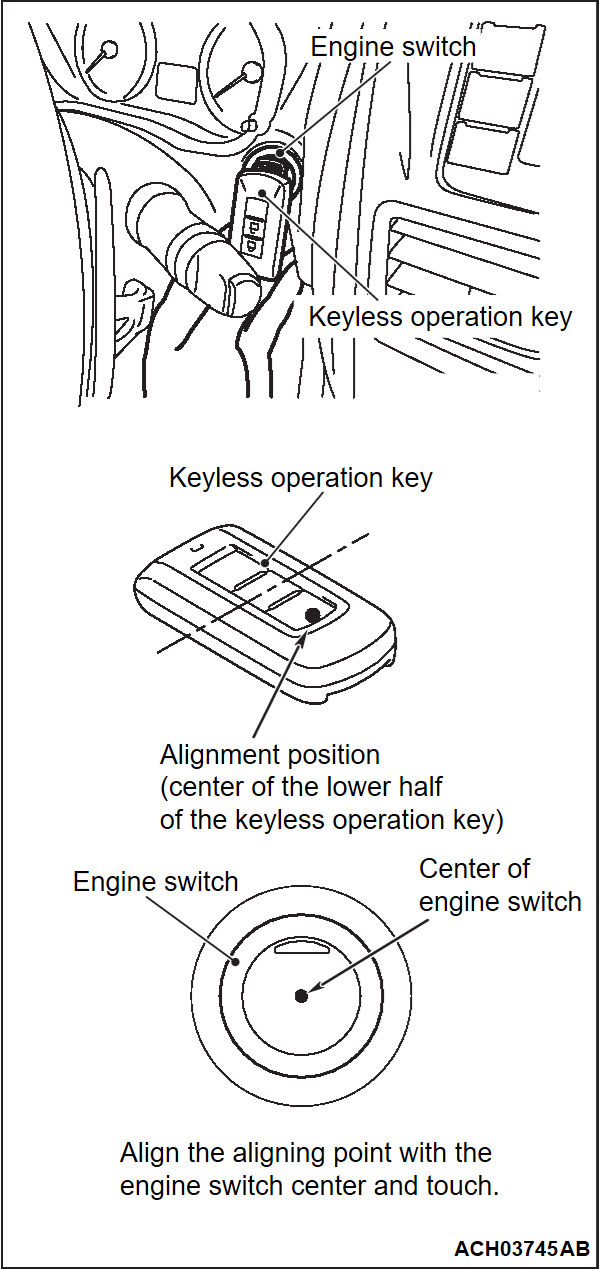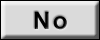Inspection Procedure 2: The keyless operation key cannot be registered using the scan tool (M.U.T.-IIISE).
| caution |
|
COMMENTS ON TROUBLE SYMPTOM
If only some keyless operation keys cannot be registered, the keyless operation key itself may be faulty. If no keyless operation key can be registered, the key assembly may have already been registered for another vehicle, or the KOS&OSS-ECU may be faulty.
PROBABLE CAUSES
- Keyless operation key is registered to another vehicle
- The keyless operation key not for ECLIPSE CROSS
- The keyless operation key does not touch the engine switch correctly, or metal objects or other keys are near the keyless operation key.
- When registering the keyless operation key, commercial electric products are connected or there is something that interferes with the communication.
- Malfunction of the keyless operation key
- Malfunction of KOS&OSS-ECU
DIAGNOSIS
STEP 1. Let the keyless operation key touch the engine switch , and identify a trouble phenomenon according to the method of operation.
STEP 2. Confirmation of interference while the engine switch is being touched with the keyless operation key.
Check if there is another keyless operation key nearby or anything that interferes with the communication (magnets or objects that generate radio waves such as air-cleaning devices with a power plug).
Are there other keys or anything that interferes with the communication?
STEP 3. Retest the system
Check that the keyless operation key can be registered.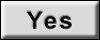 The procedure is complete.
The procedure is complete.
Is the check result normal?
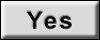 The procedure is complete.
The procedure is complete.STEP 4. Using scan tool (M.U.T.-IIISE), check the DTC.
Check if any DTC is set in the KOS&OSS-ECU.
Is the DTC set?
STEP 5. Check which keyless operation key cannot be registered.
Can any one of the keyless operation keys be registered?
STEP 6. Retest the system
Check the scan tool (M.U.T.-IIISE) screen when the key was not able to be registered.
Does the error message on the scan tool (M.U.T.-IIISE) screen indicate that the key is defective?
STEP 7. Retest the system
Check that the keyless operation key can be registered.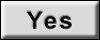 The procedure is complete.
The procedure is complete.
Is the check result normal?
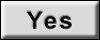 The procedure is complete.
The procedure is complete.![[Previous]](../../../buttons/fprev.png)
![[Next]](../../../buttons/fnext.png)