![[Previous]](../../../buttons/fprev.png)
![[Next]](../../../buttons/fnext.png)
DTC P0830: Clutch
Pedal Position Switch Circuit Range/Performance <M/T>
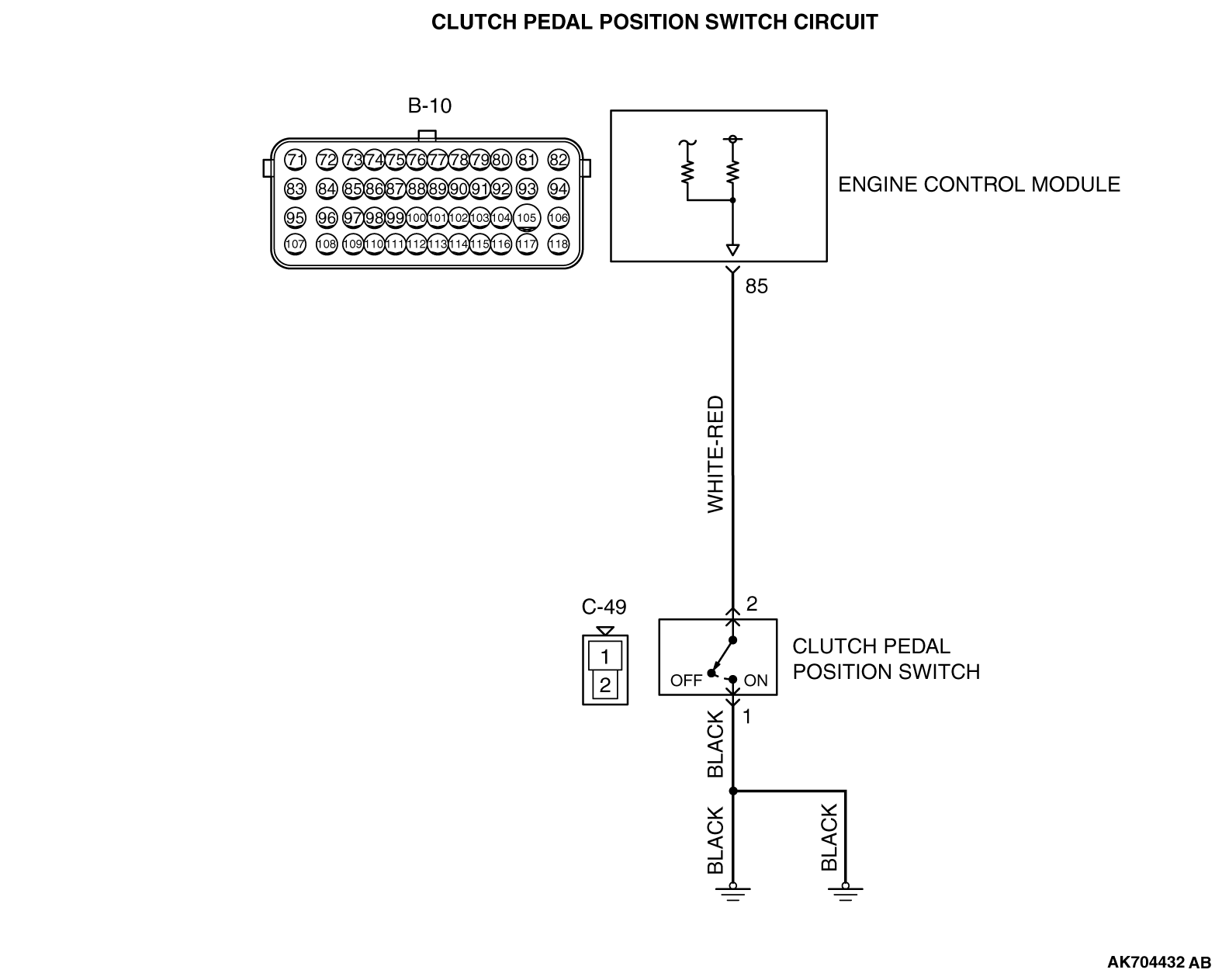
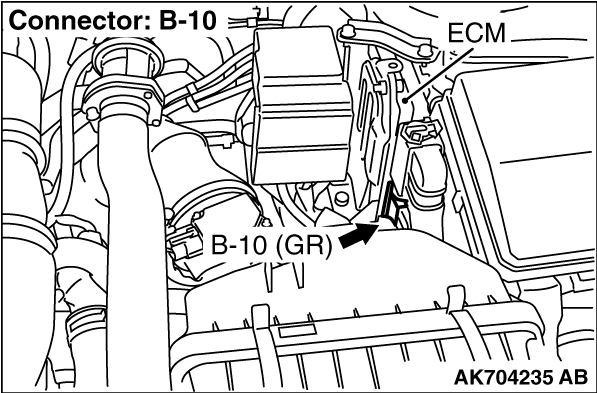
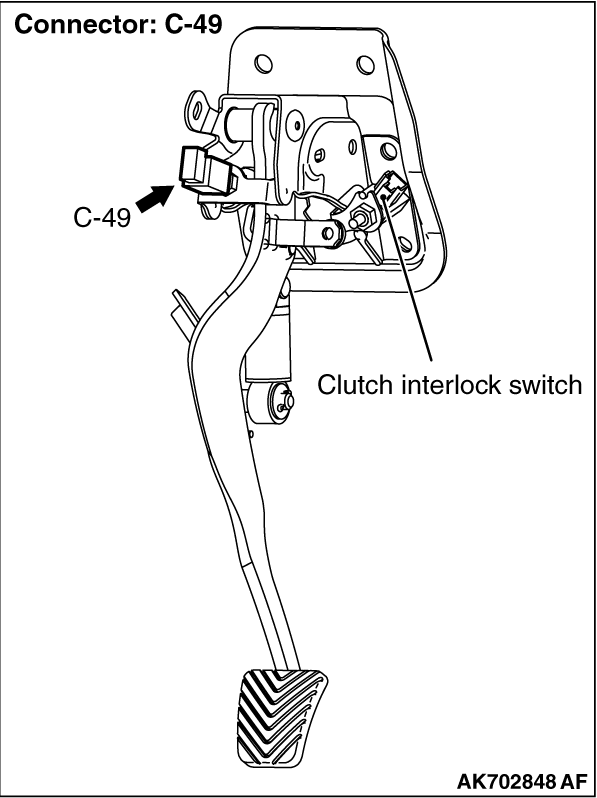
CIRCUIT OPERATION
- A battery positive voltage is applied to the clutch pedal
position switch output terminal (terminal No. 2) from the ECM (terminal No. 85) via the resistor
in the ECM.
TECHNICAL DESCRIPTION
- The clutch pedal position switch inputs the high/low
voltage into the ECM in accordance with whether the clutch pedal is being pressed.
- When the driver presses the clutch pedal while shifting gears, the contact of the
clutch pedal position switch closes, causing the low signal to be input into the ECM. At this
time, the ECM effects a correction to reduce the fuel injection volume.
DTC SET CONDITIONS
Check Condition, Judgment Criterion
- After the engine is started and the vehicle attains a minimum speed of 30 km/h (19
mph), the inversion of the high-low signals of the clutch pedal position switch is not detected
even once.
FAIL-SAFE AND BACKUP FUNCTION
TROUBLESHOOTING HINTS (The most likely causes for this code to be set are:)
- Clutch pedal position switch failed.
- Open or shorted clutch pedal position switch circuit, harness damage or connector
damage.
- ECM failed.
|
|
Required Special Tools:
- MB991958: Scan Tool (M.U.T.-III Sub Assembly)
- MB991824: V.C.I.
- MB991827: USB Cable
- MB991910: Main Harness A
|
|
|
STEP 1. Check harness connector C-49 at clutch pedal position
switch for damage.
|
|
|
Q.
Is the harness connector in good condition?
|
|
|
 Go to Step 2. Go to Step 2.
|
|
|
|
|
|
 Repair or replace it. Refer to GROUP 00E, Harness Connector Inspection Repair or replace it. Refer to GROUP 00E, Harness Connector Inspection  .
Then go to Step 9. .
Then go to Step 9.
|
|
|
|
|
|
STEP 2. Check the clutch pedal position switch.
|
|
|
(1)Disconnect the clutch pedal position switch connector C-49.
|
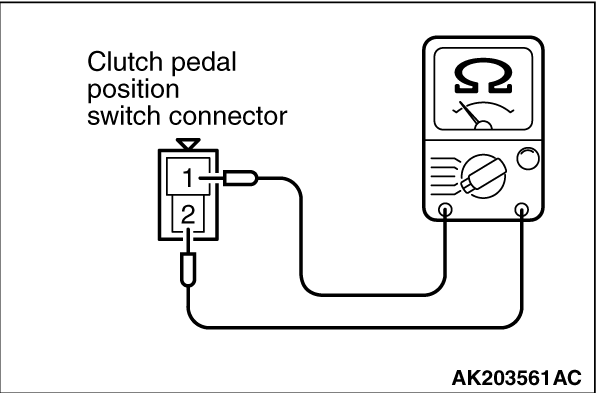
|
(2)Check for continuity between the clutch pedal position switch side connector terminal
No. 1 and No. 2.
- If the clutch pedal is not pressed, the measurement should indicate the
current is not going.
- If the clutch pedal is pressed, the measurement should indicate the current is
going.
Q.
Are there any abnormalities?
 Repair it. Then go to Step 9. Repair it. Then go to Step 9.
 Go to Step 3. Go to Step 3.
|
|
|
STEP 3. Measure the power supply voltage at clutch pedal position
switch harness side connector C-49.
|
|
|
(1)Disconnect the connector C-49 and measure the harness side.
|
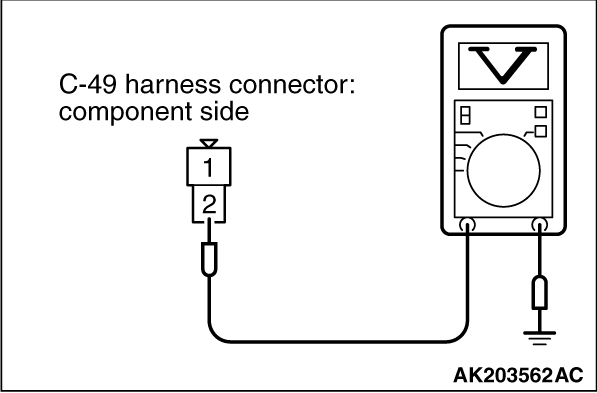
|
(2)Turn the ignition switch to the "ON" position. Measure the voltage between terminal No.
2 and ground.
- Voltage should be battery positive voltage.
(3)Turn the ignition switch to the "LOCK" (OFF) position.
Q.
Is battery positive voltage (approximately 12 volts) present?
 Go to Step 6. Go to Step 6.
 Go to Step 4. Go to Step 4.
|
|
|
STEP 4. Check harness connector B-10 at ECM for damage.
|
|
|
Q.
Is the harness connector in good condition?
|
|
|
 Go to Step 5. Go to Step 5.
|
|
|
|
|
|
 Repair or replace it. Refer to GROUP 00E, Harness Connector Inspection Repair or replace it. Refer to GROUP 00E, Harness Connector Inspection  .
Then go to Step 9. .
Then go to Step 9.
|
|
|
|
|
|
STEP 5. Check for open circuit and short circuit to ground between
clutch pedal position switch connector C-49 (terminal No. 2) and ECM connector B-10 (terminal
No. 85).
|
|
|
Q.
Is the harness wire in good condition?
|
|
|
 Replace the ECM. When the ECM is replaced, register the ID code. Refer to GROUP
42B, ID Code Registration Necessity Judgment Table <Vehicles with KOS> Replace the ECM. When the ECM is replaced, register the ID code. Refer to GROUP
42B, ID Code Registration Necessity Judgment Table <Vehicles with KOS>  or
GROUP 42C, ID Codes Registration Judgment Table <Vehicles with WCM> or
GROUP 42C, ID Codes Registration Judgment Table <Vehicles with WCM>  .
Then go to Step 9. .
Then go to Step 9.
|
|
|
|
|
|
 Repair it. Then go to Step 9. Repair it. Then go to Step 9.
|
|
|
|
|
|
STEP 6. Check for continuity at clutch pedal position switch harness
side connector C-49.
|
|
|
(1)Disconnect the connector C-49 and measure the harness side.
|
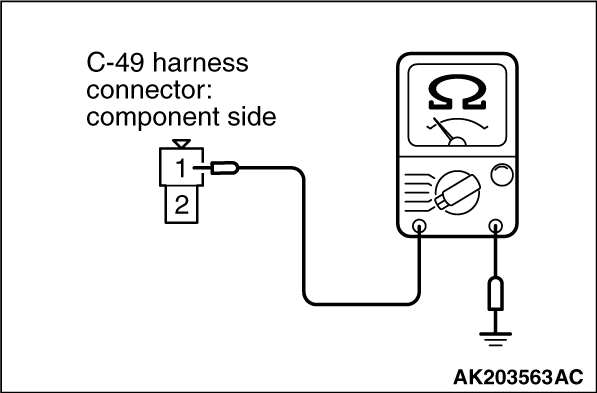
|
(2)Check for the continuity between terminal No. 1 and ground.
- Should be less than 2 ohms.
Q.
Does continuity exist?
 Go to Step 7. Go to Step 7.
 Repair harness wire between clutch pedal position switch connector C-49 terminal
No. 1 and ground because of harness damage. Then go to Step 9. Repair harness wire between clutch pedal position switch connector C-49 terminal
No. 1 and ground because of harness damage. Then go to Step 9.
|
|
|
STEP 7. Check harness connector B-10 at ECM for damage.
|
|
|
Q.
Is the harness connector in good condition?
|
|
|
 Go to Step 8. Go to Step 8.
|
|
|
|
|
|
 Repair or replace it. Refer to GROUP 00E, Harness Connector Inspection Repair or replace it. Refer to GROUP 00E, Harness Connector Inspection  .
Then go to Step 9. .
Then go to Step 9.
|
|
|
|
|
|
STEP 8. Check for harness damage between clutch pedal position switch
connector C-49 (terminal No. 2) and ECM connector B-10 (terminal No. 85).
|
|
|
Q.
Is the harness wire in good condition?
|
|
|
 Replace the ECM. When the ECM is replaced, register the ID code. Refer to GROUP
42B, ID Code Registration Necessity Judgment Table <Vehicles with KOS> Replace the ECM. When the ECM is replaced, register the ID code. Refer to GROUP
42B, ID Code Registration Necessity Judgment Table <Vehicles with KOS>  or
GROUP 42C, ID Codes Registration Judgment Table <Vehicles with WCM> or
GROUP 42C, ID Codes Registration Judgment Table <Vehicles with WCM>  .
Then go to Step 9. .
Then go to Step 9.
|
|
|
|
|
|
 Repair it. Then go to Step 9. Repair it. Then go to Step 9.
|
|
|
|
|
|
STEP 9. Using scan tool MB991958, read the diagnostic trouble code
(DTC).
|
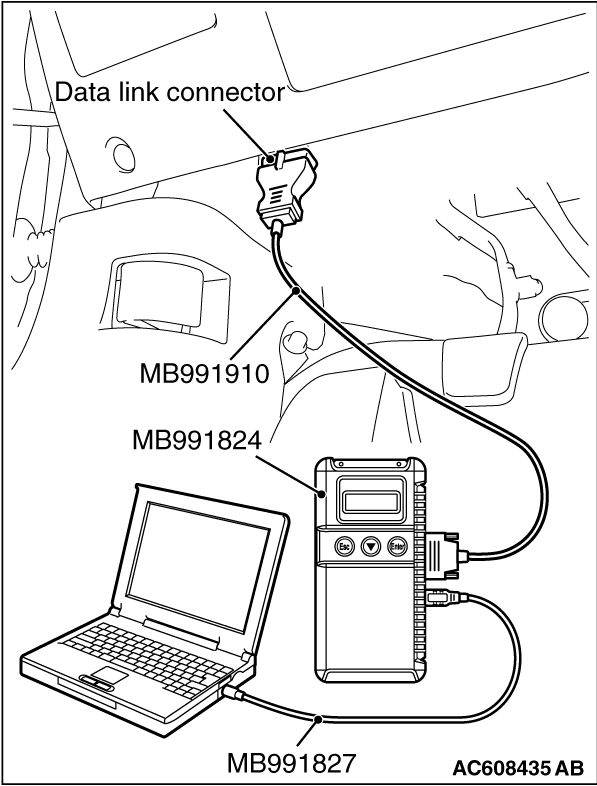
|
| caution |
To prevent damage to scan tool MB991958, always turn the ignition switch to the "LOCK"
(OFF) position before connecting or disconnecting scan tool MB991958.
|
(1)Connect scan tool MB991958 to the data link connector.
(2)Turn the ignition switch to the "ON" position.
(3)Erase the DTC.
(4)Drive the vehicle at a minimum speed of 30 km/h (19 mph).
(5)After completing the test drive, read the DTC. Turn the ignition switch to the
"LOCK" (OFF) position.
Q.
Is DTC P0830 set?
 The inspection is complete. The inspection is complete.
 Retry the troubleshooting. Retry the troubleshooting.
|
 Go to Step 2.
Go to Step 2.![[Previous]](../../../buttons/fprev.png)
![[Next]](../../../buttons/fnext.png)
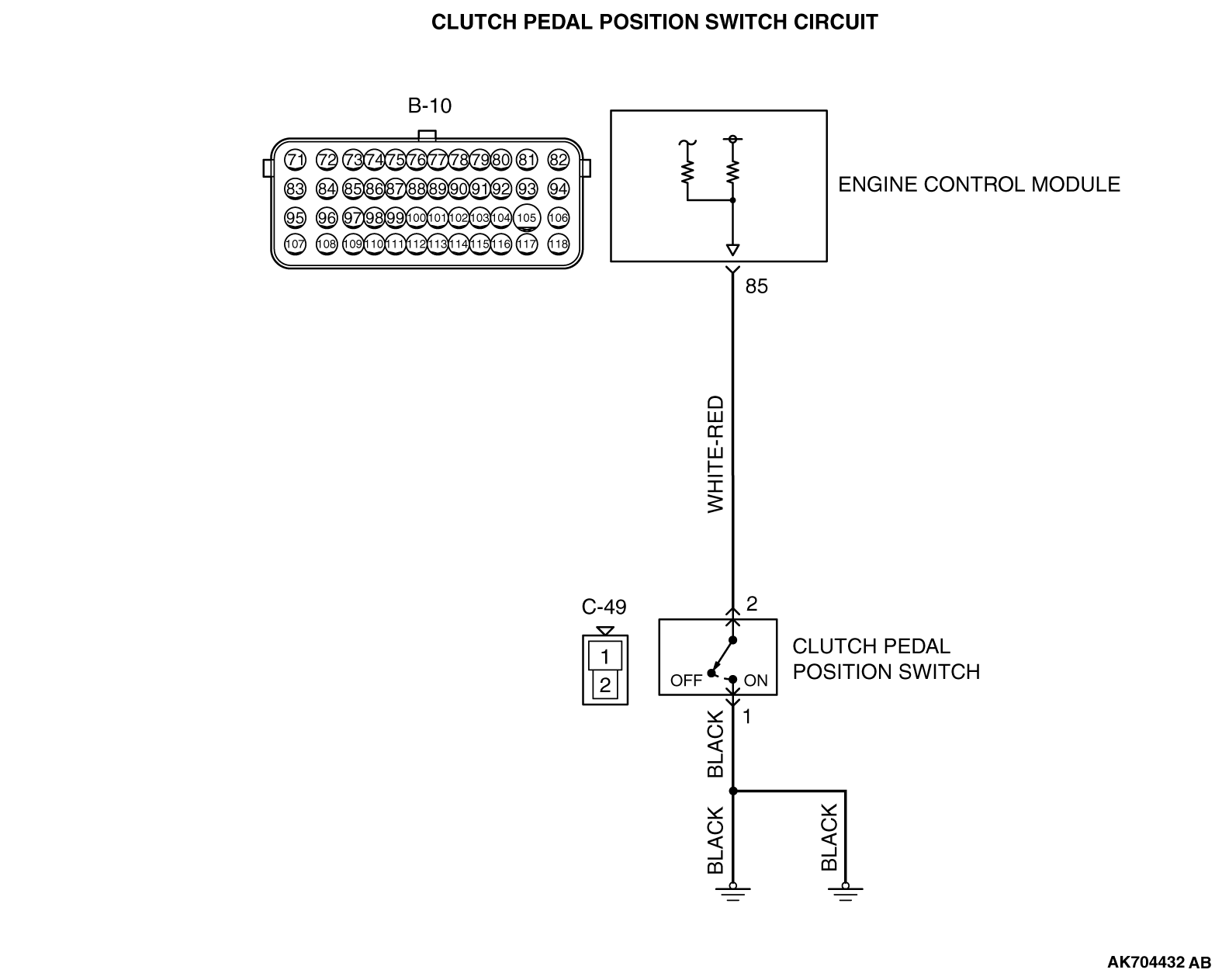
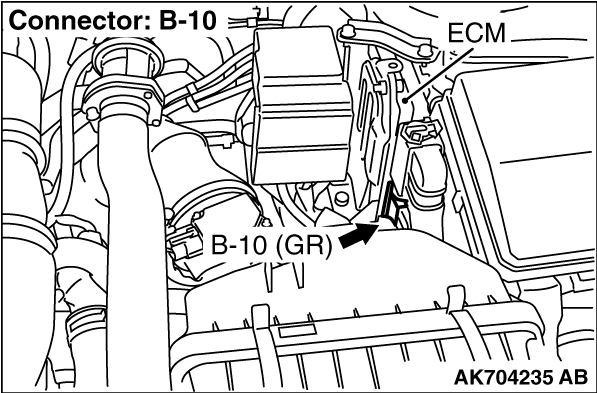
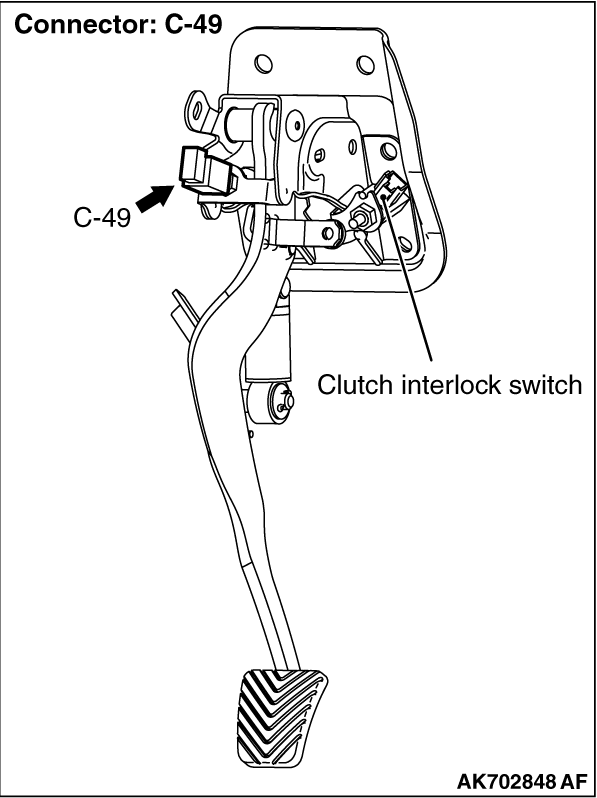
 Go to Step 2.
Go to Step 2. Repair or replace it. Refer to GROUP 00E, Harness Connector Inspection
Repair or replace it. Refer to GROUP 00E, Harness Connector Inspection  .
Then go to Step 9.
.
Then go to Step 9. Go to Step 5.
Go to Step 5. Repair or replace it. Refer to GROUP 00E, Harness Connector Inspection
Repair or replace it. Refer to GROUP 00E, Harness Connector Inspection  .
Then go to Step 9.
.
Then go to Step 9. Repair it. Then go to Step 9.
Repair it. Then go to Step 9. Go to Step 8.
Go to Step 8. Repair or replace it. Refer to GROUP 00E, Harness Connector Inspection
Repair or replace it. Refer to GROUP 00E, Harness Connector Inspection  .
Then go to Step 9.
.
Then go to Step 9. Repair it. Then go to Step 9.
Repair it. Then go to Step 9.