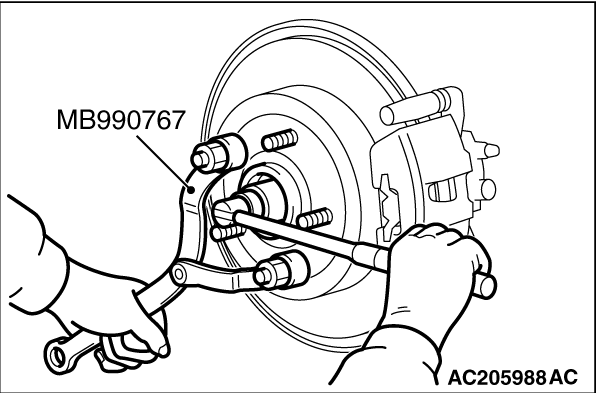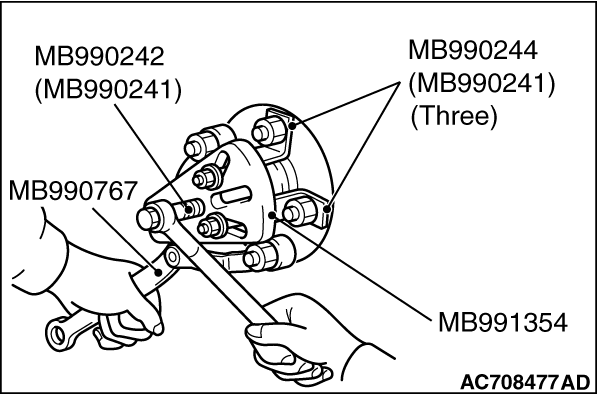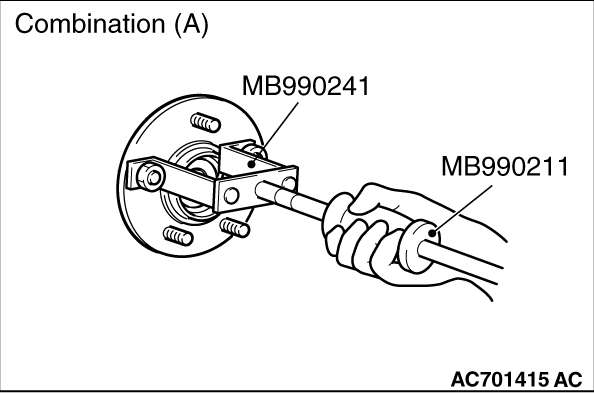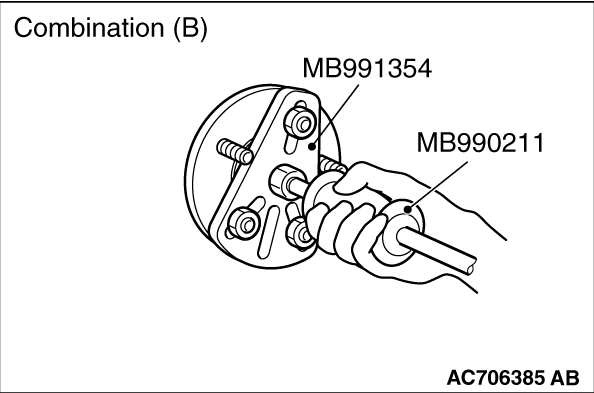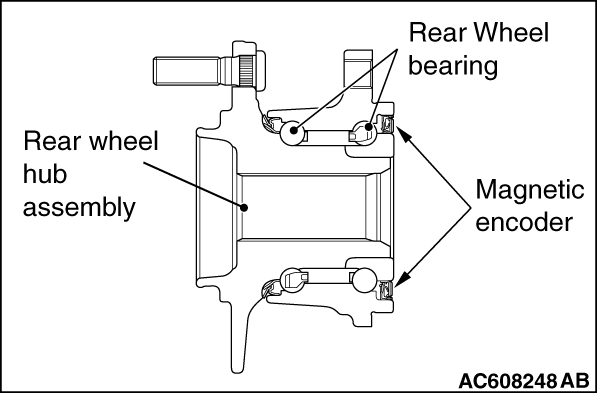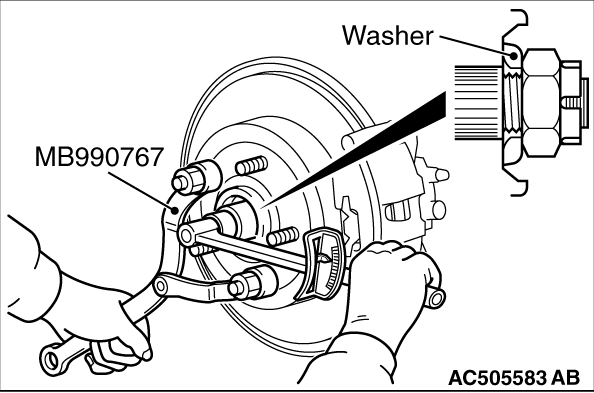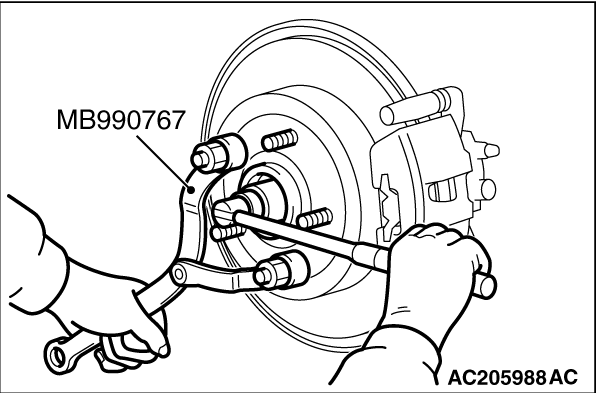
|
Use special tool MB990767 to counter the hub as shown in the figure to remove the driveshaft
nut.
|
|
|
1.Remove the brake caliper assembly with brake hose.
|
|
|
2.Secure the removed brake caliper assembly with a wire or other similar material at
a position where it will not interfere with the removal and installation of the rear wheel hub assembly.
|
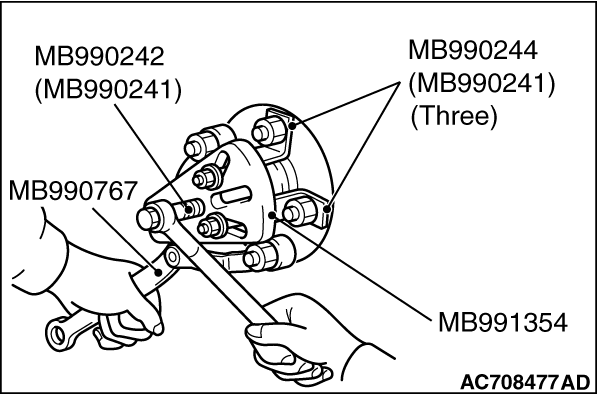
|
1.If the rear wheel hub assembly is seized with the rear driveshaft assembly, use special
tools MB990242 and MB990244, MB991354 and MB990767 to push the rear driveshaft assembly out
from the hub and then remove the rear wheel hub assembly.
|
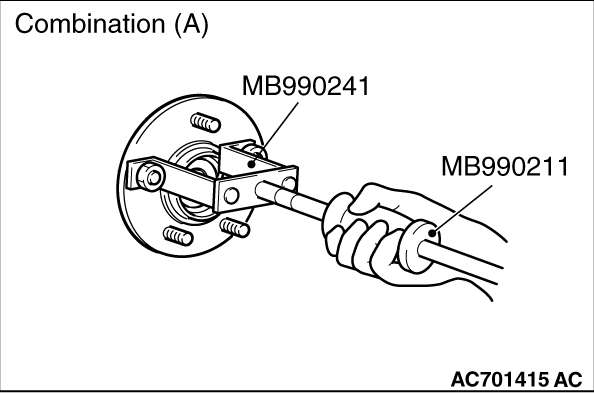
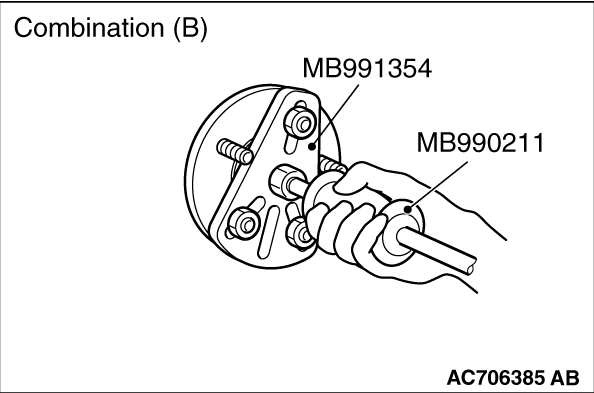
|
2.If the rear wheel hub assembly is seized with the knuckle, use special tools MB990211
and MB990241 {combination (A)}, or MB990211 and MB991354 {combination
(B)} to remove the rear wheel hub assembly.
|
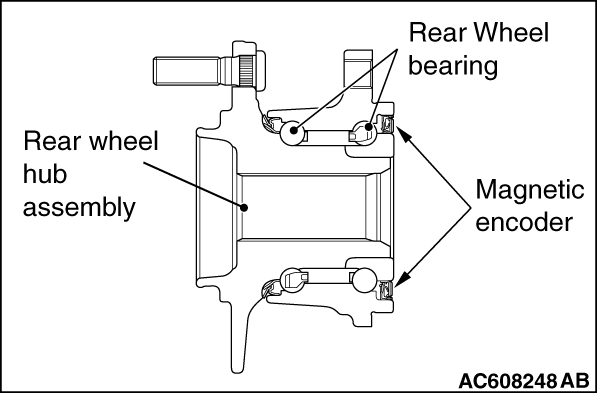
|
| caution |
- The magnetic encoder collects metallic particles easily, because it is magnetized. Make
sure that the magnetic encoder should not collect metallic particles. Check that there is not
any trouble prior to reassembling it.
- When installing the drive shaft, make sure that it does not contact with the magnetic
encoder (integrated with the inner oil seal) to avoid damage.
- Do not apply the vehicle weight on the rear wheel hub assembly before fully tightening
the driveshaft nuts. Otherwise, the wheel bearing will be broken.
|
|
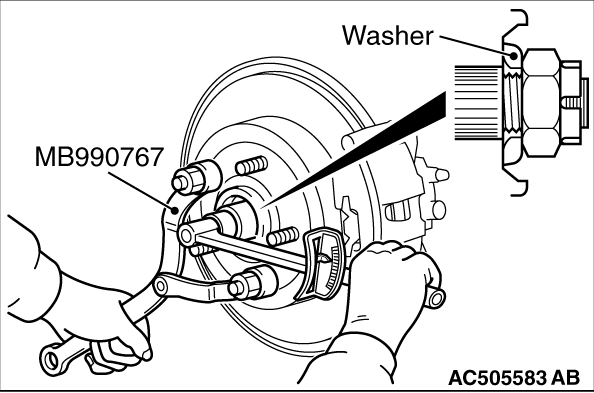
|
1.Incorporate the driveshaft washer as shown in the figure.
2.Using special tool MB990767, tighten the rear driveshaft nut. At this time, tighten
the nut to the specified lower limit torque so that the pin hole may align with cotter pin.
Tightening torque: 144 -176 N·m (107 - 129 ft-lb)
3.If the pin hole does not align with the pin, tighten the driveshaft nut [less
than 176 N·m (129 ft-lb)] and find the nearest hole, then fit the cotter pin.
|

![[Previous]](../../../buttons/fprev.png)
![[Next]](../../../buttons/fnext.png)