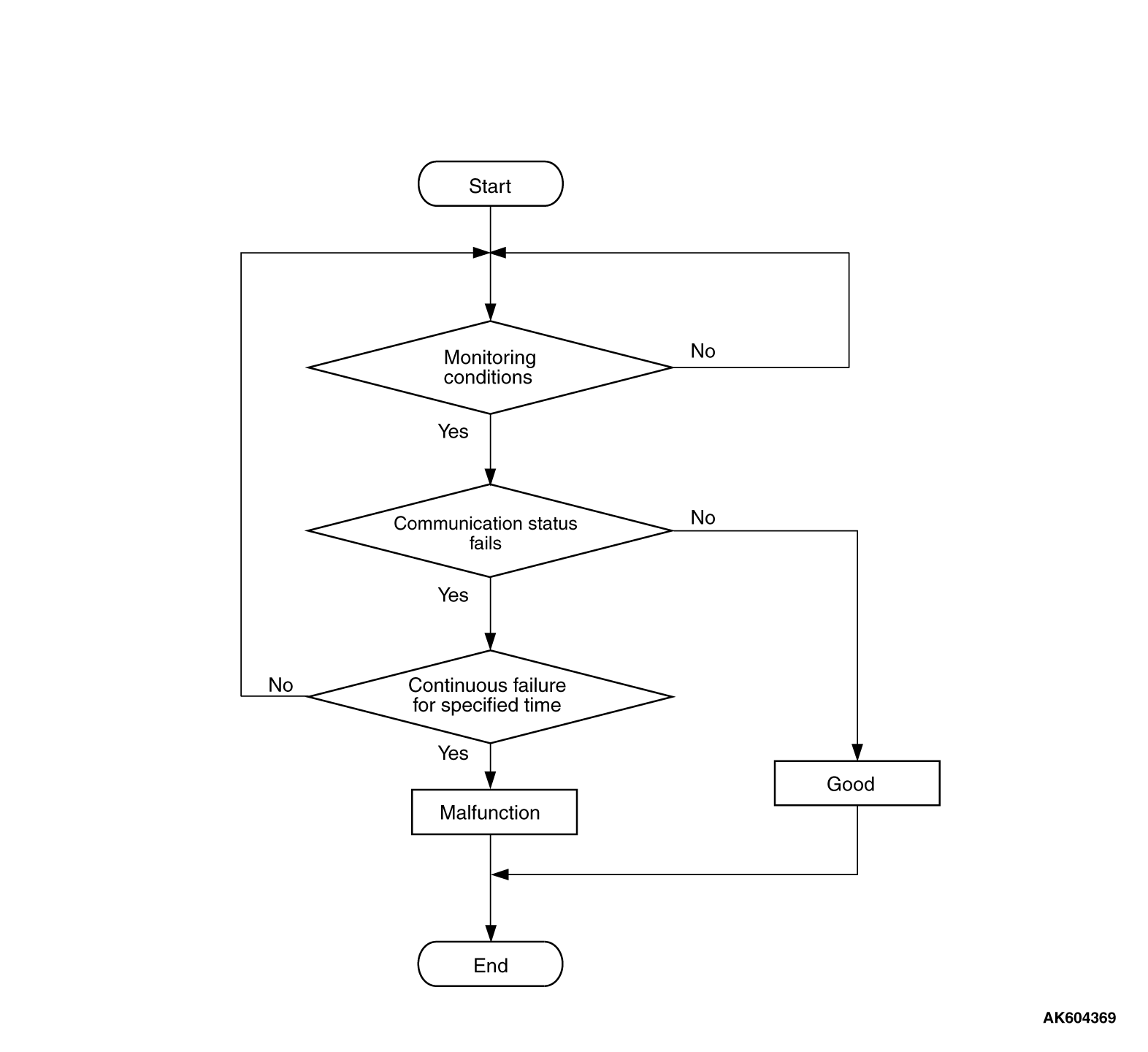|
|
Required Special Tools:
- MB991958: Scan Tool (M.U.T.-III Sub Assembly)
- MB991824: V.C.I.
- MB991827: USB Cable
- MB991910: Main Harness A
|
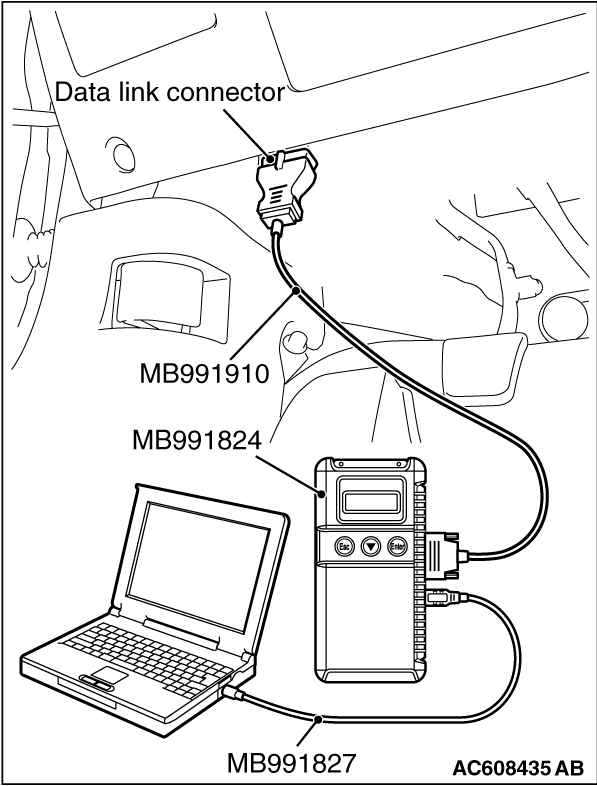
|
| caution |
To prevent damage to scan tool MB991958, always turn the ignition switch to the "LOCK"
(OFF) position before connecting or disconnecting scan tool MB991958.
|
(1)Connect scan tool MB991958 to the data link connector.
(2)Turn the ignition switch to the "ON" position.
(3)Diagnose CAN bus line.
(4)Turn the ignition switch to the "LOCK" (OFF) position.
Q.
Is the CAN bus line normal?
 Go to Step 2 . Go to Step 2 .
 Repair the CAN bus line. Refer to GROUP 54C, Diagnosis -
CAN Bus Diagnostics
Table Repair the CAN bus line. Refer to GROUP 54C, Diagnosis -
CAN Bus Diagnostics
Table  . .
|
|
|
(1)Turn the ignition switch to the "ON" position.
|
|
|
(3)Turn the ignition switch to the "LOCK" (OFF) position.
|
|
|
 Replace the ECM. When the ECM is replaced, register the ID code. Refer to GROUP
42B, Diagnosis -
ID Code Registration Necessity Judgment Table <Vehicles with KOS> Replace the ECM. When the ECM is replaced, register the ID code. Refer to GROUP
42B, Diagnosis -
ID Code Registration Necessity Judgment Table <Vehicles with KOS>  or
GROUP 42C, Diagnosis -
ID Codes Registration Judgment Table <Vehicles with WCM> or
GROUP 42C, Diagnosis -
ID Codes Registration Judgment Table <Vehicles with WCM>  . .
|
|
|
|
|
|
 It can be assumed that this malfunction is intermittent. Refer to GROUP 00, How
to Use Troubleshooting/Inspection Service Points -
How to Cope with Intermittent Malfunctions It can be assumed that this malfunction is intermittent. Refer to GROUP 00, How
to Use Troubleshooting/Inspection Service Points -
How to Cope with Intermittent Malfunctions  . .
|
|
|
|
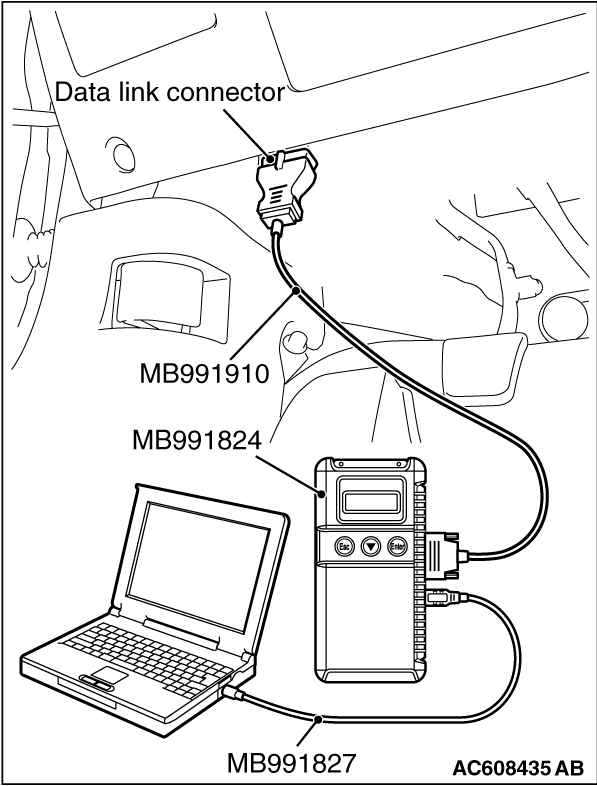
 Go to Step 2 .
Go to Step 2 .  Repair the CAN bus line. Refer to GROUP 54C, Diagnosis -
CAN Bus Diagnostics
Table
Repair the CAN bus line. Refer to GROUP 54C, Diagnosis -
CAN Bus Diagnostics
Table  .
.![[Previous]](../../../buttons/fprev.png)
![[Next]](../../../buttons/fnext.png)