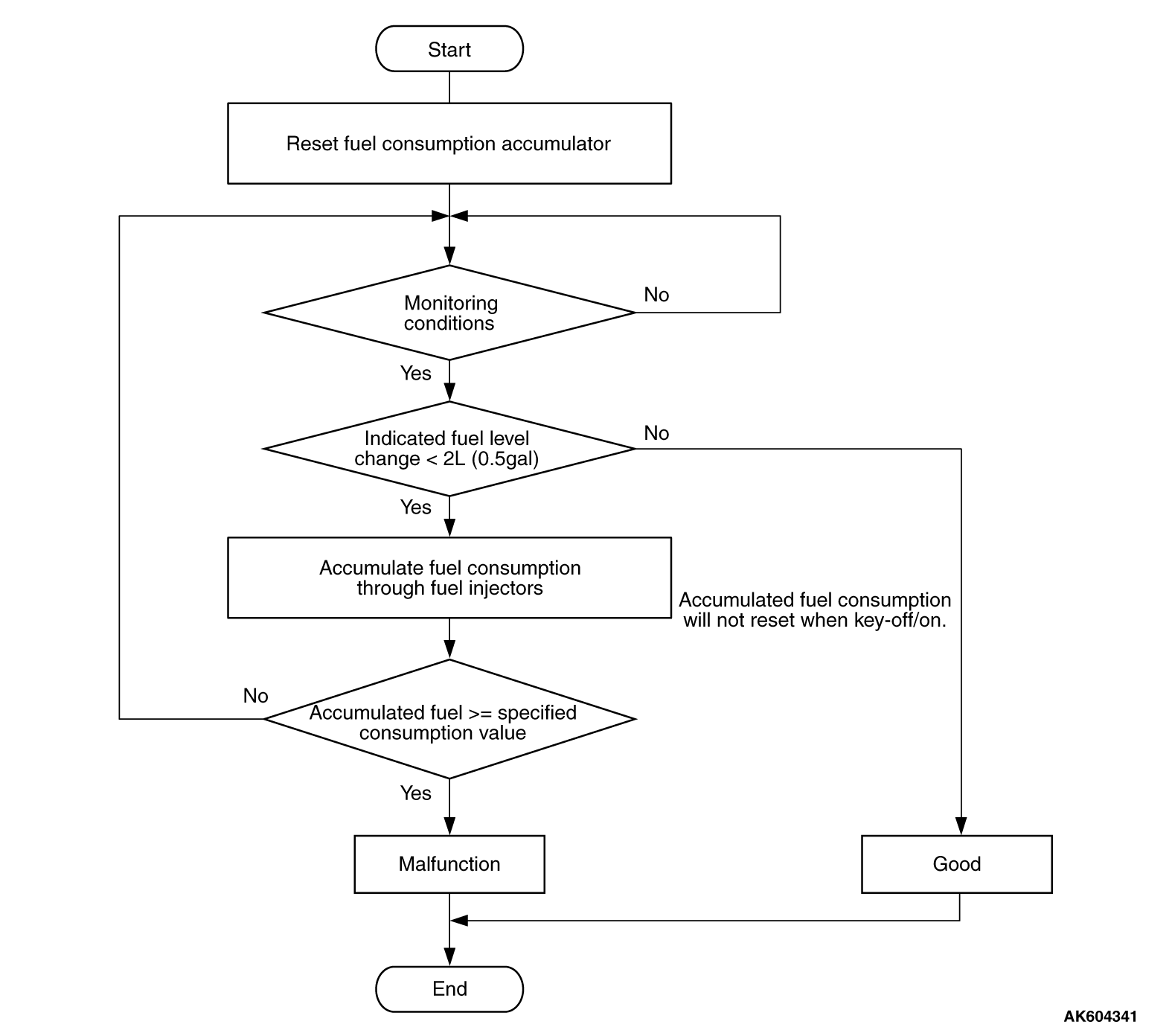|
|
Required Special Tools:
- MB991958: Scan Tool (M.U.T.-III Sub Assembly)
- MB991824: V.C.I.
- MB991827: USB Cable
- MB991910: Main Harness A
|
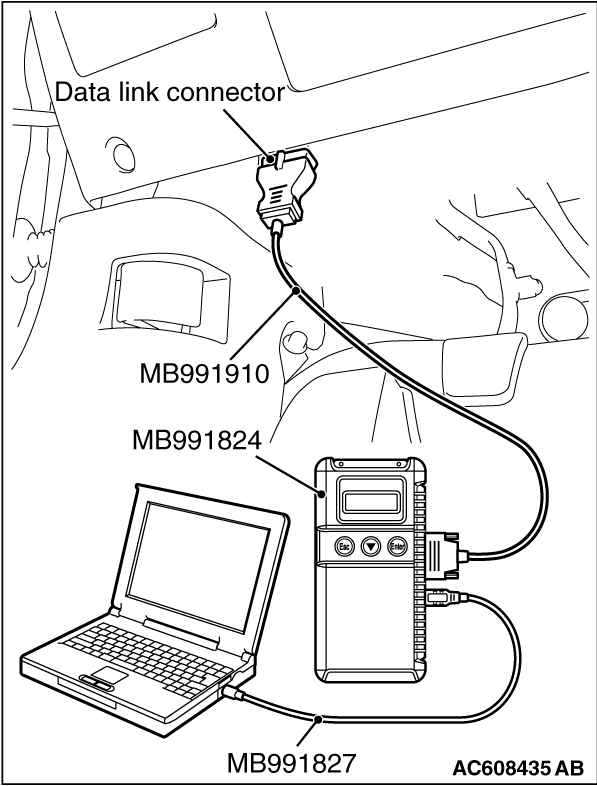
|
| caution |
To prevent damage to scan tool MB991958, always turn the ignition
switch to the "LOCK" (OFF) position before connecting or disconnecting scan tool MB991958.
|
(1)Connect scan tool MB991958 to the data link connector.
(2)Turn the ignition switch to the "ON" position.
(3)Read the combination meter-DTC.
(4)Turn the ignition switch to the "LOCK" (OFF) position.
Q.
Is the combination meter-DTC set?
 Refer to GROUP 54A, Combination Meter -
Diagnostic Trouble Code Chart Refer to GROUP 54A, Combination Meter -
Diagnostic Trouble Code Chart 
 Go to Step 2. Go to Step 2.
|
|
|
- Turn the ignition switch to the "ON" position.
- After the DTC has been deleted, read the DTC again.
- Turn the ignition switch to the "LOCK" (OFF) position.
|
|
|
 Replace the ECM. When the ECM is replaced, register the ID code. Refer to GROUP
42B, Diagnosis -
ID Code Registration Necessity Judgment Table <Vehicles with KOS> Replace the ECM. When the ECM is replaced, register the ID code. Refer to GROUP
42B, Diagnosis -
ID Code Registration Necessity Judgment Table <Vehicles with KOS>  or
GROUP 42C, Diagnosis -
ID Codes Registration Judgment Table <Vehicles with WCM> or
GROUP 42C, Diagnosis -
ID Codes Registration Judgment Table <Vehicles with WCM>  .
Then go to Step 3. .
Then go to Step 3.
|
|
|
|
|
|
 It can be assumed that this malfunction is intermittent. Refer to GROUP 00, How
to Use Troubleshooting/Inspection Service Points -
How to Cope with Intermittent Malfunctions It can be assumed that this malfunction is intermittent. Refer to GROUP 00, How
to Use Troubleshooting/Inspection Service Points -
How to Cope with Intermittent Malfunctions  . .
|
|
|
|
|
|
- Turn the ignition switch to the "ON" position.
- After the DTC has been deleted, read the DTC again.
- Turn the ignition switch to the "LOCK" (OFF) position.
|
|
|
 Retry the troubleshooting. Retry the troubleshooting.
|
|
|
|
|
|
 The inspection is complete. The inspection is complete.
|
|
|
|
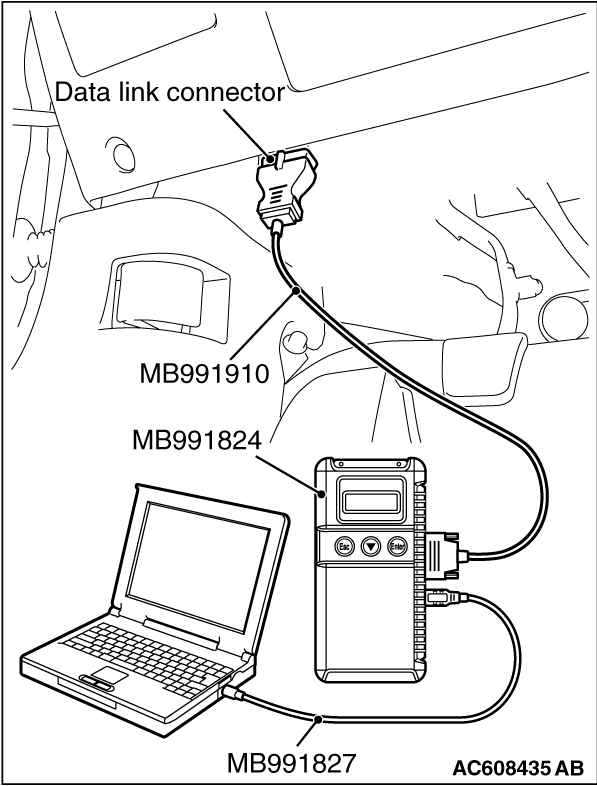
 Refer to GROUP 54A, Combination Meter -
Diagnostic Trouble Code Chart
Refer to GROUP 54A, Combination Meter -
Diagnostic Trouble Code Chart 
 Go to Step 2.
Go to Step 2.![[Previous]](../../../buttons/fprev.png)
![[Next]](../../../buttons/fnext.png)