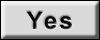Inspection Procedure 6: Driver's door lock/unlock switch does not work
| caution | Before replacing the ECU, ensure that the power supply circuit, the ground circuit and the communication circuit are normal. |
TROUBLESHOOTING HINTS
- Malfunction of the outside transmission antenna assembly (driver's side)
- Malfunction of the lock/unlock switch (driver's side)
- Damaged wiring harness and connectors
- Malfunction of the KOS&OSS-ECU
- An ambient electric device or noise source interferes with this system when the lock/unlock switch is operated.
DIAGNOSIS
STEP 1. Using scan tool (M.U.T.-III), read the diagnostic trouble code.
Check if any DTC is set in the KOS&OSS-ECU.
(1)
| caution | To prevent damage to scan tool (M.U.T.-III), always turn the power supply mode of the engine switch to the "OFF" position before connecting or disconnecting scan tool (M.U.T.-III). |
(2) Turn the power supply mode of the engine switch to "ON".
(3) Check if DTC is set.
(4) Turn the power supply mode of the engine switch to "OFF".
Is the DTC set?
STEP 2. Check the lock/unlock switch (driver’s side).
Check that the lock/unlock switch (driver’s side) is normal (Refer to GROUP 42A, Door Latch Assembly Inspection  ).
).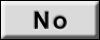 Replace the lock/unlock switch (driver’s side).
Replace the lock/unlock switch (driver’s side).
 ).
).Is the check result normal?
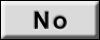 Replace the lock/unlock switch (driver’s side).
Replace the lock/unlock switch (driver’s side).STEP 3. Resistance measurement at lock/unlock switch (driver’s side) connector (ground line)
(1) Disconnect the connector, and measure at the wiring harness side.
(2) Measure the resistance between the lock/unlock switch (driver’s side) connector (ground line) and body ground.
OK: Continuity exists (2 ohms or less)
Is the check result normal?
STEP 4. Check of open circuit in ground line between the lock/unlock switch (driver’s side) connector and the body ground.
STEP 5. Check of short to power supply, short to ground, and open circuit in DRRQ line between the KOS&OSS-ECU connector and the lock/unlock switch (driver’s side) connector.
STEP 6. Keyless operation system communication test
Check that the communication with the outside transmission antenna assembly is normal (Refer to Antenna Test  ).
).
 ).
).- DR side antenna (outdoor)
- PS side antenna (outdoor)
OK: Normal values are displayed for all the items
Is the check result normal?
STEP 7. Connection check of commercial electric products
Check whether commercial electric products are connected.
Are commercial electric products connected?
STEP 8. Check of the troubles
Operate the lock/unlock switch (driver’s side) and check that the doors can be locked and unlocked.
Is the check result normal?
![[Previous]](../../../buttons/fprev.png)
![[Next]](../../../buttons/fnext.png)