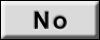DTC B2400: F.A.S.T. key registration fail
| caution |
|
DTC SET CONDITION
If the registration of the keyless operation key ID to KOS&OSS-ECU fails, KOS&OSS-ECU sets DTC B2400.
TECHNICAL DESCRIPTION (COMMENT)
If the registration of the keyless operation key ID fails, KOS&OSS-ECU determines that there is a problem.
TROUBLESHOOTING HINTS
- Keyless operation key or spare key is registered to another vehicle
- At the registration, there is an object near the keyless operation key which interferes with the communication.
- Wrong keyless operation key registration method
- Failure of keyless operation key code registration
- Battery drain of keyless operation key
- Malfunction of the keyless operation key
- Malfunction of CAN bus line
- Malfunction of KOS&OSS-ECU
DIAGNOSIS
STEP 1. Interference check at keyless operation key registration.
At the keyless operation key registration, check if there is another key nearby or anything that interferes with the communication (magnets or objects that generate radio waves such as air-cleaning devices with a power plug).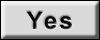 Move away or remove other keys or anything that interferes with the communication.
Move away or remove other keys or anything that interferes with the communication.
Are there other keys or anything that interferes with the communication?
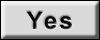 Move away or remove other keys or anything that interferes with the communication.
Move away or remove other keys or anything that interferes with the communication.STEP 2. Check of keyless operation key registration method.
Check that the correct method was used at the registration of keyless operation key.
Is the check result normal?
STEP 3. Using scan tool (M.U.T.-III), diagnose the CAN bus line.
(1)
| caution | To prevent damage to scan tool (M.U.T.-III), always turn the power supply mode of the engine switch to the "OFF" position before connecting or disconnecting scan tool (M.U.T.-III). |
(2) Turn the power supply mode of the engine switch to "ON".
(3) Diagnose the CAN bus line.
(4) Turn the power supply mode of the engine switch to "OFF".
Is the CAN bus line found to be normal?
STEP 4. Using scan tool (M.U.T.-III), read the diagnostic trouble code.
(1)
| caution | To prevent damage to scan tool (M.U.T.-III), always turn the power supply mode of the engine switch to the "OFF" position before connecting or disconnecting scan tool (M.U.T.-III). |
(2) Turn the power supply mode of the engine switch to "ON".
(3) Check if any DTC is set in the KOS&OSS-ECU.
(4) Turn the power supply mode of the engine switch to "OFF".
Is the DTC set?
![[Previous]](../../../buttons/fprev.png)
![[Next]](../../../buttons/fnext.png)