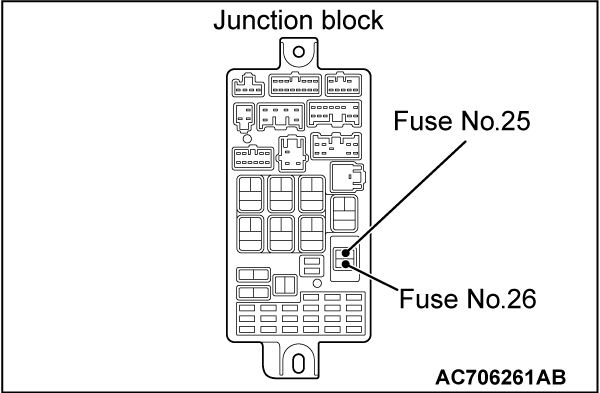DTC B1762: IOD fuse not seated fully
DTC B1765: ECU fuse
DTC B1765: ECU fuse
| caution | Whenever the ECU is replaced, ensure that the power supply circuit, the ground circuit and the communication circuit are normal. |
TROUBLE JUDGMENT
- When voltage at the power supply fuses (fuse Nos. 25 and 26) drops below 5 V with the ignition switch ON and ACC OFF signal is detected for 500 milliseconds, the ETACS-ECU stores DTC No. B1762.
- When voltage at the ECU fuse (fuse No. 26) drops below 5 V with the ignition switch ON and ACC ON signal is detected for 500 milliseconds, the ETACS-ECU stores DTC No. B1765.
TROUBLESHOOTING HINTS
- The fuse may be defective
- The ETACS-ECU may be defective
- The OSS-ECU may be defective <Vehicles with KOS>
- The wiring harness or connectors may have loose, corroded, or damaged terminals, or terminals pushed back in the connector
DIAGNOSIS
Required Special Tools:
- MB992006: Extra fine probe
- MB991223: Harness set
STEP 1. Check the power supply fuses (fuse Nos. 25 and 26)
Check the power supply fuses (fuse Nos. 25 and 26). (Refer to GROUP 00 - How to Use Troubleshooting/Inspection Service Points - Inspection Service Points for a Blown Fuse  .)
.)
 .)
.)Is the fuse in good condition?
STEP 2. Check of short to power supply, short to ground, and open circuit in ETACS +B line between fusible link and ETACS-ECU connector
Is the check result normal?
STEP 3. Using scan tool (M.U.T.-III), read the OSS diagnostic trouble code
(1)
| caution | To prevent damage to scan tool (M.U.T.-III), always turn the ignition switch to the "LOCK" (OFF) position before connecting or disconnecting scan tool (M.U.T.-III). |
(2) Check that the OSS-ECU set a DTC.
Is the DTC stored?
STEP 4. Check of short to power supply, short to ground, and open circuit in ACCI line between ignition switch (ACC) <vehicles without KOS> or ACC relay connector <vehicles with KOS> and ETACS-ECU connector
Is the check result normal?
STEP 5. Recheck for diagnostic trouble code.
Check again if the DTC is stored in the ETACS-ECU.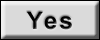 Replace the ETACS-ECU.
Replace the ETACS-ECU.
(1) Erase the DTC.
(2) Turn the ignition switch from "LOCK" (OFF) position to "ON" position.
(3) Check if DTC is stored.
Is the DTC stored?
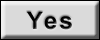 Replace the ETACS-ECU.
Replace the ETACS-ECU.![[Previous]](../../../buttons/fprev.png)
![[Next]](../../../buttons/fnext.png)