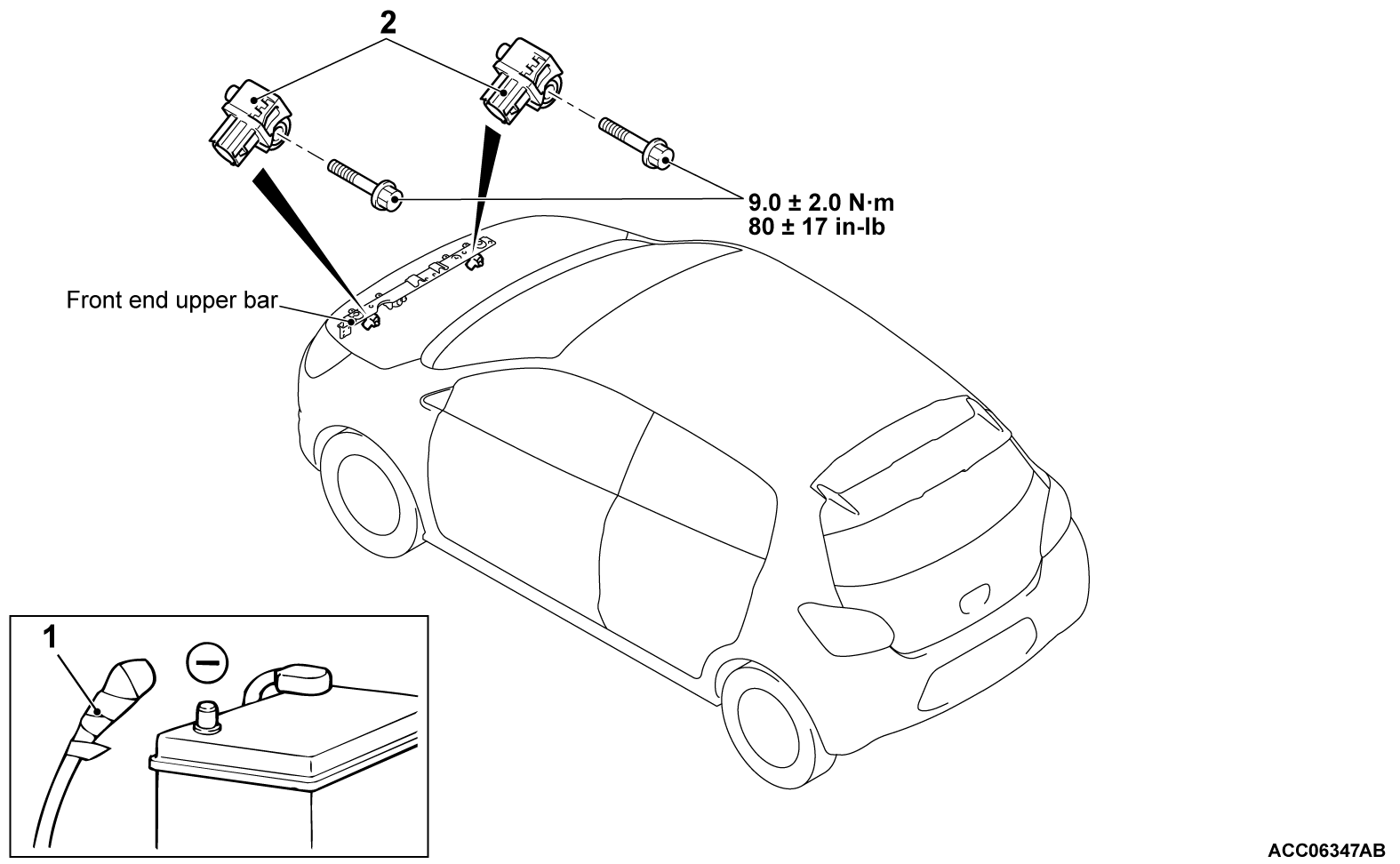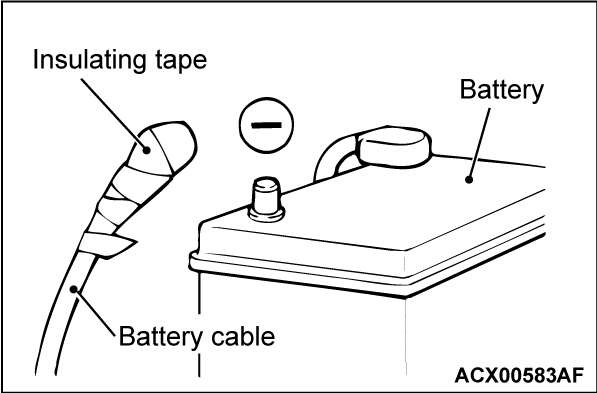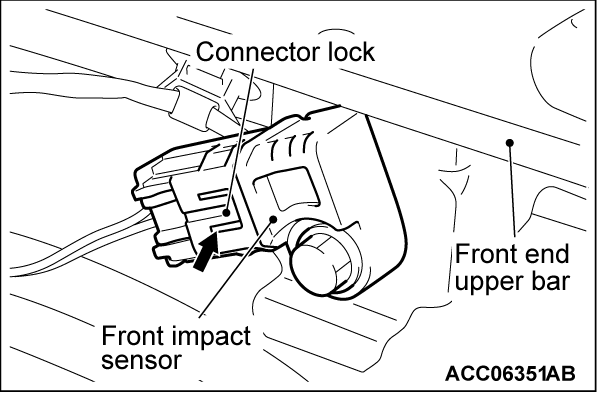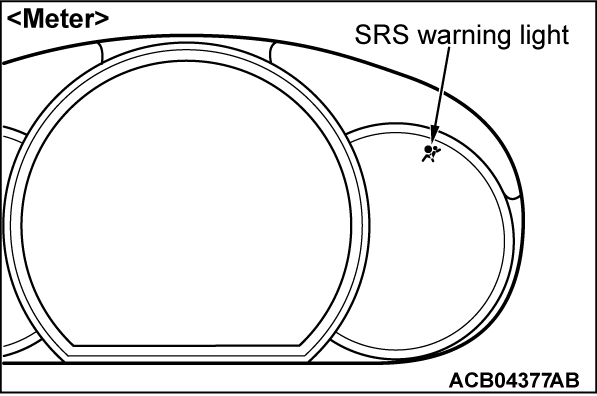REMOVAL AND INSTALLATION
| warning |
|
Pre-removal operation
|
REMOVAL SERVICE POINT
<<A>> NEGATIVE (-) BATTERY CABLE DISCONNECTION
| danger | Wait at least 60 seconds after disconnecting the battery cable before doing any further work (Refer to  ). ). |
| warning | Battery posts, terminals and related accessories contain lead and lead compounds. WASH HANDS AFTER HANDLING. |
Disconnect the negative (-) battery cable from the battery and tape the terminal to prevent accidental connection and air bag(s) deployment.
INSTALLATION SERVICE POINTS
>>B<< FRONT IMPACT SENSOR INSTALLATION
| warning | The SRS may not activate properly if a front impact sensor is not installed properly, which could result in serious injury or death to the vehicle's driver. |
1. Securely connect the connector.
2. Position the front impact sensor facing toward the front of the vehicle as indicated by the arrow on the label, and install it securely.
>>C<< POST-INSTALLATION INSPECTION
1. Connect the negative (-) battery cable.
2. Turn the ignition switch to the "ON" position.
3. Check that the SRS warning light is illuminated for 6 to 8 seconds, and extinguished afterward.
![[Previous]](../../../buttons/fprev.png)
![[Next]](../../../buttons/fnext.png)