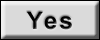DTC B2101: IG SW start POS.circuit low
DTC B2102: IG SW start POS.circuit high
DTC B2102: IG SW start POS.circuit high
| caution |
|
DTC SET CONDITION
If the actual the engine switch status is different from the power supply mode of the engine switch status information received from ETACS-ECU via CAN, KOS-ECU stores diagnostic trouble code No. B2101 or B2102.
TECHNICAL DESCRIPTION (COMMENT)
If the difference in the power supply mode of the engine switch level shown below occurs consecutively 10 times with the power supply mode of the engine switch being the ON position or START position, when the CAN message (power supply mode of engine switch position information) from ETACS-ECU, KOS-ECU determines that there is a problem.
B2101
- Status of the power supply mode of the engine switch: ON position
- The power supply mode of the engine switch position information: OFF
B2102
- Status of the power supply mode of the engine switch: OFF position
- The power supply mode of the engine switch position information: ON
TROUBLESHOOTING HINTS
- Malfunction of CAN bus line
- Malfunction of the KOS-ECU
- Malfunction of the engine switch
- Damaged wiring harness and connectors
- Malfunction of ETACS-ECU
DIAGNOSIS
STEP 1. Using scan tool (M.U.T-III), diagnose the CAN bus line.
(1)
| caution | To prevent damage to scan tool (M.U.T-III), always turn the power supply mode of the engine switch to the OFF position before connecting or disconnecting scan tool (M.U.T-III). |
(2) Turn the power supply mode of the engine switch to ON.
(3) Diagnose the CAN bus line.
(4) Turn the power supply mode of the engine switch to OFF.
Is the CAN bus line found to be normal?
STEP 2. Using scan tool (M.U.T-III), read the other system diagnostic trouble code.
Check again if the DTC is stored in the OSS-ECU.
(1)
| caution | To prevent damage to scan tool (M.U.T-III), always turn the power supply mode of the engine switch to the OFF position before connecting or disconnecting scan tool (M.U.T-III). |
(2) Erase the DTC.
(3) Turn the power supply mode of the engine switch to ON.
(4) Check if DTC is stored.
(5) Turn the power supply mode of the engine switch to OFF.
Is the DTC stored?
STEP 3. Using scan tool (M.U.T-III), check data list.
Use the ETACS-ECU data list to check the signals related to the ignition (IG1).
Turn the power supply mode of the engine switch from OFF to ON.
|
OK: Normal condition is displayed.
Is the check result normal?
STEP 4. Recheck for diagnostic trouble code.
Check again if the DTC is stored in the KOS-ECU.
(1) Erase the DTC.
(2) Turn the power supply mode of the engine switch from OFF to ON.
(3) Check if DTC is stored.
(4) Turn the power supply mode of the engine switch to OFF.
Is the DTC stored?
![[Previous]](../../../buttons/fprev.png)
![[Next]](../../../buttons/fnext.png)