DTC P0533: A/C Pressure Sensor Circuit High Input
CIRCUIT OPERATION
- A power voltage of 5 V is applied to the A/C pressure sensor connector power terminal from the ECM connector terminal ACP5&BVS5 and grounded to the ECM connector terminal ACPE&BVSE from the A/C pressure sensor connector ground terminal.
- The sensor signal is inputted to the ECM connector terminal AC/P from the A/C pressure sensor connector output terminal.
TECHNICAL DESCRIPTION
- The A/C pressure sensor detects a change in A/C refrigerant pressure and inputs the signal to the ECM.
TROUBLE JUDGMENT
Check Conditions
- After 2 seconds since the ignition switch is turned ON or since the completion of engine start.
- Battery positive voltage is more than 10 V and is less than 16.5 V.
Judgment Criterion
- Sensor output voltage is 4.8 V or more for 4 seconds.
FAIL-SAFE AND BACKUP FUNCTION
- Control as if the A/C refrigerant is 0.063 MPa.
TROUBLESHOOTING HINTS (The most likely causes for this code to be stored are:)
- Failed A/C pressure sensor
- Open/short circuit or harness damage in A/C pressure sensor circuit or loose connector contact
- Failed ECM
DIAGNOSIS
Required Special Tools:
- MB992744: Vehicle communication interface-Lite (V.C.I.-Lite)
- MB992745: V.C.I.-Lite main harness A
- MB992747: V.C.I.-Lite USB cable short
- MB992748: V.C.I.-Lite USB cable long
- MB991958: Scan Tool (M.U.T.-III Sub Assembly)
- MB991824: Vehicles Communication Interface (V.C.I.)
- MB991827: M.U.T.-III USB Cable
- MB991910: M.U.T.-III Main Harness A (Vehicles with CAN communication system)
STEP 1. Using scan tool (M.U.T.-III), check data list.
| caution | To prevent damage to scan tool (M.U.T.-III), always turn the ignition switch to the "LOCK" (OFF) position before connecting or disconnecting scan tool (M.U.T.-III). |
(2) Turn the ignition switch to the "ON" position.
(3) Check the following items in the data list. Refer to Data List Reference Table  .
.
 .
.- Item 172: A/C Pressure Sensor (Voltage)
- Item 175: A/C Pressure Sensor (Pressure)
(4) Turn the ignition switch to the "LOCK" (OFF) position.
Is the sensor operating properly?
STEP 2. Measure the resistance at A/C pressure sensor harness side connector.
(1) Disconnect the connector and measure at the harness side.
(2) Measure the resistance between terminal ACPE&BVSE line and ground.
- Continuity (2 ohms or less)
Does continuity exist?
STEP 3. Check of open circuit and damage in ACPE&BVSE line between A/C pressure sensor connector and ECM connector.
Is the harness wire in good condition?
STEP 4. Using scan tool (M.U.T.-III), check data list.
(1) Turn the ignition switch to the "ON" position.
(2) Check the following items in the data list. Refer to Data List Reference Table  .
.
 .
.- Item 172: A/C Pressure Sensor (Voltage)
- Item 175: A/C Pressure Sensor (Pressure)
(3) Turn the ignition switch to the "LOCK" (OFF) position.
Is the sensor operating properly?
STEP 5. Using scan tool (M.U.T.-III), check data list.
(1) Turn the ignition switch to the "ON" position.
(2) Check the following items in the data list. Refer to Data List Reference Table  .
.
 .
.- Item 172: A/C Pressure Sensor (Voltage)
- Item 175: A/C Pressure Sensor (Pressure)
(3) Turn the ignition switch to the "LOCK" (OFF) position.
Is the sensor operating properly?
STEP 6. Replace the A/C pressure sensor
- After replacing the A/C pressure sensor, reconfirm whether the diagnostic trouble code is stored.
Is the diagnostic trouble code stored?
 Check end.
Check end.STEP 7. Using scan tool (M.U.T.-III), check data list.
(1) Turn the ignition switch to the "ON" position.
(2) Check the following items in the data list. Refer to Data List Reference Table  .
.
 .
.- Item 172: A/C Pressure Sensor (Voltage)
- Item 175: A/C Pressure Sensor (Pressure)
(3) Turn the ignition switch to the "LOCK" (OFF) position.
Is the sensor operating properly?
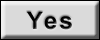 The inspection is complete.
The inspection is complete. Retry the troubleshooting.
Retry the troubleshooting. ![[Previous]](../../../buttons/fprev.png)
![[Next]](../../../buttons/fnext.png)