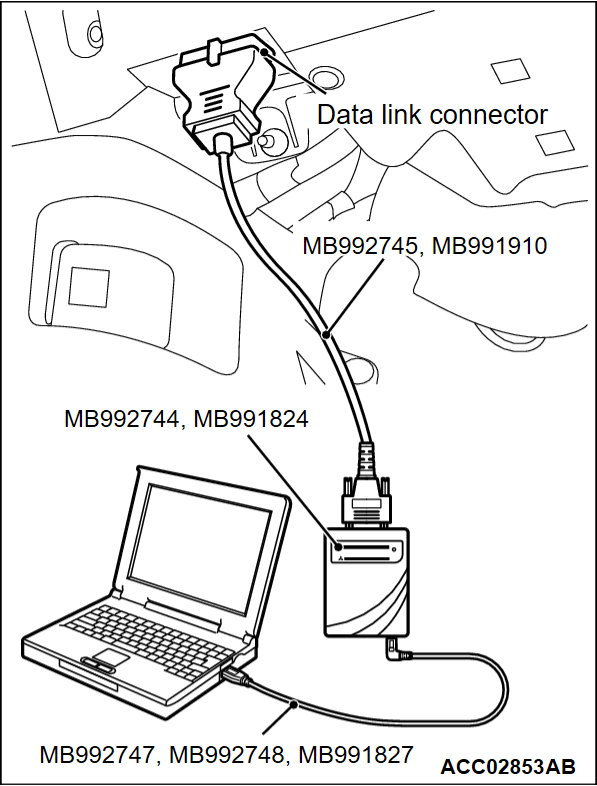INITIALIZATION PROCEDURE FOR LEARNING VALUE IN MFI ENGINE
When the following service is performed, initialize the learning value.
- At replacing engine assembly*
- At replacing injector and at cleaning
- At replacing throttle body and at cleaning
- At replacing knock sensor
| note | * Initialize CVT-related learning value. |
INITIALIZATION PROCEDURE
Required Special Tools:
- MB992744: Vehicle communication interface-Lite (V.C.I.-Lite)
- MB992745: V.C.I.-Lite main harness A
- MB992747: V.C.I.-Lite USB cable short
- MB992748: V.C.I.-Lite USB cable long
- MB991958: Scan Tool (M.U.T.-III Sub Assembly)
- MB991824: Vehicles Communication Interface (V.C.I.)
- MB991827: M.U.T.-III USB Cable
- MB991910: M.U.T.-III Main Harness A (Vehicles with CAN communication system)
| caution | To prevent damage to scan tool (M.U.T.-III), always turn the ignition switch to the "LOCK" (OFF) position before connecting or disconnecting scan tool (M.U.T.-III). |
1. After the ignition switch is in "LOCK" (OFF) position, connect scan tool (M.U.T-III) to the data link connector.
2. Turn the ignition switch to the "ON" position.
3. Select "MFI" form System select Screen of scan tool (M.U.T.-III).
4. Select "Special Function" form MFI Screen.
5. Select "Learned value reset" from Special Function Screen.
6. Select "All learned value" form Learned value reset Screen.
7. Initialize the learning value by pressing the "ON" button.
![[Previous]](../../../buttons/fprev.png)
![[Next]](../../../buttons/fnext.png)