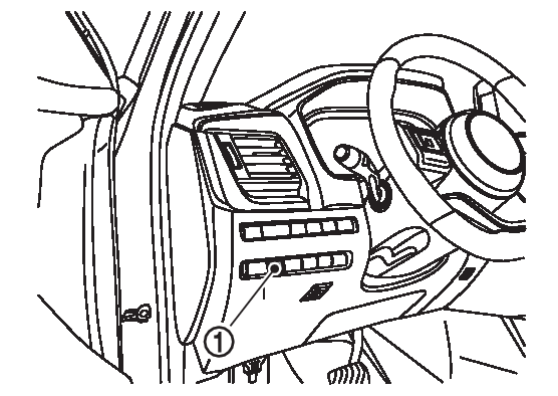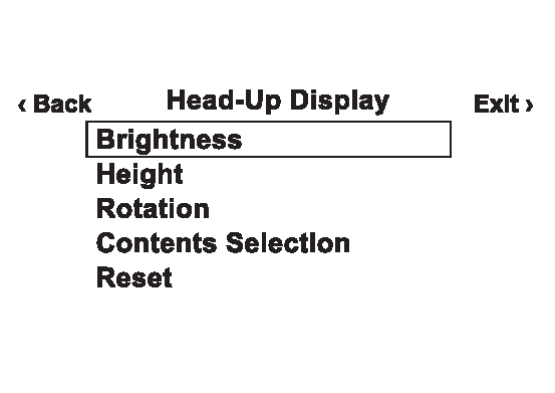Switch Name and Function
Head Up Display Main Switch
| No. | Switch name | Description | ||
 | Head Up Display main switch |
|
Display Setting
Each setting of Head Up Display can be set with combination meter setting items, "Head-Up Display".
| Name | Description | ||
| Brightness | Adjust the display screen position | ||
| Height | |||
| Rotation | |||
| Contents selection | The following display items can be select
| ||
| Reset | Reset the display settings |
![[Previous]](../../../buttons/fprev.png)
![[Next]](../../../buttons/fnext.png)