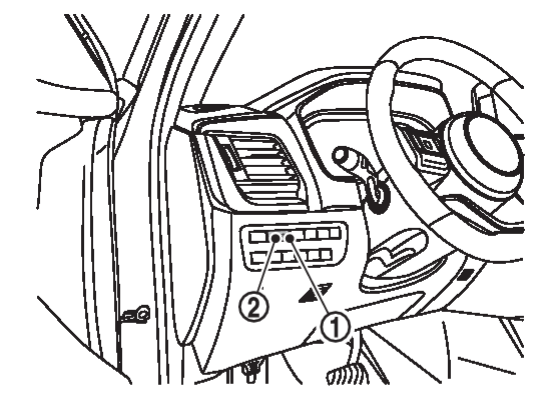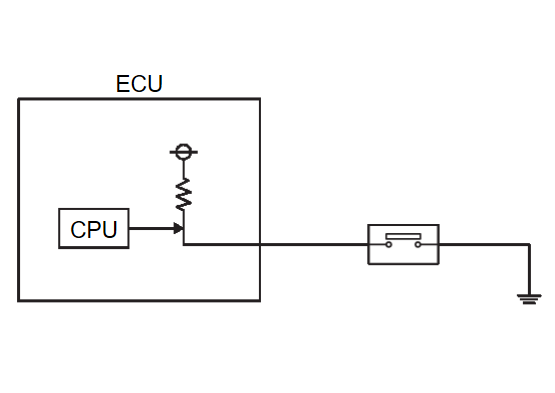Illumination Control Switch
Component Function Within The System
The brightness of combination meter and information display can be adjusted by pressing the illumination control switch (+/−)
| No. | Switch name | Operation | Description |
 | Illumination control switch (+) | Press | The brightness of combination meter and information display can be adjusted. |
 | Illumination control switch (−) |
Individual Component Function
Transmits the illumination control switch signal to the combination meter.
Component Operation
Component Parts Location
The illumination control switch is located on the instrument panel driver's side. Refer to Component Parts Location .
.
 .
.![[Previous]](../../../buttons/fprev.png)
![[Next]](../../../buttons/fnext.png)