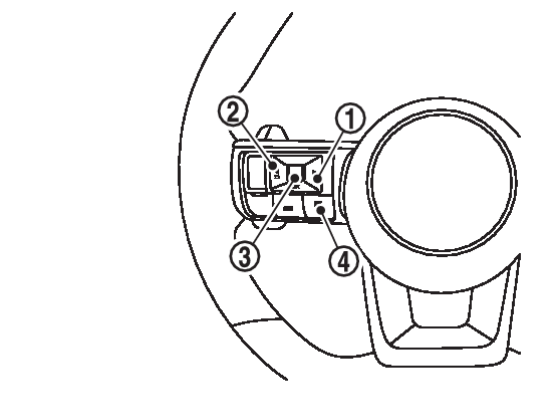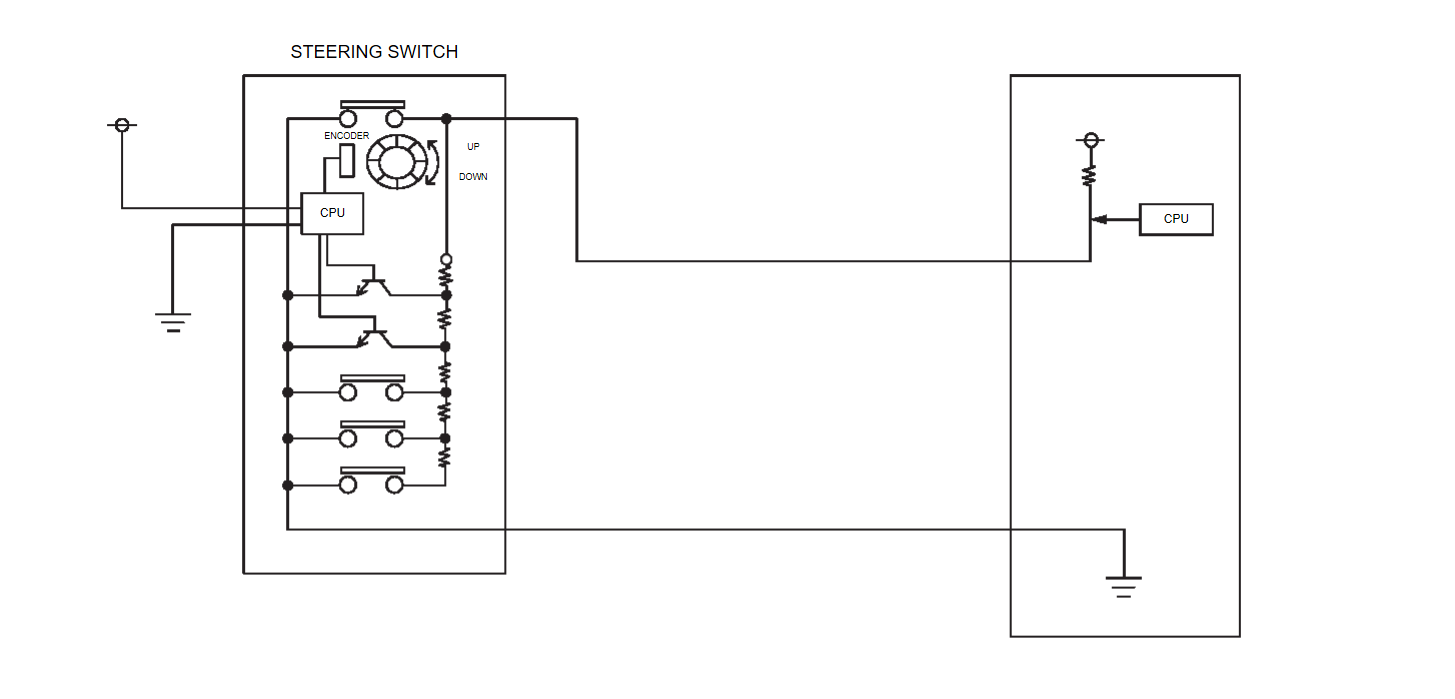Steering Switch
Component Function Within The System
Screen of information display can be switched by operating the steering switch.
| No. | Switch name | Operation | Description | |
 | RIGHT switch | Press | Switches the screen shown on the information display. | |
 | LEFT/BACK switch | Press |
| |
 | OK switch | Press | Switches the screen shown on the information display. | |
| Jog dial | Up |
| ||
| Down |
| |||
 | Control switch | Press | Switches the screen shown on the information display to the short cut menu screen. | |
Individual Component Function
Steering switch inputs a switch status to the combination meter.
Component Operation
- The steering switch consists of combination of normally open switches and resistors.
- When each switch is pressed, the voltage from the combination meter is displaced according to the resistance value set for each switch, and the combination meter reads which switch is pressed.
- Combination meter reads a switch state by an electric potential change.
Component Parts Location
Steering switch for the combination meter is installed to the left side of steering wheel. Refer to Component Parts Location .
.
 .
.![[Previous]](../../../buttons/fprev.png)
![[Next]](../../../buttons/fnext.png)