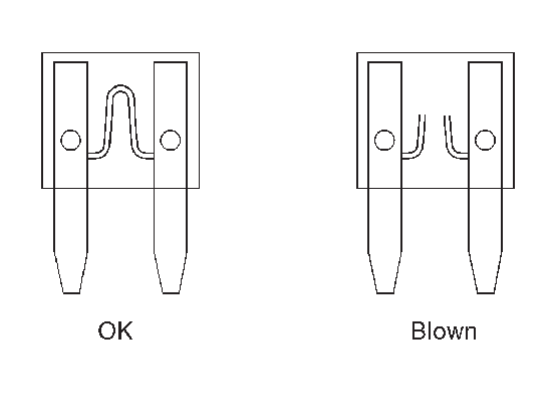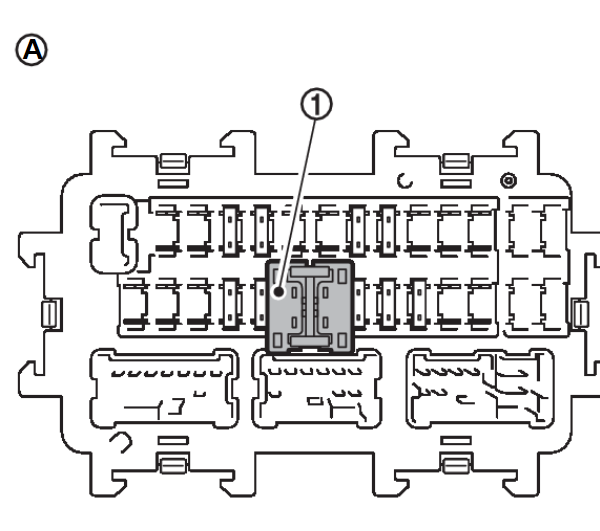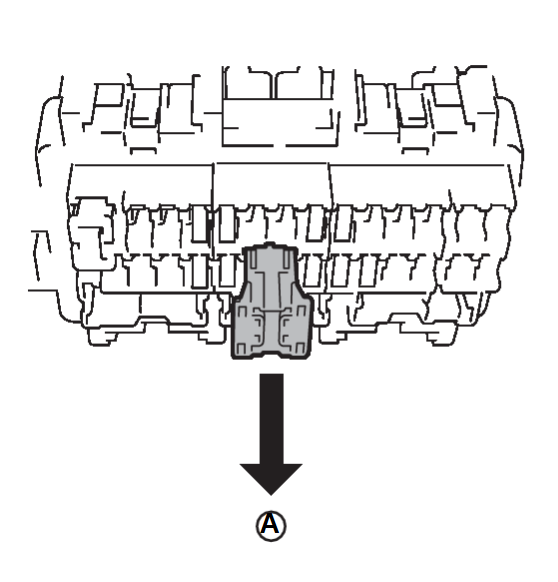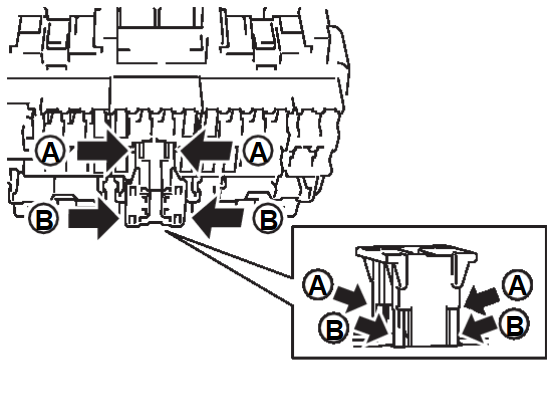How To Check
- If fuse is blown, be sure to eliminate cause of malfunction before installing new fuse.
- Use fuse of specified rating. Never use fuse of more than specified rating.
- Do not partially install fuse; always insert it into fuse holder properly.
- Remove fuse for “ELECTRICAL PARTS (BAT)” if vehicle is not used for a long period of time.
EXTENDED STORAGE FUSE SWITCH (IF EQUIPPED)
The following switch may be mounted on the fuse block (Junction Box) for transportation and storage.
Remove the extended storage fuse switch if it causes the interference when checking fuses.
How To Extended Storage Fuse Switch ON/OFF
| caution |
|
How To Remove Extended Storage Fuse Switch
Type A
- Change the electric motor switch to OFF.
- Turn the extended storage fuse switch OFF.
- Press pawl
 and tilt to disengage the extended storage fuse switch. Press pawl
and tilt to disengage the extended storage fuse switch. Press pawl  and tilt to remove the extended storage fuse switch.
and tilt to remove the extended storage fuse switch.caution Never use fuse for bus bar. note - Extended storage fuse switch and bus bar are removed together. Remove bus bar from extended storage fuse switch, if necessary.
- Install removed bus bar to fuse block.
- Extended storage fuse switch is for transportation and storage. Reinstallation is not required after the removal.
![[Previous]](../../../buttons/fprev.png)
![[Next]](../../../buttons/fnext.png)