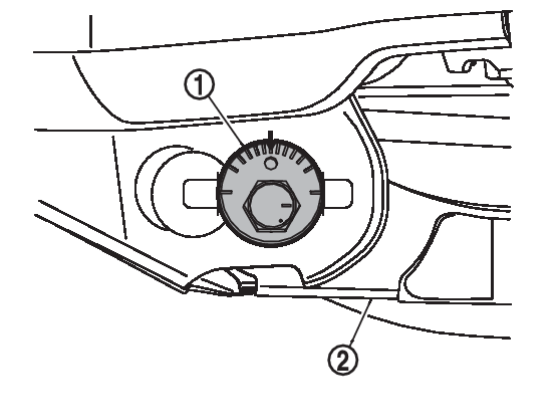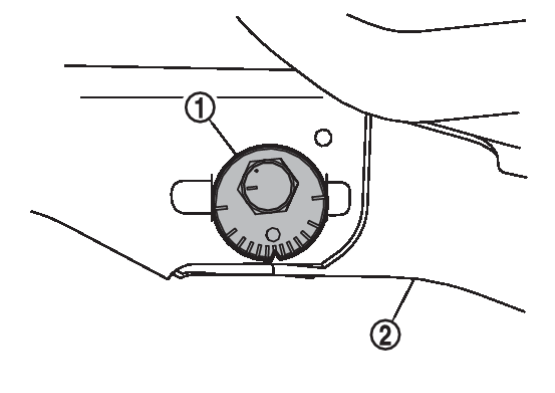Adjustment
CAMBER
- If camber is exceeds the standard value, adjust with adjusting bolt
 in front lower link
in front lower link  .When viewed from the front of the vehicle:Left wheels: The camber changes to positive direction (+ direction) when the bolt is rotated clockwise. The camber changes to negative direction (– direction) when the bolt is rotated counterclockwise.Right wheels: Rotation direction of the bolt and the change of camber is opposite to the left wheels.
.When viewed from the front of the vehicle:Left wheels: The camber changes to positive direction (+ direction) when the bolt is rotated clockwise. The camber changes to negative direction (– direction) when the bolt is rotated counterclockwise.Right wheels: Rotation direction of the bolt and the change of camber is opposite to the left wheels.Standard value Camber : Refer to Wheel Alignment  .
.caution - When tightening the nut firmly and checking the torque, use a wrench to prevent the turning of the bolt.
- After adjusting camber, be sure to check toe-in.
- If camber is not still within the specification, inspect and replace any damaged or worn suspension parts.
TOTAL TOE-IN
- If toe-in is exceeds the standard value, adjust with adjusting bolt
 in rear lower link
in rear lower link  .When viewed from the front of the vehicle:Left wheels: The toe changes to toe-in direction (+ direction) when the bolt is rotated clockwise. The toe changes to toe-out direction (– direction) when the bolt is rotated counterclockwise.Right wheels: Rotation direction of the bolt and the change of toe is opposite to the left wheels.
.When viewed from the front of the vehicle:Left wheels: The toe changes to toe-in direction (+ direction) when the bolt is rotated clockwise. The toe changes to toe-out direction (– direction) when the bolt is rotated counterclockwise.Right wheels: Rotation direction of the bolt and the change of toe is opposite to the left wheels.Standard value Total toe-in : Refer to Wheel Alignment  .
.caution - Be sure to adjust equally on right and left side with adjusting bolt.
- When tightening the nut firmly and checking the torque, use a wrench to prevent the turning of the bolt.
- If toe-in is not still within the specification, inspect and replace any damaged or worn suspension parts.
- After toe-in adjustment, adjust neutral position of steering angle sensor. Refer to Description
 .
.
![[Previous]](../../../buttons/fprev.png)
![[Next]](../../../buttons/fnext.png)