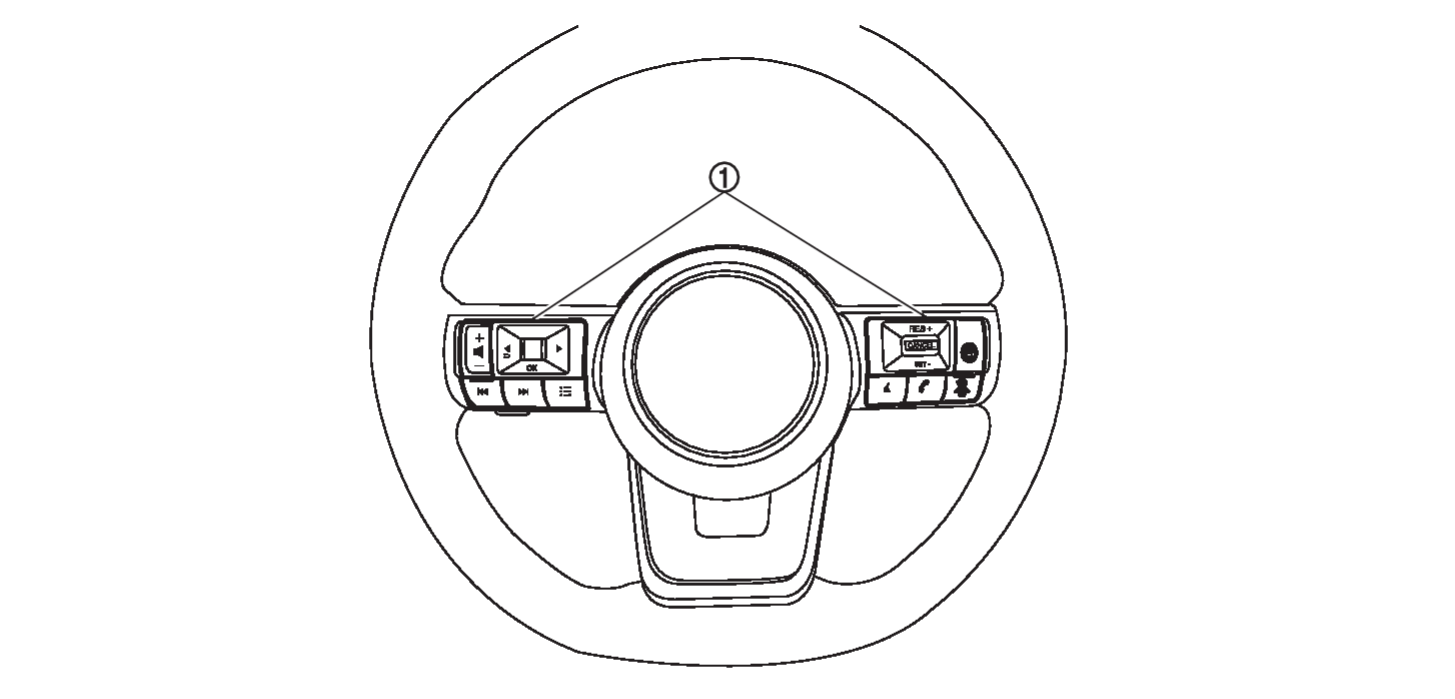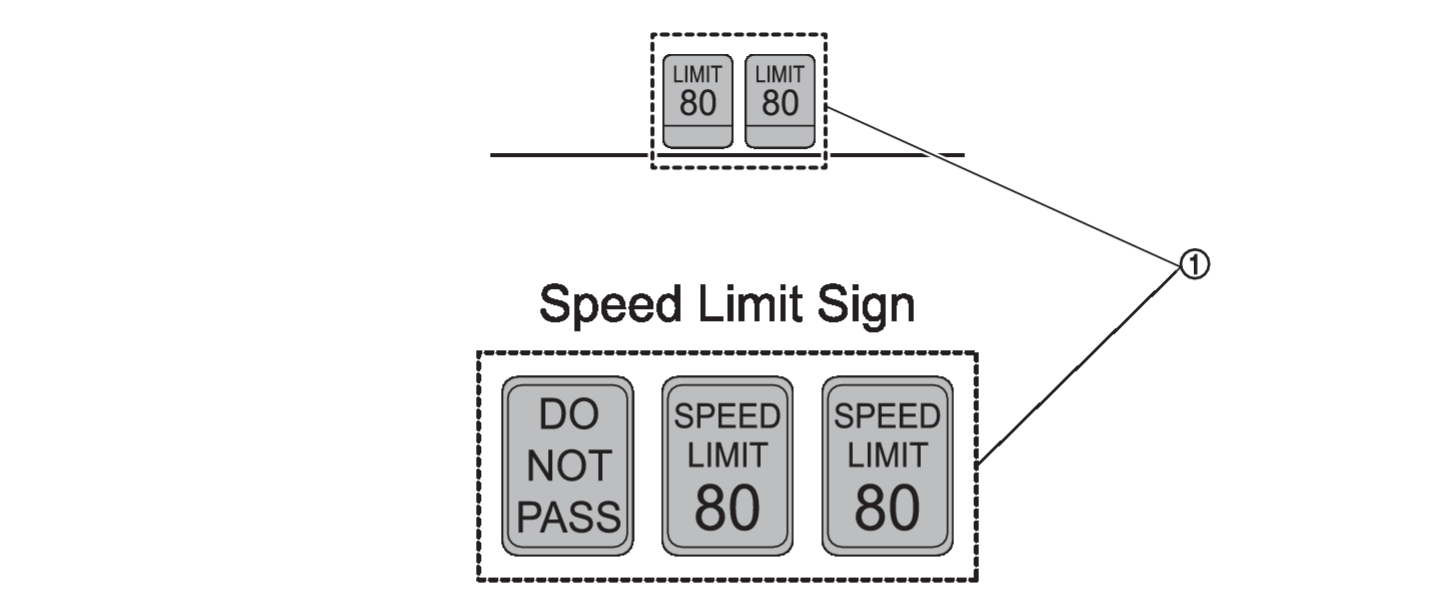Switch Name and Function
SWITCH NAME AND FUNCTION
| No. | Switch name | Description |
 | Steering switch |
|
SYSTEM DISPLAY
| No. | Display item | Description |
 | Road sign indicator | Displays road signs detected by the front camera unit |
DISPLAY AND WARNING
System Display
The TSR systems operate when ON is selected with the combination meter.
| System status | Condition | Display on information display |
| TSR OFF | — | — |
| TSR ON | Road sign not detected | — |
| Road sign detected (except for speed limit signs) | This is an example. For details of displayed signs, Refer to System Description . . | |
| Road sign detected (Speed limit signs) | This is an example. For details of displayed signs, Refer to System Description . . | |
| TSR is malfunction | The TSR system is automatically canceled. | Malfunction See Owner’s Manual |
![[Previous]](../../../buttons/fprev.png)
![[Next]](../../../buttons/fnext.png)