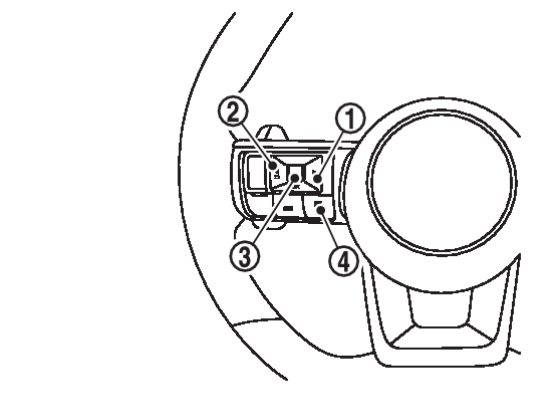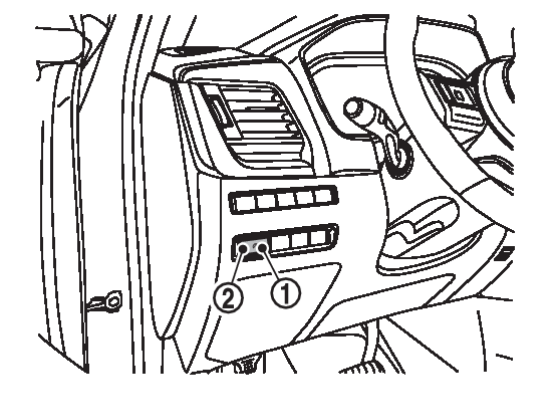Switch Name and Function
STEERING SWITCH
Screen of information display can be switched by operating the steering switch.
| No. | Switch name | Operation | Description | |
 | RIGHT switch | Press | Switches the screen shown on the information display. | |
 | LEFT/BACK switch | Press |
| |
 | OK switch | Press | Switches the screen shown on the information display. | |
| Jog dial | Up |
| ||
| Down |
| |||
 | Control switch | Press | Switches the screen shown on the information display to the short cut menu screen. | |
METER CONTROL SWITCH
The brightness of combination meter and information display can be adjusted by pressing the illumination control switch (+/−)
| No. | Switch name | Operation | Description |
 | Illumination control switch (+) | Press | The brightness of combination meter and information display can be adjusted. |
 | Illumination control switch (−) |
![[Previous]](../../../buttons/fprev.png)
![[Next]](../../../buttons/fnext.png)