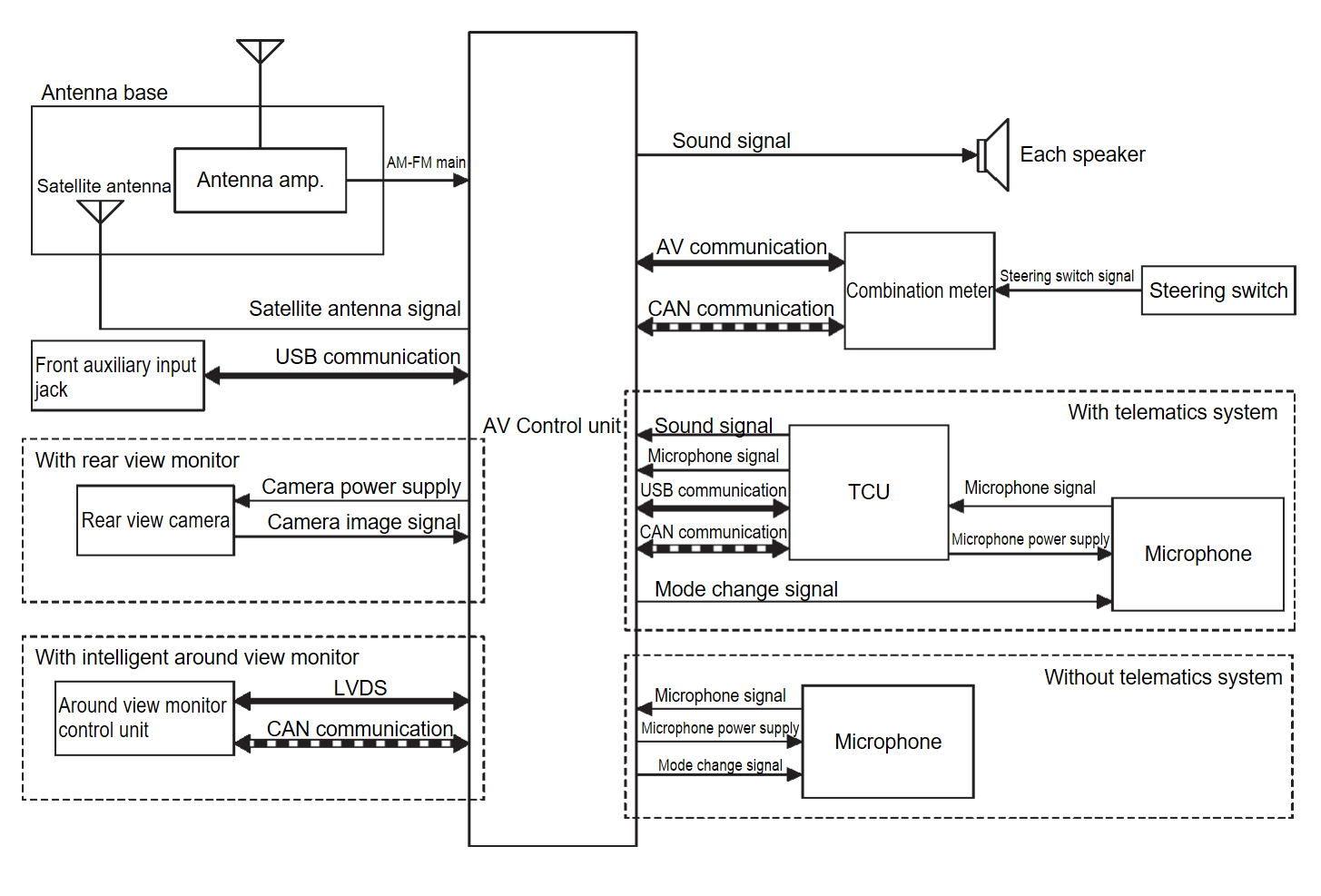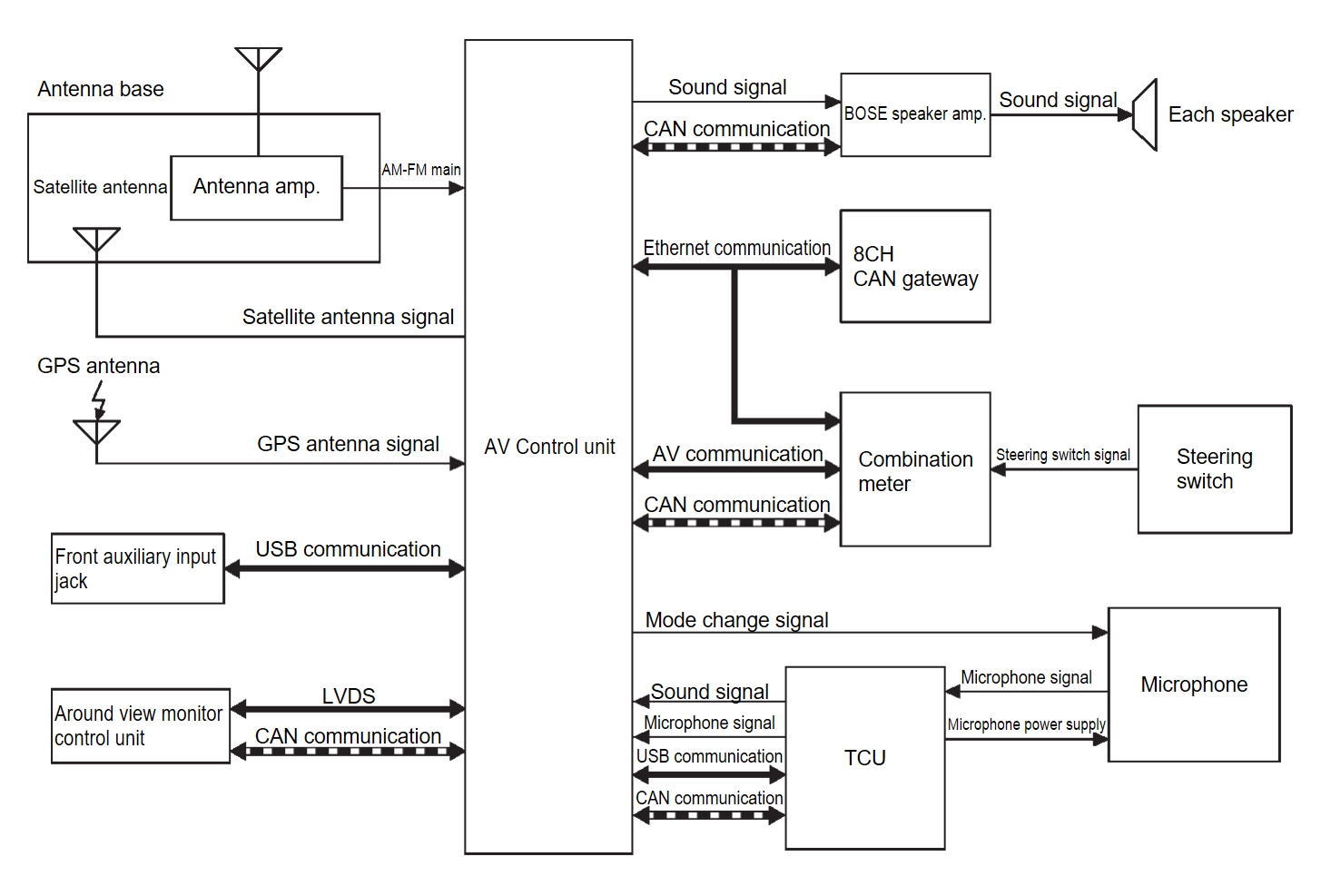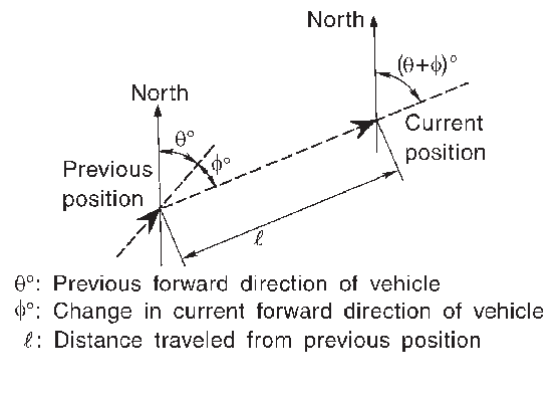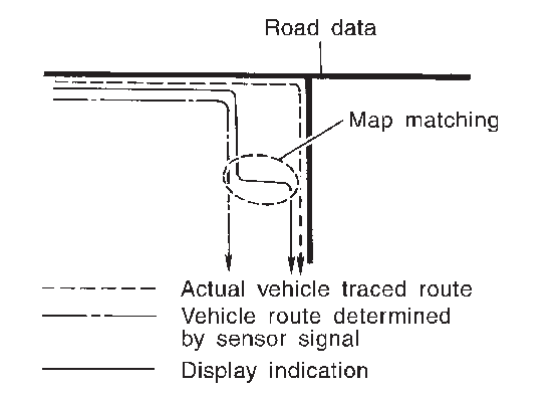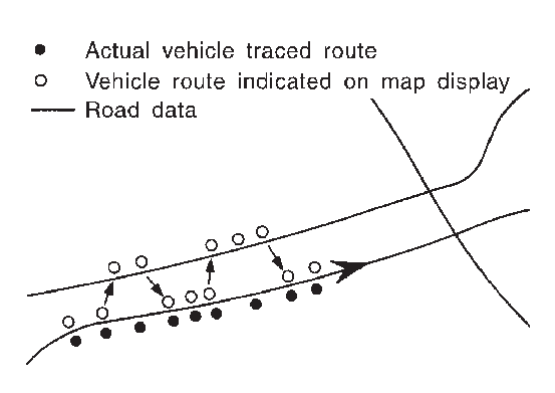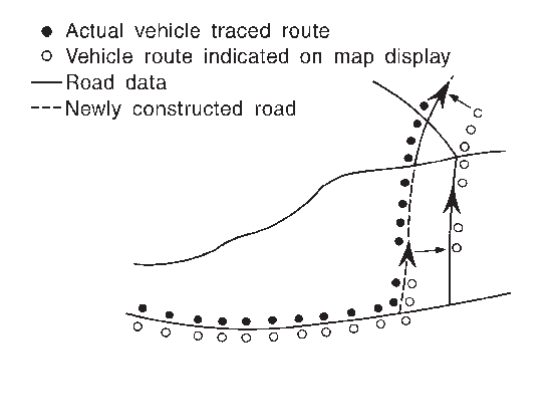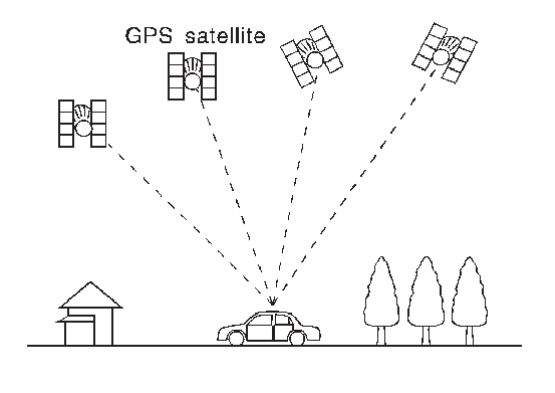System Description
SYSTEM DIAGRAM
Without BOSE
| Part name | Description |
| AV control unit | AV Control Unit |
| Antenna base | Antenna and Antenna Feeder |
| Front auxiliary input jacks | Front Auxiliary Input Jacks |
| Each speaker | Speaker (Without BOSE) |
| Steering switch | Steering Switch |
| Microphone | Microphone |
| Combination meter | Transmits the steering switch signal to the AV control unit via AV communication. |
| TCU*1 | Transmits the microphone signal to the AV control unit. |
| Rear view camera*2 | Transmits the image signal to the AV control unit. |
| Multi-around monitor control unit*3 | Transmits the image signal to the AV control unit via LVDS. |
*1: With telematics system
*2: With rear view monitor
*3: With multi-around monitor
With BOSE
| Part name | Description |
| AV control unit | AV Control Unit |
| Antenna base | Antenna and Antenna Feeder |
| GPS antenna | GPS Antenna |
| Front auxiliary input jacks | Front Auxiliary Input Jacks |
| BOSE speaker amp. | BOSE Speaker Amp. |
| Each speaker | Speaker (With BOSE) |
| Steering switch | Steering Switch |
| Microphone | Microphone |
| Combination meter | Transmits the steering switch signal to the AV control unit via AV communication. |
| TCU | Transmits the microphone signal to the AV control unit. |
| Multi-around monitor control unit | Transmits the image signal to the AV control unit via LVDS. |
AV Control Unit Input Signal (CAN Communication)
| Transmit unit | Signal name |
| Combination meter | Vehicle speed signal |
| Parking brake switch signal | |
| BCM | Illumination request signal |
BOSE speaker amp. Input Signal (CAN Communication)
| Transmit unit | Signal name |
| BCM | Sleep wake up signal |
| IPDM E/R | Battery voltage signal |
| ABS actuator and electric unit (control unit) | Odometer signal |
DESCRIPTION
- Refer to Owner’s Manual for MITSUBISHI CONNECT operating instructions.
- AV unit controls the MITSUBISHI CONNECT.
- MITSUBISHI CONNECT consists of the systems listed in the following table.
System Audio system Navigation System Hands-free phone system MITSUBISHI CONNECT services Wi-Fi Apple CarPlay® Android AutoTM
AUDIO SYSTEM
Description
Refer to Owner’s Manual for audio system operating instructions.
- Audio system consists of the following functions.
Function Radio USB connection Bluetooth® audio Speed Sensitive Volume Audio indicator - Audio system is controlled by AV control unit.
Radio
- AM/FM radio
- Radio signal for AM/FM radio is received by the roof antenna.
- Antenna amp. is connected to the roof antenna line, which receives the antenna amp. ON signal from the AV control unit, and transmits the antenna signal to the AV control unit after amplifying the AM or FM radio signal.
- AV control unit transmits the sound signal to the each speaker when the antenna signal is received from the roof antenna.
- Satellite Radio
- Satellite radio tuner is built into AV control unit.
- Sound signal (satellite radio) is received by roof antenna and is transmitted to AV control unit.
- AV control unit outputs sound signal to each speaker.
USB Connection
- USB port is located in the front auxiliary input jacks.
- When iPod® or USB memory is connected to the USB port, the front auxiliary input jacks transmits the music data and text data in iPod® or USB memory device to the AV control unit via USB communication.
- When AV control unit receives the text data from front auxiliary input jacks, it displays the text data (artist, album, and song title) on the display.
Bluetooth® Audio
- Bluetooth® module is integrated in the AV control unit.
- Music data, artist, album, and song title in a portable audio device can be played/displayed via Bluetooth® communication.
- When AV control unit receives the music data from a portable audio device via Bluetooth® communication, it transmits the sound signal to each speaker.
- When AV control unit receives the text data from a portable audio device via Bluetooth® communication, it displays the text data (artist, album, and song title) on the display.
Speed Sensitive Volume
- AV control unit receives the vehicle speed signal from ABS actuator and electric unit (control unit) via CAN communication.
- AV control unit determines the volume level according to the vehicle speed signal received from ABS actuator and electric unit (control unit), and transmits the sound signal to each speaker.
- The control level can be selected by the customer.
Audio Indicator
- The status of the audio system is displayed on the information display in the combination meter.
- The AV control unit transmits the meter display signal as the audio status to the combination meter via CAN communication.
- When combination meter receives the meter display signal, the audio status is displayed on the information display in combination meter.
NAVIGATION SYSTEM
Description
- The navigation system can be operated by control panel of the AV control unit and display (touch panel) of the AV control unit.
- Guide sound during the operation of the navigation system is output from AV control unit to speakers.
- AV control unit calculates the vehicle location based on the signals from GYRO (angle speed sensor), vehicle sensor, and GPS satellite, as well as the map data. The vehicle location is displayed on the AV control unit.
POSITION DETECTION PRINCIPLE
The navigation system periodically calculates the vehicle's current position according to the following three signals:
- Travel distance of the vehicle as determined by the vehicle speed sensor
- Turning angle of the vehicle as determined by the gyroscope (angular velocity sensor)
- Direction of vehicle travel as determined by the GPS antenna (GPS information)
The current position of the vehicle is then identified by comparing the calculated vehicle position with map data, and indicated on the screen as a vehicle mark. More accurate data is judged and used by comparing vehicle position detection results found by the GPS with the result by map-matching.
The current vehicle position will be calculated by detecting the distance the vehicle moved from the previous calculation point and its direction.
- Travel distanceTravel distance calculations are based on the vehicle speed sensor input signal. Therefore, the calculation may become incorrect as the tires wear down. To prevent this, an automatic distance correction function has been adopted.
- Travel directionChange in the travel direction of the vehicle is calculated by a gyroscope (angular velocity sensor) and a GPS antenna (GPS information). They have both advantages and disadvantages.
Type Advantage Disadvantage Gyroscope (angular velocity sensor)Can detect the vehicle's turning angle quite accurately. Direction errors may accumulate when vehicle is driven for long distances without stopping. GPS antenna (GPS information)Can detect the vehicle's travel direction (North/South/East/West). Correct direction cannot be detected when vehicle speed is low. More accurate traveling direction is detected because priorities are set for the signals from these two devices according to the situation.
MAP-MATCHING
Map-matching compares a current location detected by the method in the “Location Detection Principle” with a road map data.
The vehicle position may not be corrected under the following circumstances and after driving for a certain time when GPS information is difficult to receive. In this case, the vehicle mark on the display must be corrected manually:
- In map-matching, alternative routes to reach the destination will be shown and prioritized, after the road on which the vehicle is currently driven has been judged and the vehicle mark has been repositioned.Alternative routes will be shown in different order of priority, and the incorrect road can be avoided if there is an error in distance and/or direction.Routes are of the same priority if two roads are running in parallel. Therefore, the vehicle mark may appear on either of them alternately, depending on maneuvering of the steering wheel and configuration of the road.
- Map-matching does not function correctly when a road on which the vehicle is driving is new and not recorded in the map data, or when road pattern stored in the map data and the actual road pattern are different due to repair.The map-matching function may find another road and position the vehicle mark on it when driving on a road not present in the map. Then, the vehicle mark may change to it when the correct road is detected.
- Effective range for comparing the vehicle position and travel direction calculated by the distance and direction with the road data read from the map data is limited. Therefore, correction by map-matching is not possible when there is an excessive gap between current vehicle position and the position on the map.
GPS (Global Positioning System)
GPS (Global Positioning System) is developed for and is controlled by the US Department of Defense. The system utilizes GPS satellites (NAVSTAR), transmitting out radio waves while flying on an orbit around the earth at an altitude of approximately 21,000 km (13,049 mile).
The receiver calculates the travel position in three dimensions (latitude/longitude/altitude) according to the time lag of the radio waves that four or more GPS satellites transmit (three-dimensional positioning). The GPS receiver calculates the travel position in two dimensions (latitude/longitude) with the previous altitude data if the GPS receiver receives only three radio waves (two-dimensional positioning). GPS position correction is not performed while stopping the vehicle.
Accuracy of the GPS will deteriorate under the following conditions:
- In two-dimensional positioning, GPS accuracy will deteriorate when altitude of the vehicle position changes.
- The position of GPS satellite affects GPS detection precision. The position detection may not be precisely performed.
- The position detection is not performed if GPS receiver does not receive radio waves from GPS satellites. (Inside a tunnel, parking in a building, under an elevated highway etc.) GPS receiver may not receive radio waves from GPS satellites if any object is placed on the GPS antenna.
| note |
|
HANDS-FREE PHONE SYSTEM
Description
- Refer to Owner’s Manual for hands-free phone system operating instructions.
- Simply operating the steering switch without releasing hands from the steering wheel allows the driver to receive a phone call.
- When a Bluetooth® communication compliant phone is registered to the AV control unit, hands-free phone communication can be performed.
- The content of the memory (telephone book) of the cellular phone can be recorded in the AV control unit.
When Receiving a Call
When AV control unit receives the voice of the other party from a cell phone via Bluetooth® communication, it transmits the TEL voice signal to each speaker.
When a Call Is Originated
When AV control unit receives the microphone signal from microphone, it transmits the sound signal to a cell phone via Bluetooth® communication.
Hands-Free Phone Indicator
- When AV control unit recognizes an incoming call from a cell phone via Bluetooth® communication, it transmits the meter display signal to combination meter via CAN communication.
- When combination meter receives the meter display signal, it displays the incoming call of cell phone on information display.
- When an incoming call is received, the driver can operate the steering switch to answer the phone.
- When steering switch is operated, the combination meter receives the steering switch signal, and then combination meter transmits the steering switch signal to the AV control unit via AV communication.
- When AV control unit receives the steering switch signal, it activates the hands-free phone.
MITSUBISHI CONNECT Services
MITSUBISHI CONNECT services provides useful functions such as vehicle control app and data download
Wi-Fi
A Wi-Fi connection can be made by using an available Wi-Fi network near the vehicle or using the Wi-Fi hotspot function.
Apple CarPlay®
- You can use Apple CarPlay® by connecting a compatible iPhone® to your vehicle using a USB cable or wirelessly [late availability].
- With Apple CarPlay®, your in-vehicle system can be used as a display and a controller for some of the iPhone®functions.
Android AutoTM
- You can use Android Auto by connecting a compatible Android phone to your vehicle via a USB cable.
- With Android Auto, your in-vehicle system can be used as a display and a controller for some of the Android phone functions.
![[Previous]](../../../buttons/fprev.png)
![[Next]](../../../buttons/fnext.png)