Diagnosis Procedure
1.CHECK LVDS CABLE 1
- Turn ignition switch OFF.
- Check the connection status of the LVDS cable connector. (multi-around monitor control unit side, wire to wire, and side camera RH side)
Is inspection result normal?
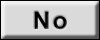 Connect the LVDS cable connector correctly.
Connect the LVDS cable connector correctly.2.CHECK LVDS CABLE 2
- Turn ignition switch OFF.
- Disconnect multi-around monitor control unit connector and side camera RH connector.
- Check continuity between multi-around monitor control unit harness connector and side camera RH harness connector.
Multi-around monitor control unit Side camera RH Continuity Connector Terminals Connector Terminals B81 35 D151 1 Existed 36 2 - Check continuity between multi-around monitor control unit harness connector and ground.
Multi-around monitor control unit Ground Continuity Connector Terminal B81 35 Not existed
Is inspection result normal?
 Replace side camera RH. Refer to Removal and Installation
Replace side camera RH. Refer to Removal and Installation .
.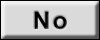 Replace LVDS cable.
Replace LVDS cable.![[Previous]](../../../buttons/fprev.png)
![[Next]](../../../buttons/fnext.png)