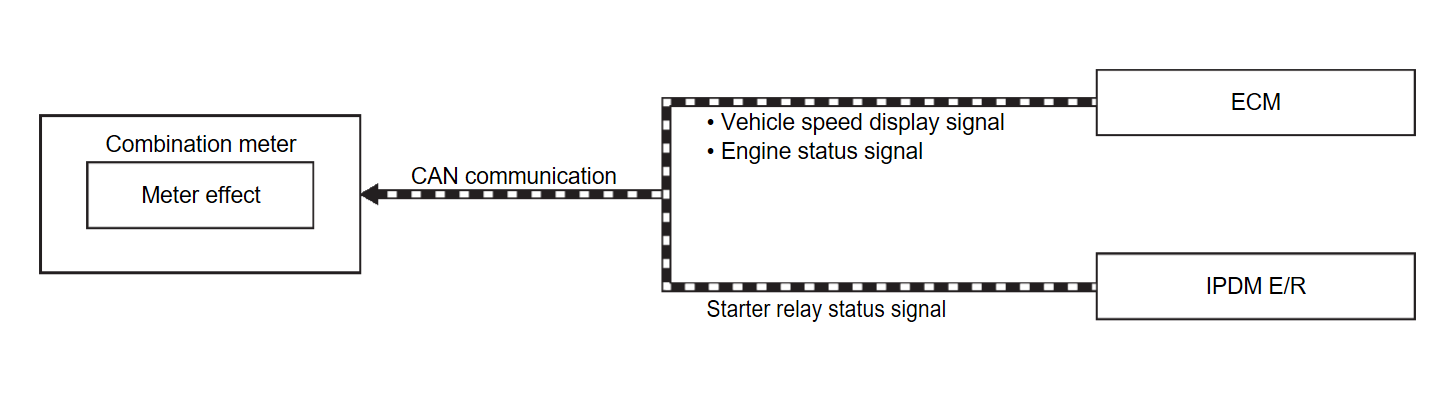System Description
DESCRIPTION
Engine-start Effect Function
When recognizing an engine start, the combination meter controls the following items for producing the effect.
- Speedometer
- Tachometer
- Information display
- Meter illumination
Meter and Illumination Operations During Engine-start Effect
The combination meter controls the following items during the engine-start effect.
| Control item | Operation | |
| Speedometer | Sweeps the pointer. | |
| Tachometer | Sweeps the pointer. | |
| Illumination ring | Increases the brightness to the effect level in stages. | |
| Pointers | Turns on the illumination at the effect level. | |
| Information display | Display the animation. | |
| note | The pointers are stopped and illumination is turned off while cranking the engine. |
Engine Start Judgement
The combination meter judges “engine-start” and activates the engine-start effect only once when the following operational conditions are all satisfied.
| Operational condition | |
| Ignition switch | ON position |
| Vehicle speed | Less than 1 km/h (0.6 MPH) |
| Engine state | After cranking the engine |
| Setting (Integral switch) | The setting of “Display Effect” is “On” |
| note | The engine-start effect exits when any of the above operational conditions is cancelled during the engine-start effect. |
Signal Path
The combination meter judges “engine-start”, according to the following signals and activates the engine-start effect function.
| Signal name | Signal source |
| Ignition signal | — |
| Engine status signal | ECM  Combination meter Combination meter |
| Vehicle speed display signal | ECM  Combination meter Combination meter |
| Starter relay status signal | IPDM E/R  Combination meter Combination meter |
| note | The engine-start effect function ends if any one of the above conditions is lost during the activation of this function. |
![[Previous]](../../../buttons/fprev.png)
![[Next]](../../../buttons/fnext.png)